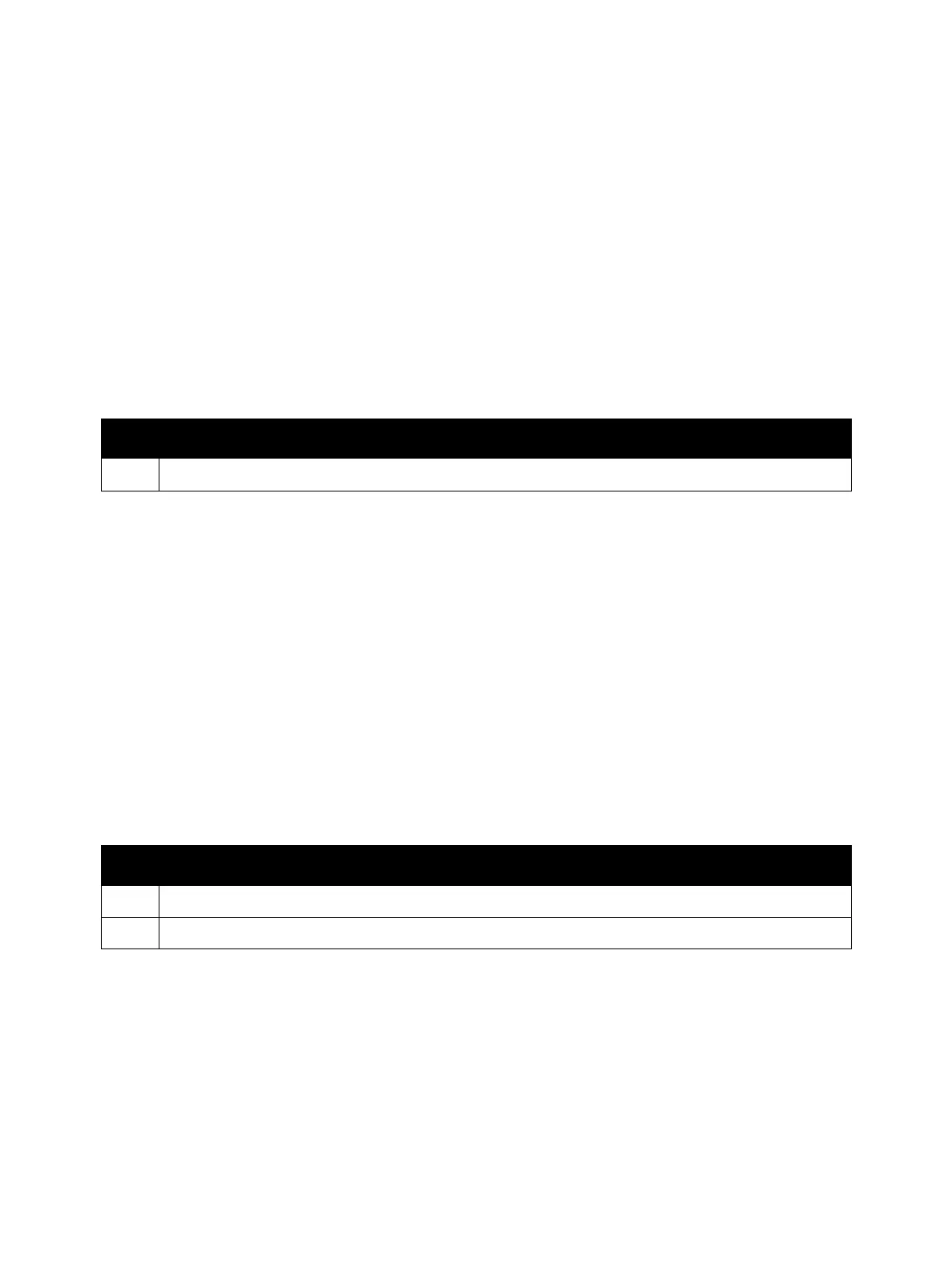Error Troubleshooting
Xerox Internal Use Only Phaser 7100 Service Manual 2-139
Unsupported PDF File
For PDF1.3, transparency or JBIG2 is included in the PDF file.
Applicable Fault Code
• 016-746: Sent PDF Contains Unsupported Function
Initial Actions
• Power cycle the printer.
• If the problem persists, perform the following procedure
.
No Memory for Drawing Annotation
When drawing an annotation image with the copy repeat function specified, there is insufficient
memory in the printer's controller board.
Applicable Fault Code
• 016-747: Insufficient memory when drawing an annotation image
Initial Actions
• Power cycle the printer.
• If the problem persists, perform the following procedure
.
Troubleshooting Procedure
Step Actions and Questions
1. Use the driver from Acrobat Reader to print.
Troubleshooting Procedure
Step Actions and Questions
1. Increase the annotation image size.
2. Reduce the number of repeat images for the repeat function.