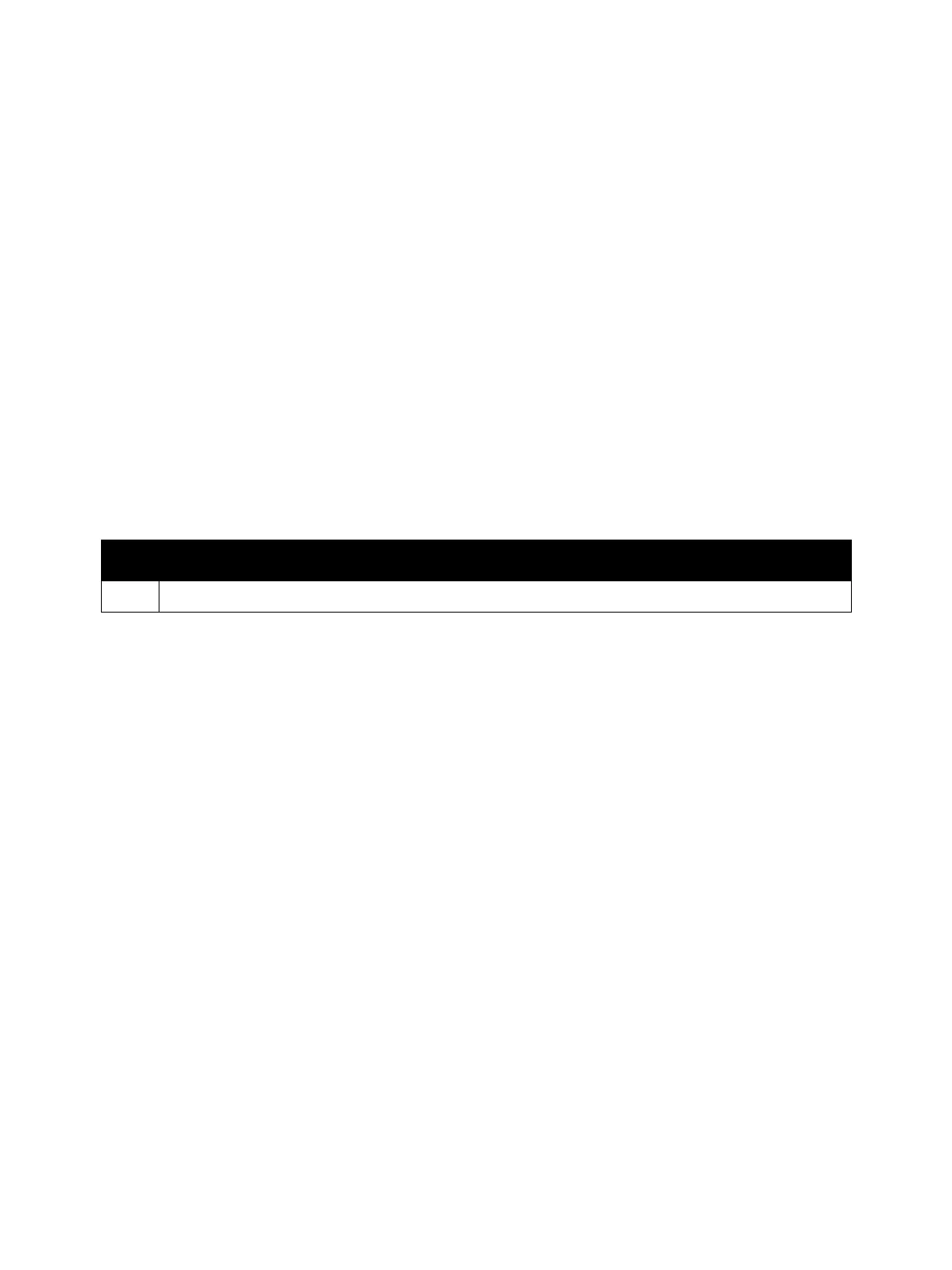Error Troubleshooting
Phaser 7100 Service Manual Xerox Internal Use Only2-276
Paper Size Mismatch
The paper size mismatch error has occurred due to one of the following problems.
• The specified Paper Size and the loaded Paper Size are different.
• The specified Paper Type and the loaded Paper Type are different.
Applicable Fault Codes
• 077-911: Tray Paper Size Mismatch User Intervention
• 077-967: APS Paper Type Mismatch, or Printing from a Tray with different paper type (A message
is displayed and the Confirmation screen appears.)
• 077-968: Tray Paper Type Mismatch User Intervention
Initial Actions
• Power cycle the printer.
• If the problem persists, perform the following procedure.
Troubleshooting Procedure
Step Actions and Questions
1. Load the specified paper.