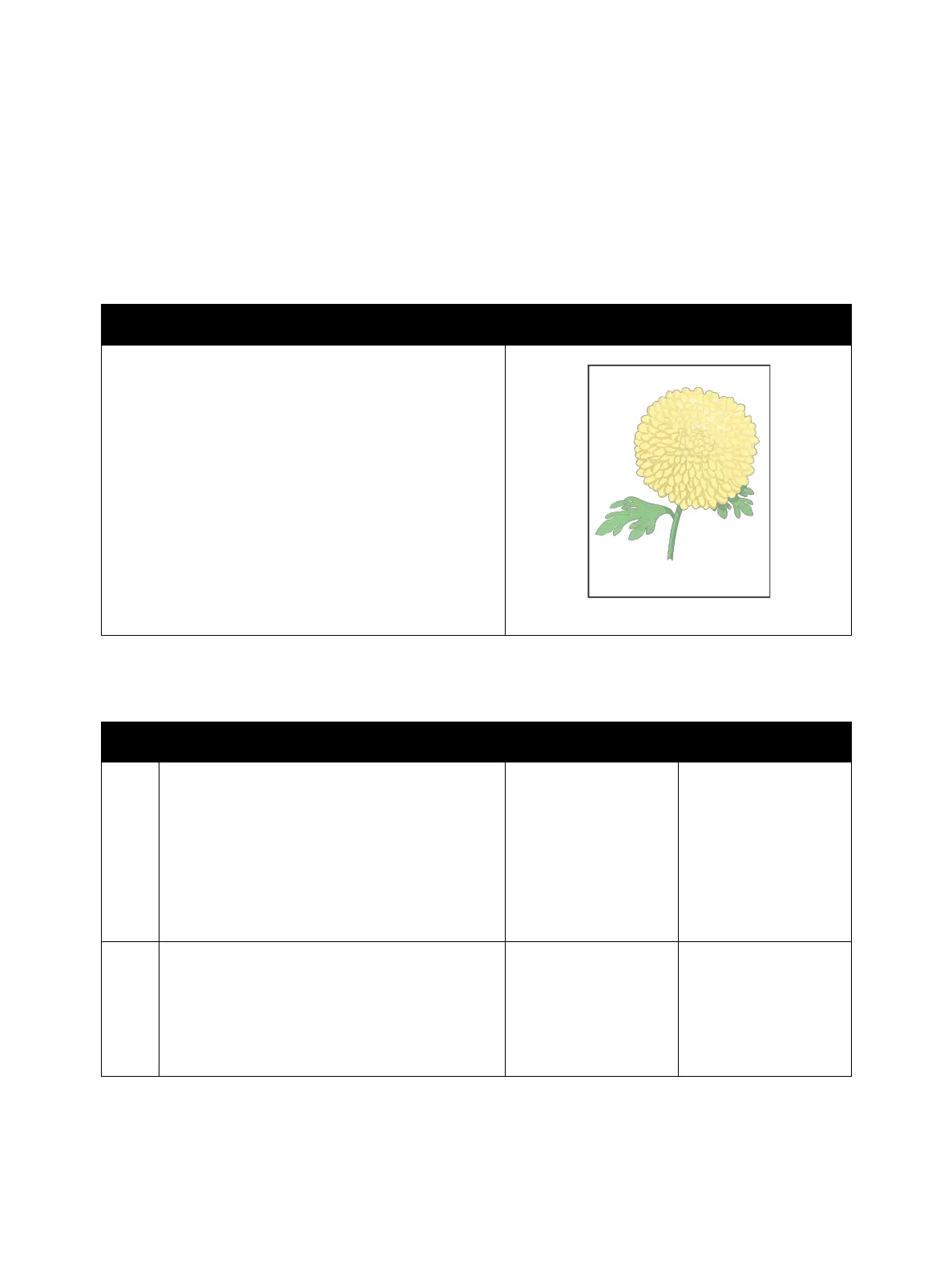Image Quality
Xerox Internal Use Only Phaser 7100 Service Manual 3-13
IQ-1 Light Print (Weak Gradation)
The overall density of the image is light.
Initial Action
• Check the paper transfer path is free of paper dust and debris.
Troubleshooting Reference
Applicable Parts Example Print
• Transfer Roller (2nd BTR), PL 4.3.18
• Toner Cartridge (Y/ M/ C/ K), PL 8.1.1 - PL 8.1.4
• CTD Sensor Assembly, PL 9.1.10
• HVPS2 PWB, PL 12.1.2
• HVPS1 PWB, PL 12.2.15
Troubleshooting Procedure
Step Actions and Questions Yes No
1. Check the paper condition.
Is the paper dry, recommended type, and loaded
in the tray correctly?
Replace the paper with new recommended
unpacked paper (refer to Paper and Tray
Specifications on page 1-35).
Resend a print job.
Does the image print normal?
Troubleshooting
complete.
Go to step 2.
2. Check the Toner Cartridges (Y/ M/ C/ K)
installation.
Reinstall the Toner Cartridges (Y/ M/ C/ K) (REP
8.0 Toner Cartridge Assembly (Y/ M/ C/ K) on
page 4-136) and perform test print.
Does the image print normal?
Troubleshooting
complete.
Go to step 3.