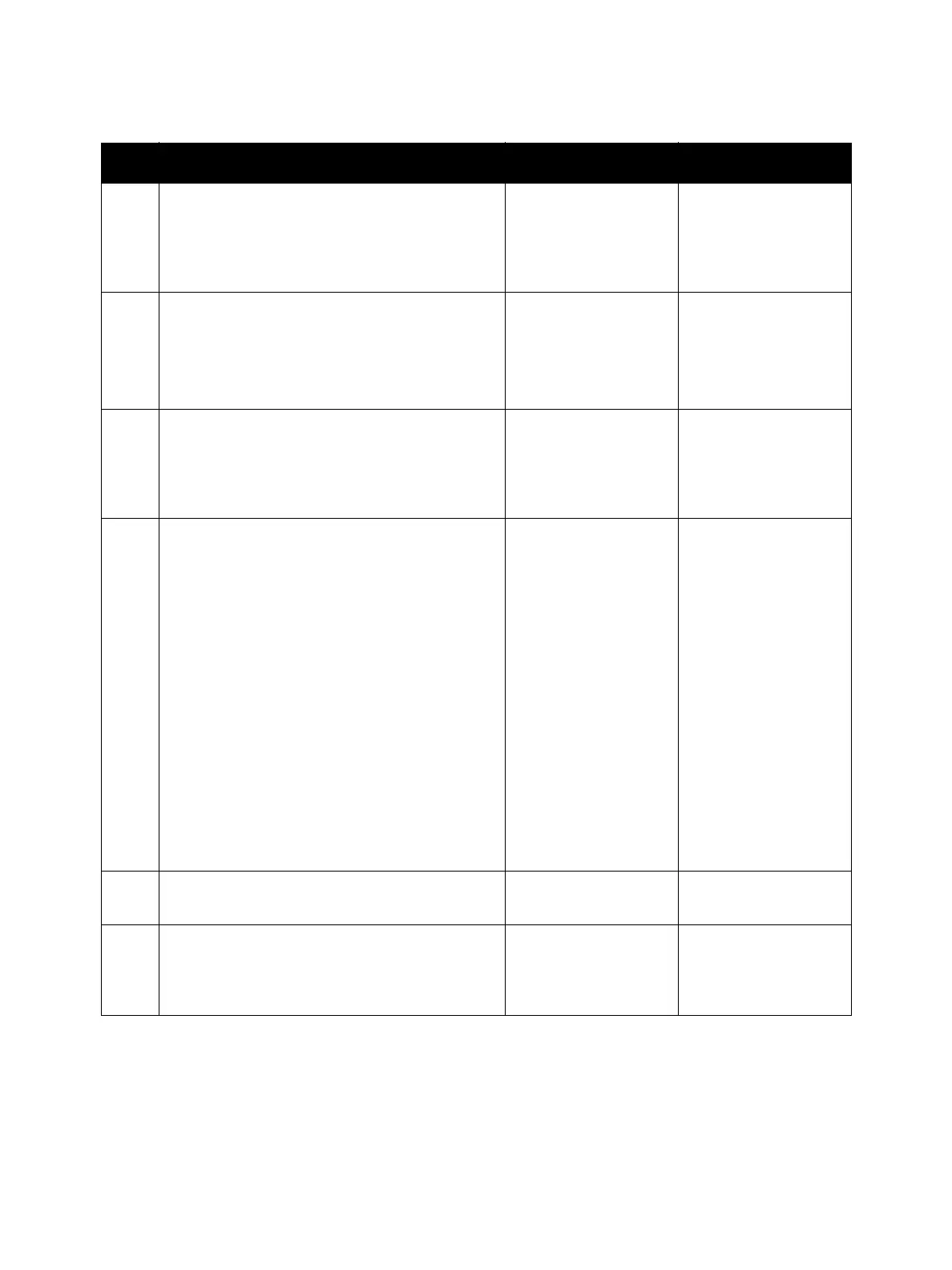Image Quality
Phaser 7100 Service Manual Xerox Internal Use Only3-14
3. Check the CTD Sensor Assembly installation.
Is the CTD Sensor Assembly installed correctly?
Go to step 4. Reinstall the CTD
Sensor Assembly (REP
9.9 CTD Sensor
Assembly on
page 4-175).
4. Check the surface of the CTD Sensor for
contamination and debris.
Is there any contamination or debris at the
Sensor surface of the CTD Sensor Assembly?
Clean the CTD Sensor
surface and remove
any debris.
Note: Do not use
alcohol.
Go to step 5.
5. Check the Transfer Roller (2nd BTR) installation.
Is the Transfer Roller installed properly?
Go to step 6. Reinstall the Transfer
Roller (REP 4.10
Transfer Roller (2nd
BTR Unit) on
page 4-108).
6. Check the Transfer Roller.
Is the Transfer Roller dirty or damaged?
Go to step 7. Replace the Transfer
Roller (REP 4.10
Transfer Roller (2nd
BTR Unit) on
page 4-108).
Reset the Counter.
a. Press
Down Arrow
+
OK
.
b. Scroll through the
menu, select
Reset Counter
,
and press
OK
.
c. Select
2ndBiasTrans.Roll
and press
OK
to
reset the Transfer
Roller.
7. Check the HVPS2 PWB connectors.
Are the connectors seated securely?
Go to step 8. Reconnect the wiring
harness connectors.
8. Check the HVPS1 PWB connector.
Is the connector seated securely?
Replace the HVPS1
PWB (REP 12.13
HVPS1 PWB on
page 4-221).
Reconnect the wiring
harness connector.
Troubleshooting Procedure (Continued)
Step Actions and Questions Yes No