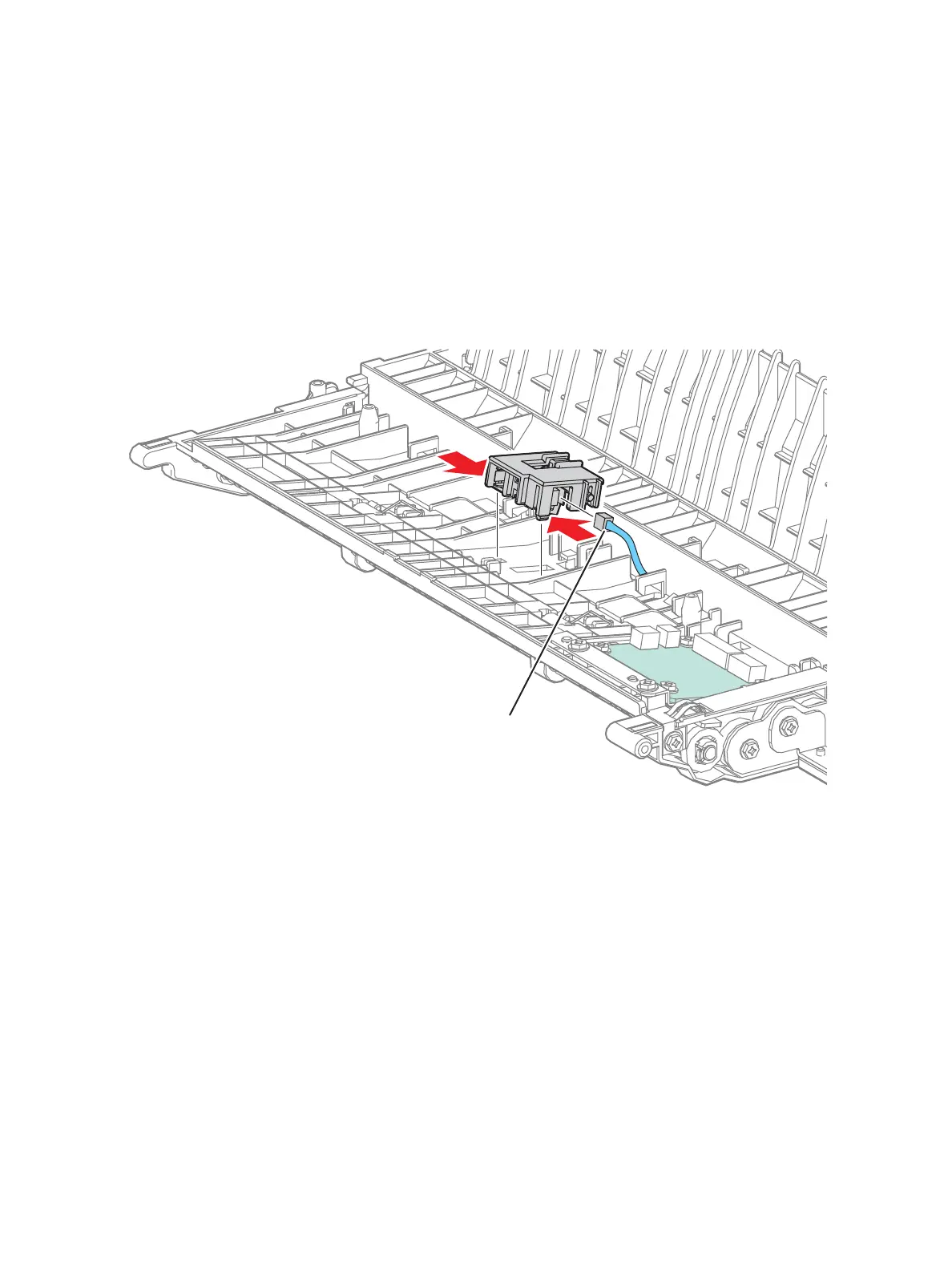Service Parts Disassembly
Xerox Internal Use Only Phaser 7100 Service Manual 4-259
REP 14.7 Duplex Jam Sensor
PL 14.3.17
1. Remove the Duplex Unit (REP 14.1 Duplex Unit on page 4-249).
2. Release the 2 hooks of the Sensor Holder Assembly (PL 14.3.14) and remove the Sensor Holder
Assembly.
3. Disconnect the wiring harness connector P/J125 that is connected to the Duplex Jam Sensor.
Figure 1