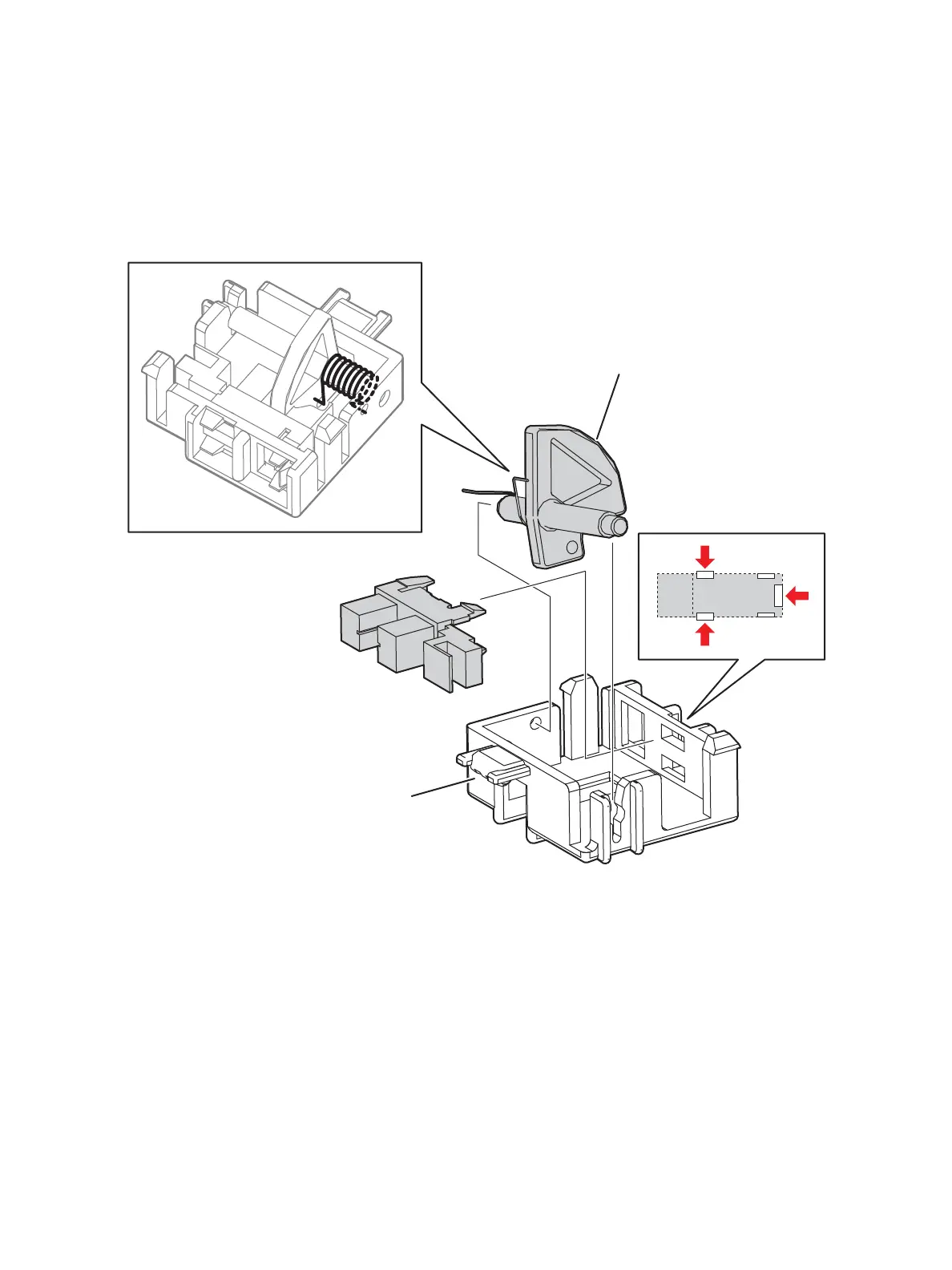Service Parts Disassembly
Phaser 7100 Service Manual Xerox Internal Use Only4-260
4. Remove the shaft of the Duplex Sensor Actuator (PL 14.3.16) from its seat and remove the
Actuator together with the Actuator Spring (PL 14.3.15).
5. Release the 3 hooks that secure the Duplex Jam Sensor and remove the Sensor from the Sensor
Holder Assembly.
Figure 2
Replacement Note: When installing the Duplex Sensor Actuator to the Sensor Holder Assembly, do
not forget to reattach the Actuator Spring (see Figure 2 on page 4-260).
s7100-406
Duplex Sensor Actuator
Sensor Holder Assembly
Note