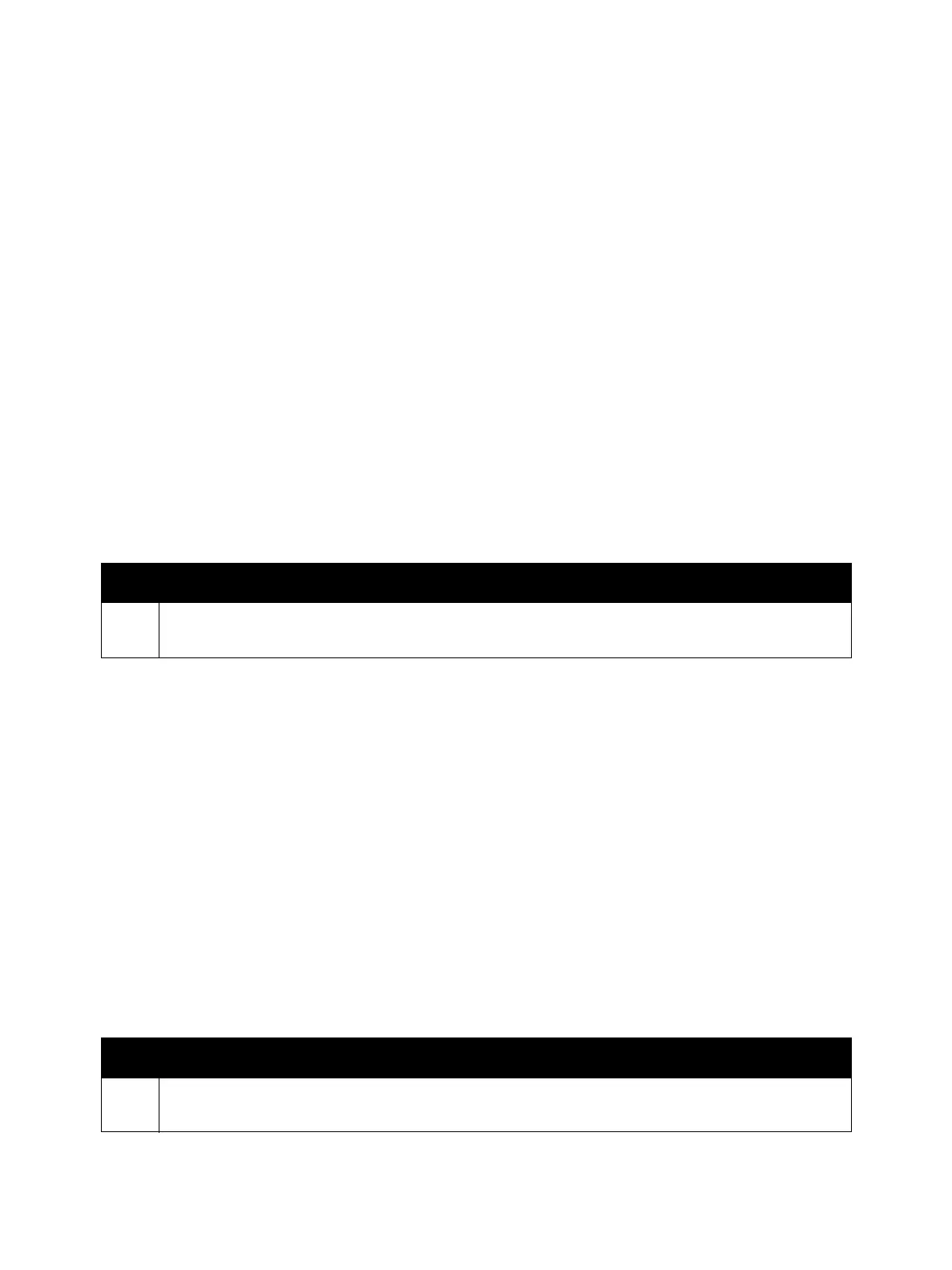Error Troubleshooting
Phaser 7100 Service Manual Xerox Internal Use Only2-346
116-365/ 116-366/ 116-368 Dump Print Fail
Software processing error has occurred due to one of the following problems.
• The number of files that was instructed to be input/ output from the HDD have exceeded the
number of files that can be simultaneously output.
• A problem has occurred in the software processing and it is unable to continue with the
subsequent processes.
Applicable Fault Codes
• 116-365: SPL Fatal Error
• 116-366: Print Utility Operational Failure and operation failure of the Report Generator
• 116-368: Dump Print Fatal Error
Initial Actions
• Power cycle the printer.
• If the problem persists, perform the following procedure
.
116-367 Parallel IF Soft Fail/ 116-370 XJCL Fail
A problem has occurred in the software processing and it is unable to continue with the subsequent
processes.
Applicable Fault Codes
• 116-367: General Parallel Fatal Error
• 116-370: XJCL Fatal Error
Initial Actions
• Power cycle the printer.
• If the problem persists, perform the following procedure
.
Troubleshooting Procedure
Step Actions and Questions
1. Turn the printer power Off and On and check whether the problem is reoccurring.
If the problem persists, go to Common System Fail on page 2-406.
Troubleshooting Procedure
Step Actions and Questions
1. Turn the printer power Off and On and check whether the problem is reoccurring.
If the problem persists, go to Network Troubleshooting on page 2-459.