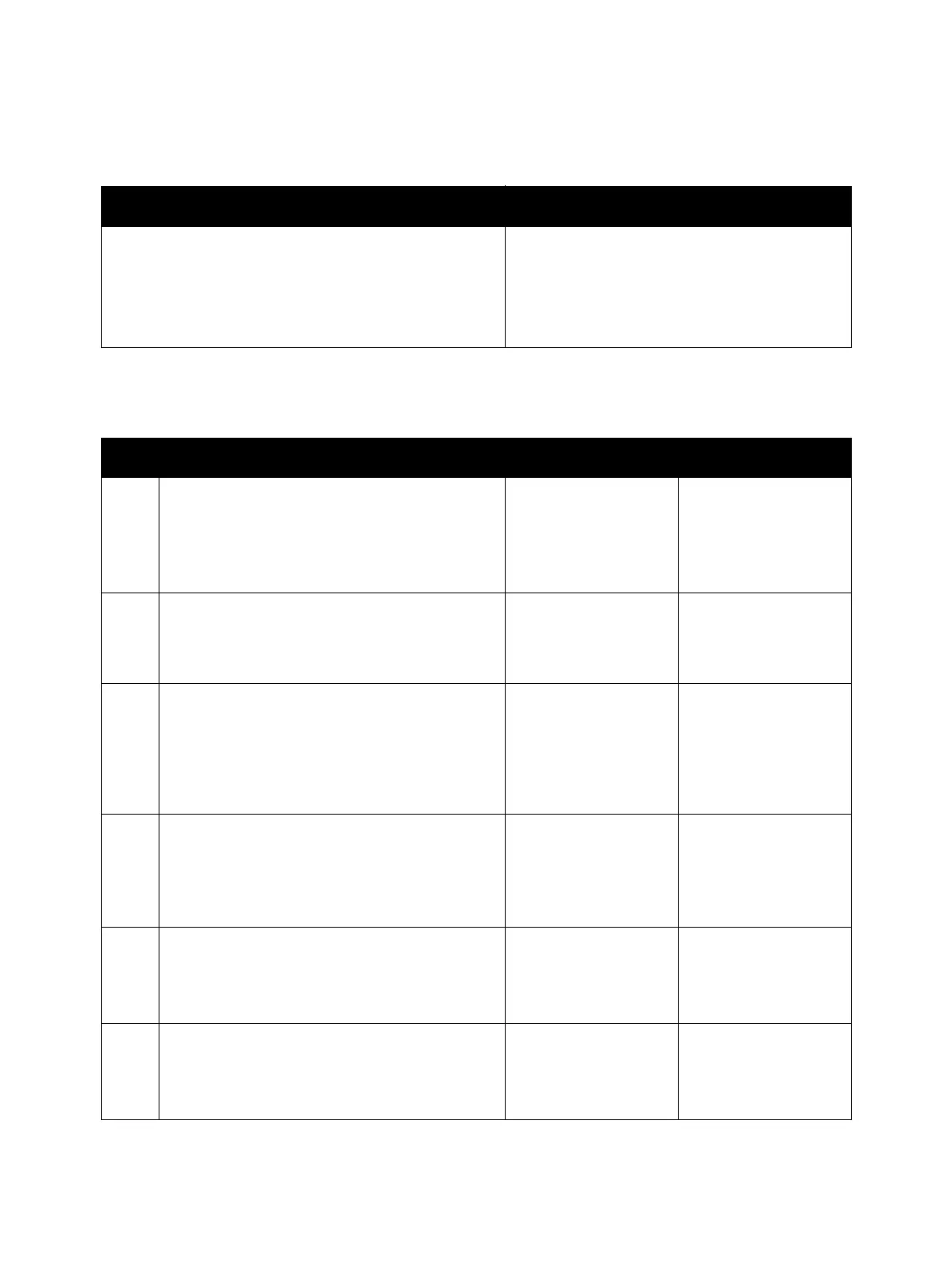Error Troubleshooting
Xerox Internal Use Only Phaser 7100 Service Manual 2-433
Fuser Motor
Troubleshooting Reference
Applicable Parts Wiring and Plug/Jack Map References
•Front Harness Assembly, PL 4.2.11
• Fuser Motor (Fuser Drive Assembly), PL 4.2.16
• MCU PWB, PL 12.1.15
• LVPS PWB, PL 12.2.1
• Main Harness Assembly, PL 12.3.1
• Drive 2/ Bypass Tray on page 7-45
Troubleshooting Procedure
Step Actions and Questions Yes No
1. Check the Fuser Motor operation.
Perform DC330 Component Control on
page 2-26 [010-001] to check the operation of
the Fuser Motor.
Is the Fuser Motor operating properly?
Replace the MCU PWB
(REP 12.4 MCU PWB
on page 4-206).
Go to step 2.
2. Check the installation of the Fuser Motor.
Manually rotate the Fuser Motor.
Does the Motor rotate?
Reinstall the Fuser
Motor (REP 4.7 Fuser
Drive Assembly on
page 4-99).
Go to step 3.
3. Check the connections between the Fuser Motor
and MCU PWB, as well as between the Fuser
Motor and the LVPS PWB.
Are the connectors P/J475, P/J4751, P/J4755,
P/J524, P/J2711, and P/J242 connected
securely?
Go to step 4. Connect the
connectors P/J475,
P/J4751, P/J4755,
P/J524, P/J2711,
and P/J242.
4. Check the conductivity between the Fuser Motor
and Relay Connector.
Are the connections between P/J4755 <=>
P/J4751 and between P/J242 <=> P/J2711
conducting properly?
Go to step 5. Replace the Front
Harness Assembly.
5. Check the conductivity between the Relay
Connector and LVPS PWB.
Is the connection between P/J2711 <=> P/J524
conducting properly?
Go to step 6. Replace the Main
Harness Assembly.
6. Check the conductivity between the Relay
Connector and MCU PWB.
Is the connection between P/J4751 <=> P/J475
conducting properly?
Go to step 7. Replace the Main
Harness Assembly.