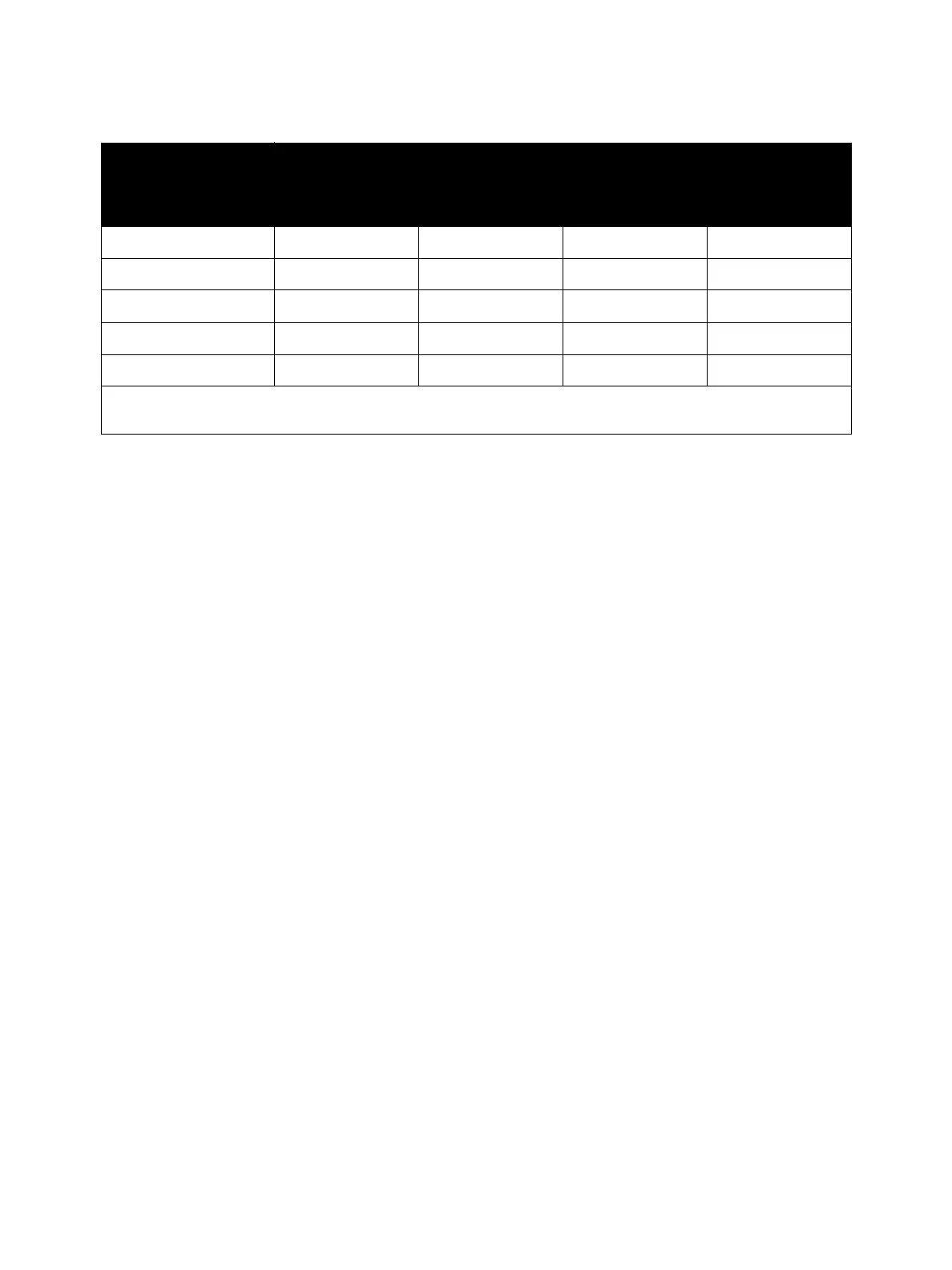General and Operation Overview
Xerox Internal Use Only Phaser 7100 Service Manual 1-83
Cancel Job
A job in progress can be canceled (aborted) from the Control Panel.
Force Print
When the printer is still waiting for data from the host during job processing, this function prints any
data that is already received.
Job Timeout
When a pause occurs for a period of time (this can be changed or set as unlimited at the Control Panel)
during a job transfer, the data transferred halfway will be aborted as an error.
Job Recovery
When a paper jam causes a job to fail, the job will resume automatically when the jammed paper is
removed.
Print Page Mode (Print Guaranteed Mode)
In the Standard Mode, even an A3, Duplex, and 600 dpi color document with the worst compression
rate can be printed uncompressed. Printing is always possible in this mode. By adding the Extension
System Memory Option, even a 1200 dpi, A3, Duplex, and color document with the worst compression
rate (256MB for page data only) can be printed uncompressed. Printing is always possible in this mode.
Legal 14 1010
B4 SEF 0101
A3 SEF 0001
Ledger 0011
No Tray 0000
1. The switches are numbered from the top (1, 2, 3, and 4).
2. 0: The state where the Sensor is not pressed
Paper Size Switch State and Paper Size (Continued)
Paper Size
Paper Size Switch
*1
1 2 3 4