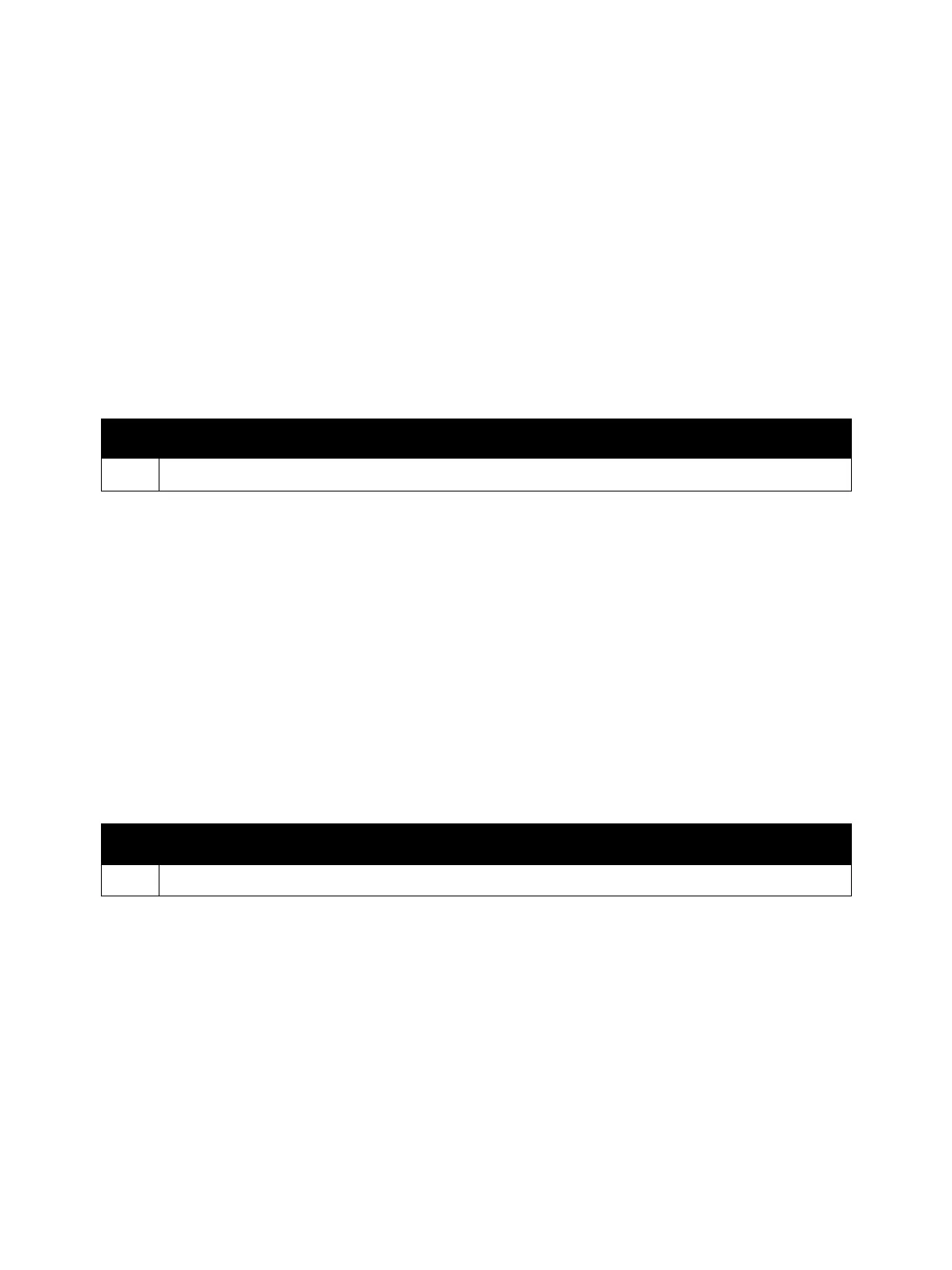Error Troubleshooting
Xerox Internal Use Only Phaser 7100 Service Manual 2-135
PS Booklet Illegal Output Size
The specified paper size is invalid.
Applicable Fault Code
• 016-738: Invalid Paper Size for PS Booklet Print
Initial Actions
• Power cycle the printer.
• If the problem persists, perform the following procedure
.
PS Booklet Document Output Mismatch
The specified combination of document/ paper size is invalid.
Applicable Fault Code
• 016-739: PS Booklet Document/ Output Paper Mismatch
Initial Actions
• Power cycle the printer.
• If the problem persists, perform the following procedure
.
Troubleshooting Procedure
Step Actions and Questions
1. Specify a paper size that can be used for booklet printing.
Troubleshooting Procedure
Step Actions and Questions
1. Specify a tray that can be used for booklet printing.