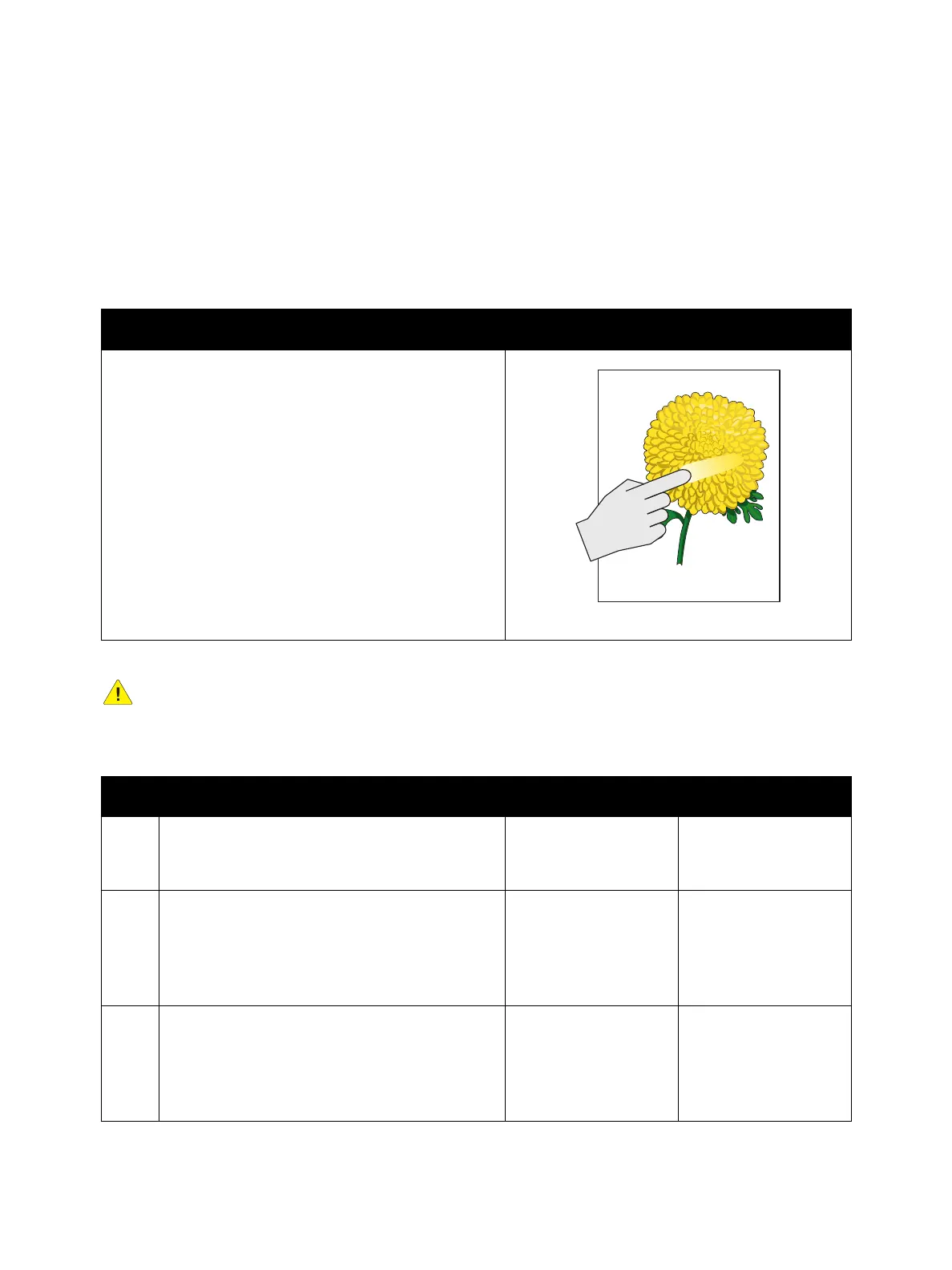Image Quality
Phaser 7100 Service Manual Xerox Internal Use Only3-42
IQ-14 Poor Fusing
The toner image is not completely fused to the paper. The image easily rubs off.
Initial Action
• Check the paper transfer path is free of paper dust and debris.
WARNING: The Fuser may be hot. Turn the printer power Off and allow at least 30 minutes for
the Fuser to cool before removing the Fuser.
Troubleshooting Reference
Applicable Parts Example Print
• Fuser Unit, PL 10.1.1
Troubleshooting Procedure
Step Actions and Questions Yes No
1. Check the Paper Type settings.
Does the printed paper match the Paper Type
that is set?
Go to step 1. Set the correct paper
type (Adjusting Paper
Type on page 6-18).
2. Check for moisture effect on the paper.
Load a freshly opened (or one that has been
sealed in moisture controlled environment)
recommended paper and perform test print.
Is the image printed normally?
Troubleshooting
complete.
Go to step 3.
3. Check the Fuser temperature.
Adjust the Fuser temperature (Adjusting the
Fuser on page 6-20) and then perform a test
print.
Is the image printed normally?
Troubleshooting
complete.
Replace the Fuser Unit
(REP 10.1 Fuser Unit
on page 4-183).