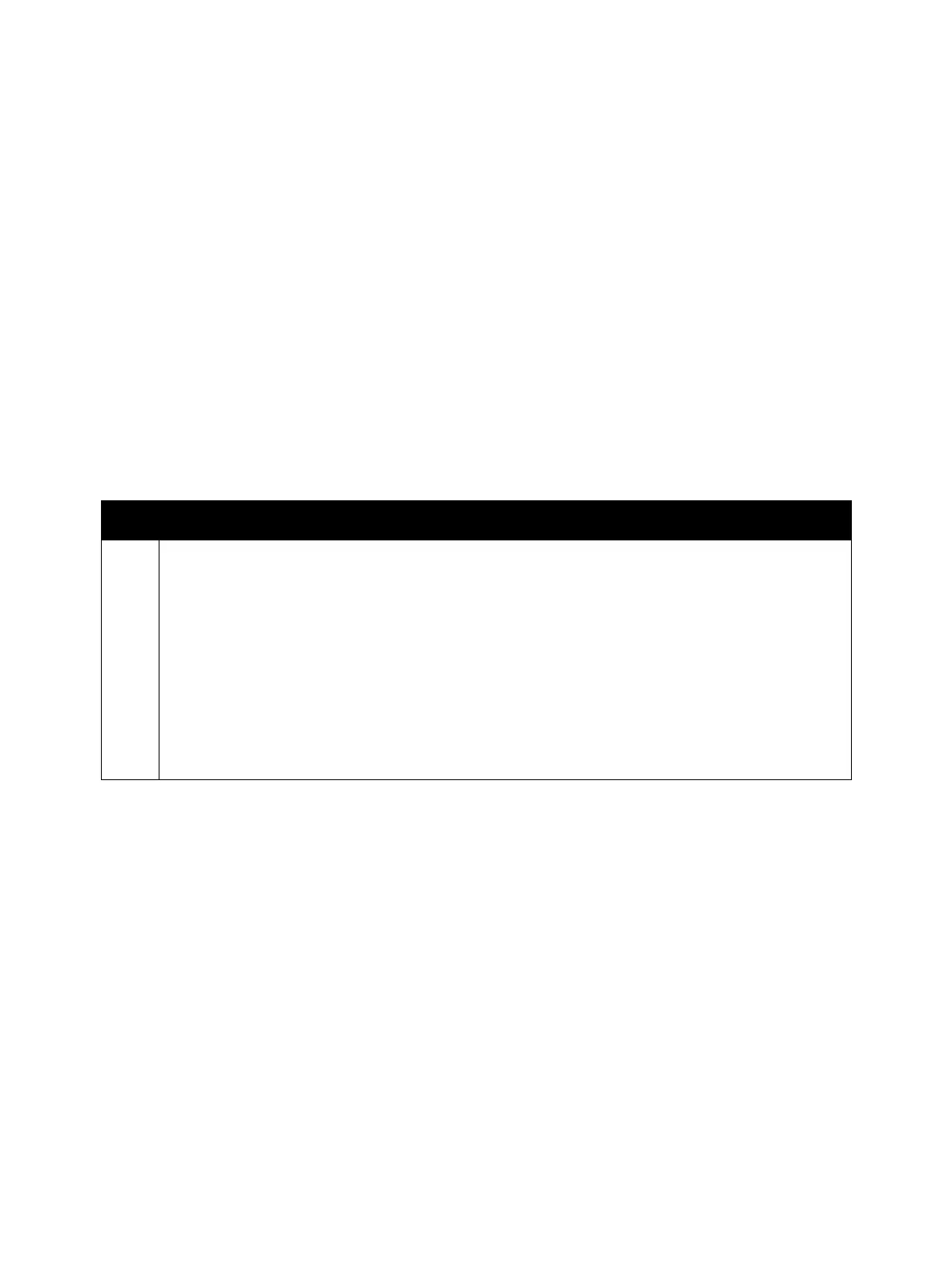Error Troubleshooting
Phaser 7100 Service Manual Xerox Internal Use Only2-228
Web Print Timeout
Although On-demand Print due to print request from this machine restarted and instructed the
machine to print, the time “since the print was requested until the printing actually started” has
exceeded the system data [= On-Demand Print Duration]. One of the causes for this error is that on-
demand print was instructed for multiple documents.
Applicable Fault Code
• 027-761: Although a Web Print job was received, printing is unable to start within the [On-
Demand Print Duration] (the [On-Demand Print Duration] is a KO system data)
Initial Actions
• Power cycle the printer.
• If the problem persists, perform the following procedure.
Troubleshooting Procedure
Step Actions and Questions
1. Perform any one of the following actions:
• If on-demand print for multiple documents was instructed using the external access function,
reduce the number of documents before retrying it.
• If the problem persists, enter the System Administrator mode and select System Settings > System
Settings > Machine Clock / Timers > On-Demand Print Duration > to either extend the time or set
it to 0.
Note: [# Supplement #] When using the external access function to instruct printing of multiple
documents by on-demand print, the printer does not take the print processing time into consideration
until the last document is received. Therefore, for cases of large volume documents or complicated
documents that require long data processing time, the printer may issue timeout even before
receiving the last document. Set the validity time according to the document format to be printed.