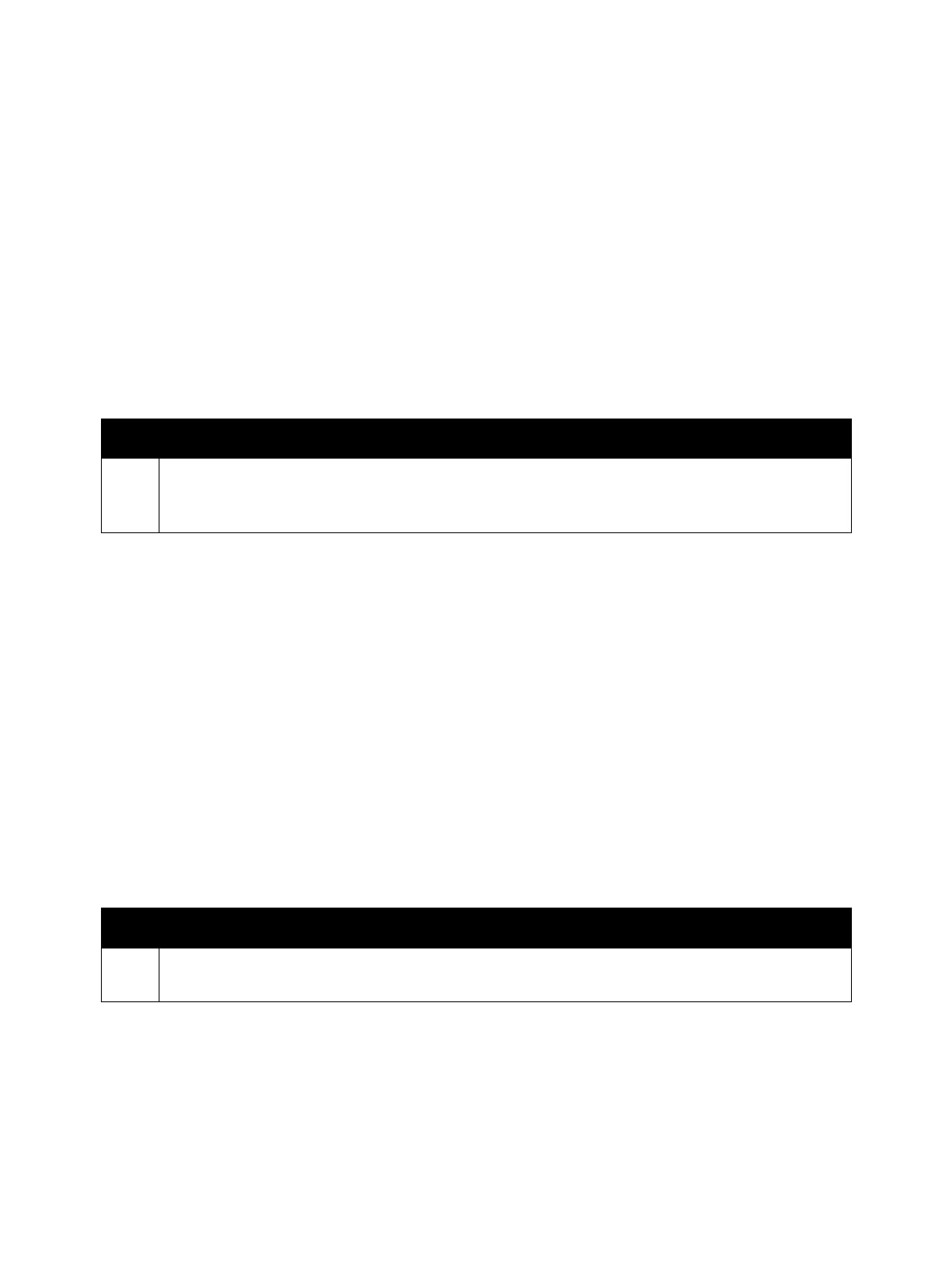Error Troubleshooting
Phaser 7100 Service Manual Xerox Internal Use Only2-364
116-725 HDD Full for Image Log
Disk Fail has occurred in the log image storage area when System Data ‘Assurance Level' is set as Low.
Applicable Fault Code
• 116-725: Disk Fail at Log Image Area
Initial Actions
• Power cycle the printer.
• If the problem persists, perform the following procedure
.
116-737 Out of Area-Data REGI ERR
The user defined data (external characters, patterns, etc) cannot be registered due to insufficient RAM
capacity.
Applicable Fault Code
• 116-737: <Insufficient ART user defined area> The user defined data (external characters,
patterns, etc) cannot be registered due to insufficient RAM capacity.
Initial Actions
• Power cycle the printer.
• If the problem persists, perform the following procedure
.
Troubleshooting Procedure
Step Actions and Questions
1. Try to perform the job again.
If there is no improvement after trying a few times, delete any unwanted documents that are stored
in the device.
Troubleshooting Procedure
Step Actions and Questions
1. Delete the registered user-defined data.
Or, increase the allocated capacity for RAM.