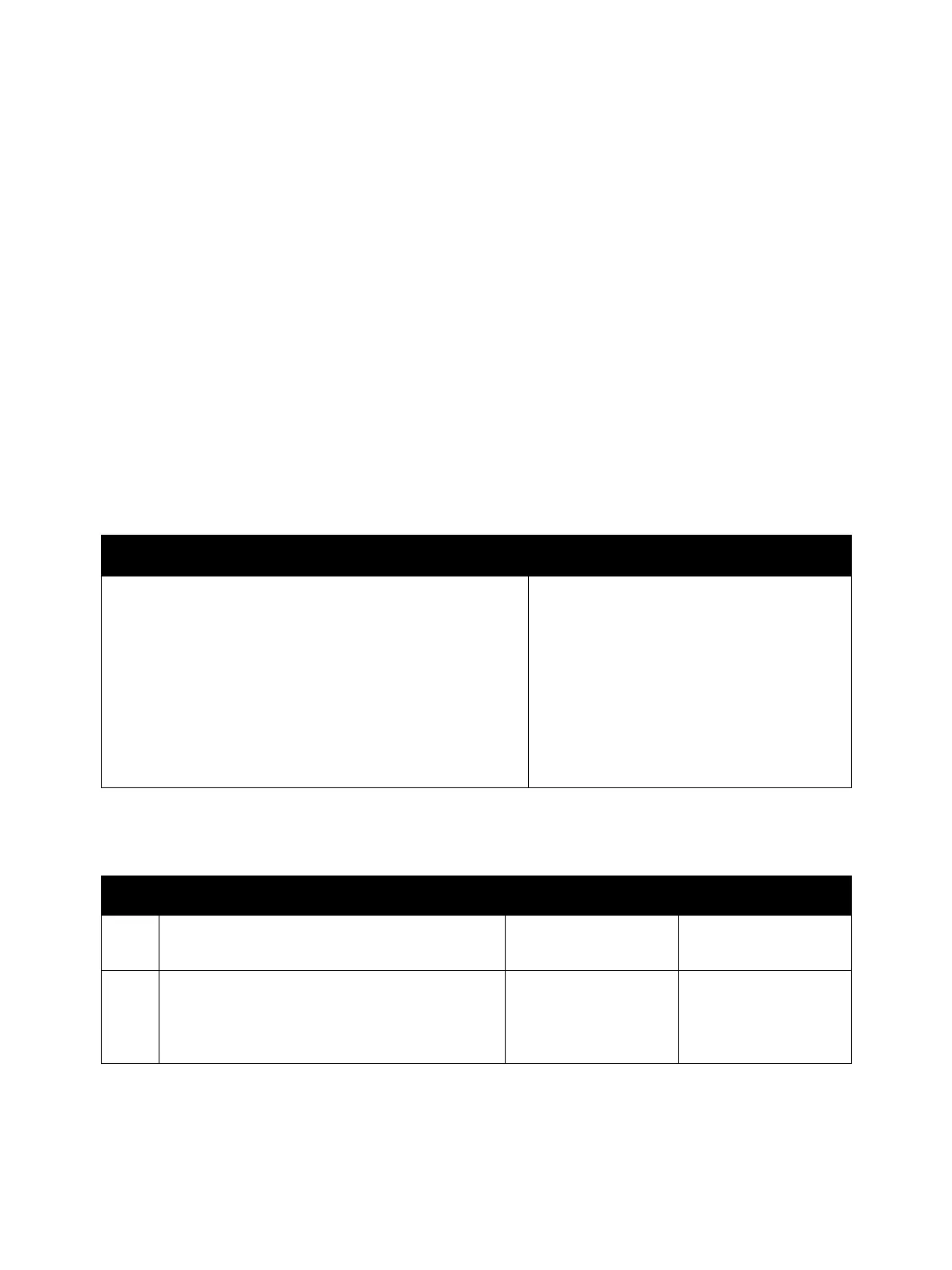Error Troubleshooting
Phaser 7100 Service Manual Xerox Internal Use Only2-266
Regi Off Jam/ Exit On Jam/ Duplex Exit In Jam
Jam error has occurred due to one of the following problems.
• After the Registration Sensor has detected a paper, it continues to detect the paper even after the
specified time had passed.
• Although the image formation is performed first, when the paper that had been delayed so as not
to cause misfeeding has finally arrived, the image got truncated and results in this Jam.
Applicable Fault Codes
• 077-101: Regi Sensor Off Jam (Too Long)
• 077-119: Psync On Jam
Initial Actions
• Check the paper path for debris.
• If the problem persists, perform the following procedure.
Troubleshooting Reference
Applicable Parts Wiring and Plug/Jack Map References
• Fuser Motor (Fuser Drive Assembly), PL 4.2.16
• 2nd BTR (Transfer Roller), PL 4.3.18
• Registration Sensor, PL 5.1.3
• Registration Roller (Registration Chute Assembly), PL 5.1.1
• Registration Clutch, PL 5.1.11
• Exit Roller (Fuser Unit), PL 10.1.1
• Fuser Exit Sensor (Fuser Unit), PL 10.1.1
• Paper Handling Motor (P/H Drive Assembly), PL 11.1.19
• MCU PWB, PL 12.1.15
Troubleshooting Procedure
Step Actions and Questions Yes No
1. Check the paper transport path
Is there any debris on the paper transport path?
Remove the debris. Go to step 2.
2. Check the installation of the Registration Roller
(Registration Chute) (REP 5.1 Registration Chute
Assembly on page 4-114).
Is the Registration Chute installed properly?
Go to step 3. Reinstall the
Registration Chute.