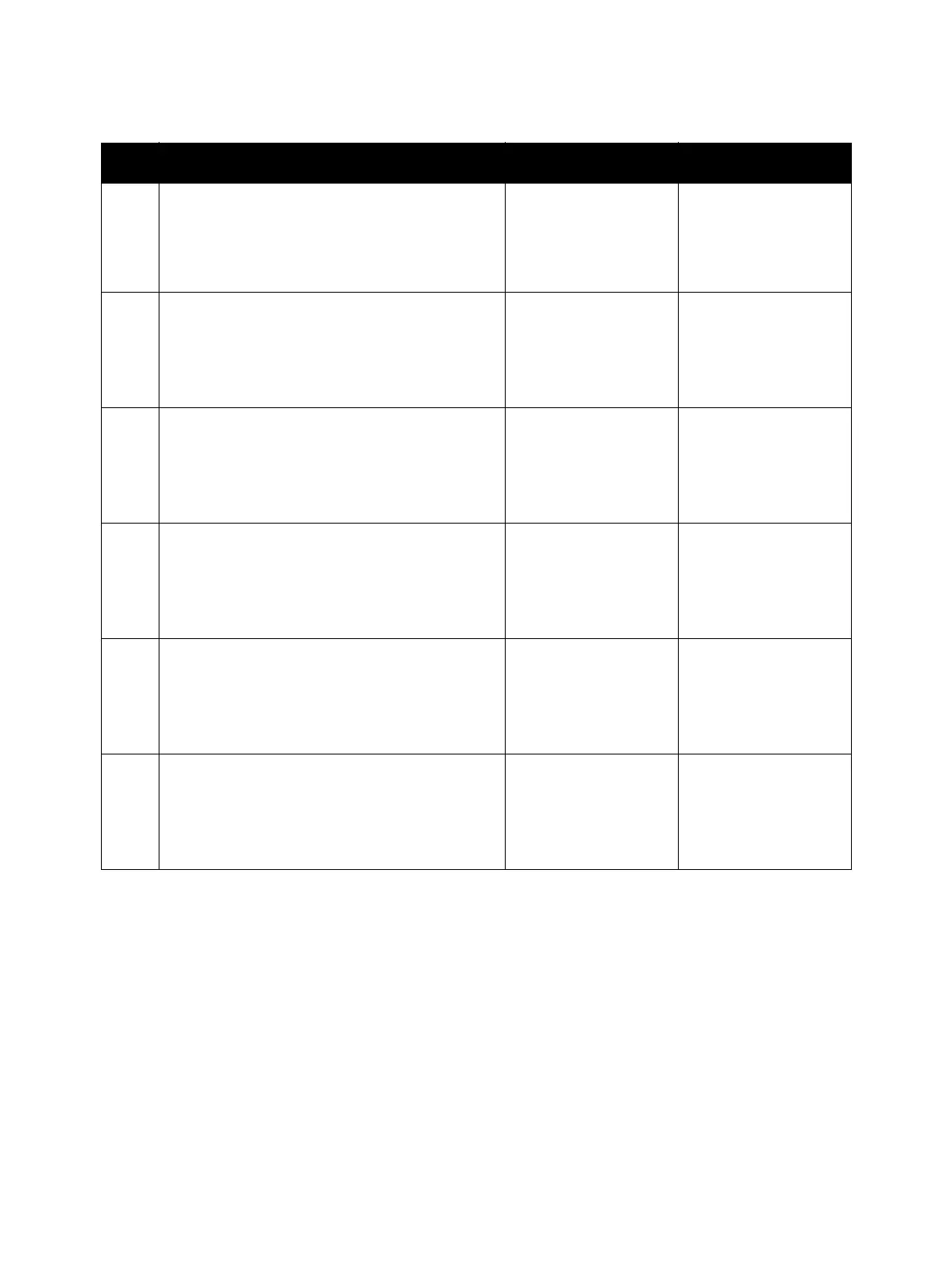Error Troubleshooting
Xerox Internal Use Only Phaser 7100 Service Manual 2-267
3. Check the Registration Roller (Registration
Chute).
Is the Registration Chute damaged?
Replace the
Registration Chute
(REP 5.1 Registration
Chute Assembly on
page 4-114).
Go to step 4.
4. Check the Registration Sensor operation.
Perform DC330 Component Control on
page 2-26 [071-102] to check the operation of
the Registration Sensor.
Is the Registration Sensor operating properly?
Go to step 5. Go to Sensor
Troubleshooting on
page 2-440.
5. Check the Registration Clutch operation.
Perform DC330 Component Control on
page 2-26 [071-013] to check the operation of
the Registration Clutch.
Is the Registration Clutch operating properly?
Go to step 6. Go to Registration
Clutch on page 2-423.
6. Check the Paper Handling (P/H) Motor operation.
Perform DC330 Component Control on
page 2-26 [071-009] to check the operation of
the P/H Motor.
Is the P/H Motor operating properly?
Go to step 7. Go to Paper Handling
Motor on page 2-435.
7. Check the Fuser Exit Sensor operation.
Perform DC330 Component Control on
page 2-26 [071-104] to check the operation of
the Fuser Exit Sensor.
Is the Fuser Exit Sensor operating properly?
Go to step 8. Go to Fuser Exit Sensor
on page 2-441.
8. Check the Fuser Motor operation.
Perform DC330 Component Control on
page 2-26 [010-001] to check the operation of
the Fuser Motor.
Is the Fuser Motor operating properly?
Replace the MCU PWB
(REP 12.4 MCU PWB
on page 4-206).
Go to Fuser Motor on
page 2-433.
Troubleshooting Procedure (Continued)
Step Actions and Questions Yes No