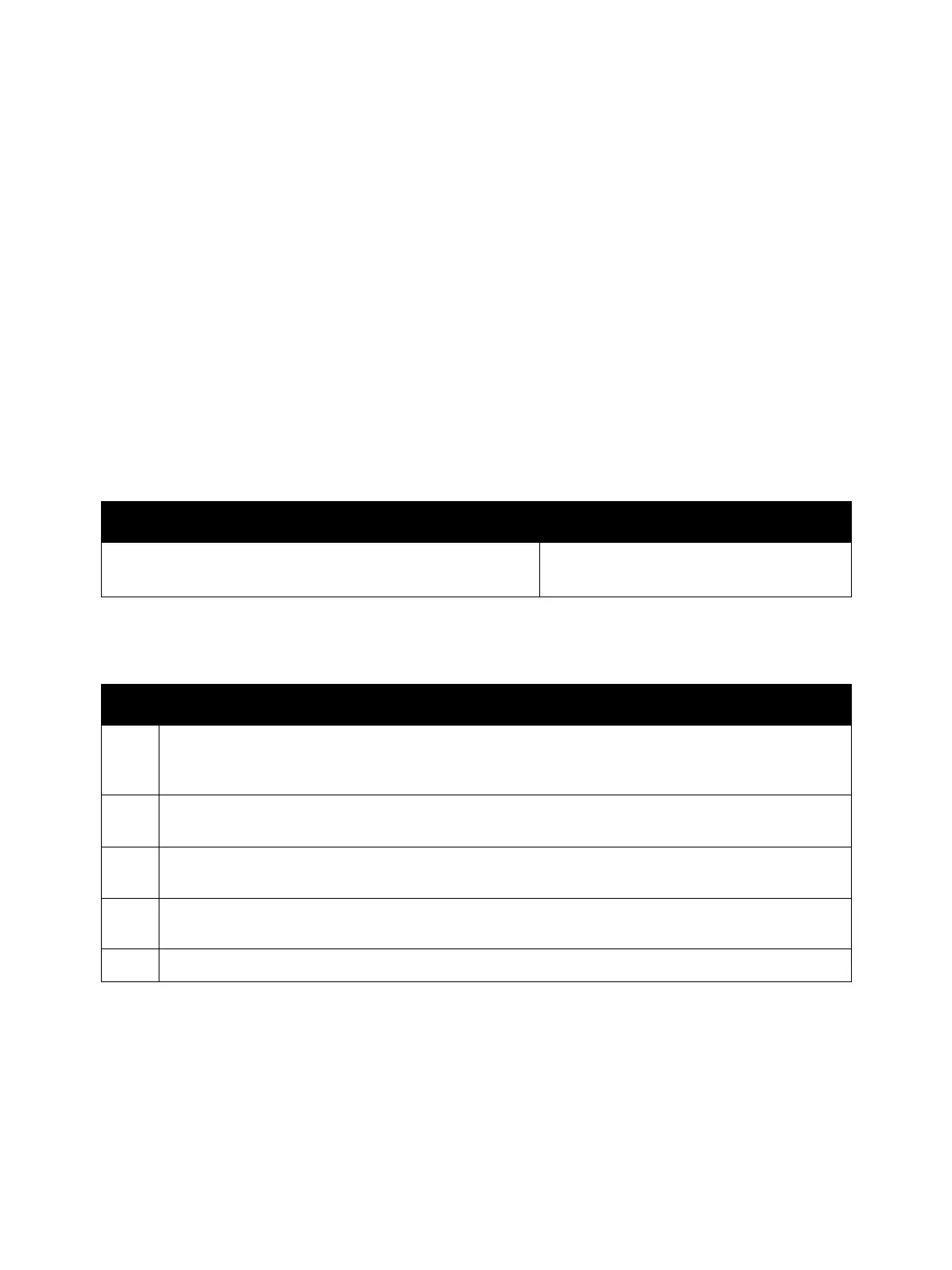Error Troubleshooting
Xerox Internal Use Only Phaser 7100 Service Manual 2-333
116-334 ESS NVRAM Data Compare Fail
During the Read/Write check at power ON, “ESSNVRAM with default factory settings installed” or
“ESS-NVRAM data is incorrect” was detected in the System Cont. At the detection of 116-334, because
the ESSNVRAM data has been overwritten by the initialization data in the ESS-ROM, turning the
power OFF and ON after that causes mismatches in 3 locations for each type that results in a system
fail (124-3xx).
Applicable Fault Code
• 116-334: ESS NVRAM Data Compare Fail (NV-RAM parts working properly)
Initial Actions
• Power cycle the printer.
• If the problem persists, perform the following procedure
.
Troubleshooting Reference
Applicable Parts Wiring and Plug/Jack Map References
• 1 GB DDR2 DIMM, PL 12.4.2
• Image Processor PWB, PL 12.4.1
Troubleshooting Procedure
Step Actions and Questions
1. Because the mismatch error 124-3xx in 3 locations for each type are expected at the power Off/ On
after the detection of 116-334, follow the procedure for the appropriate Fault Code and use the
suitable DC132 Machine Serial Number Settings on page 2-47 to fix the problem.
2. If the 116-334 persists after turning the power Off and On, remove and reinstall the NVRAM I/P PWB
(REP 12.18 Memory (Standard) on page 4-232) and turn On the printer power.
3. If the problem still persists, replace the NVRAM I/P PWB (REP 12.18 Memory (Standard) on
page 4-232).
4. If the problem still persists, replace the I/P PWB (REP 12.17 Image Processor (I/P) PWB on
page 4-228).
5. If the 116-334 problem persists, go to Common System Fail on page 2-406.