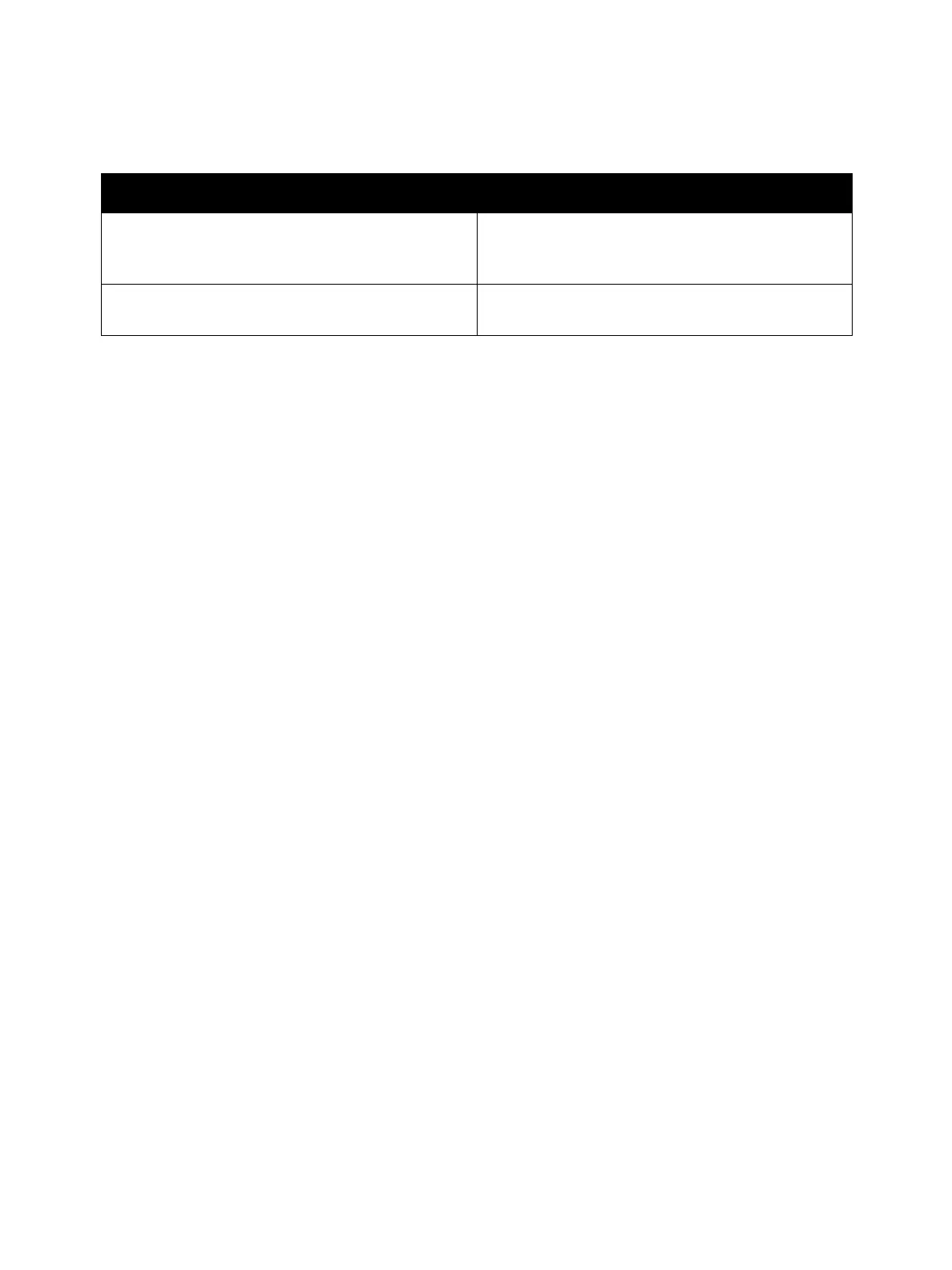Maintenance
Phaser 7100 Service Manual Xerox Internal Use Only6-4
Appropriate cleaning procedures, as listed in the following table, should be performed when specific
print-quality or paper transport problems occur.
Problem Type Solution
The prints have voids or light streaks through one or
more colors, use the following instructions to clean
the laser lenses.
Clean the Laser Lenses (page 6-5).
The print or color density is too light, missing, or the
background is foggy, clean the Density Sensors.
Clean the Density Sensors (page 6-8).