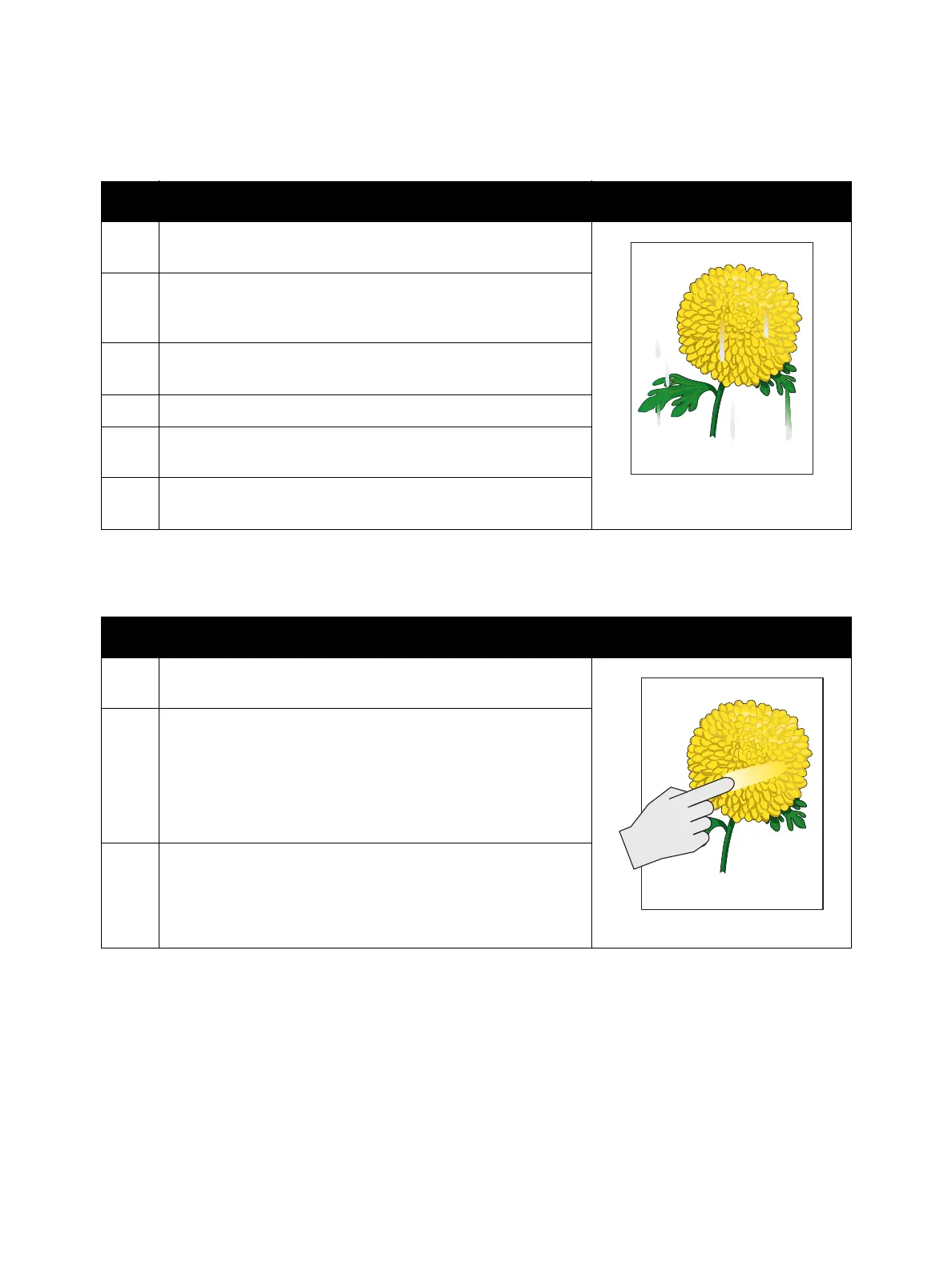Image Quality
Phaser 7100 Service Manual Xerox Internal Use Only3-8
Smears, Smudges, or Streaks
Actions Example Print
1. Check the Toner Cartridge life counters (access
CWIS
>
Status
>
Consumables
).
2. If you are printing on an uneven print surface, change the
Paper Type settings (
Control Panel Menu
>
Admin Menu
>
Printer Settings
>
Paper Type
).
3. Verify that the paper is within the printer specifications (refer
to Paper and Tray Specifications on page 1-35).
4. Use a fresh ream of paper.
5. Check AC input voltage (refer to Electrical Troubleshooting on
page 2-453).
6. Check the Fuser Unit connections (refer to Fuser Unit on
page 7-41).
Toner missing or easily rubbed off.
Actions Example Print
1. Check the Toner Cartridge life counters (access
CWIS
>
Status
>
Consumables
).
2. Check that the correct paper is being used and the paper
settings for the Tray match.
•Paper Type -
Control Panel Menu
>
Admin Menu
>
Printer
Settings
>
Paper Type
• Paper Size Settings -
Control Panel Menu
>
Admin Menu
>
Printer Settings
>
Paper Size Settings
3. Select a heavier paper type.