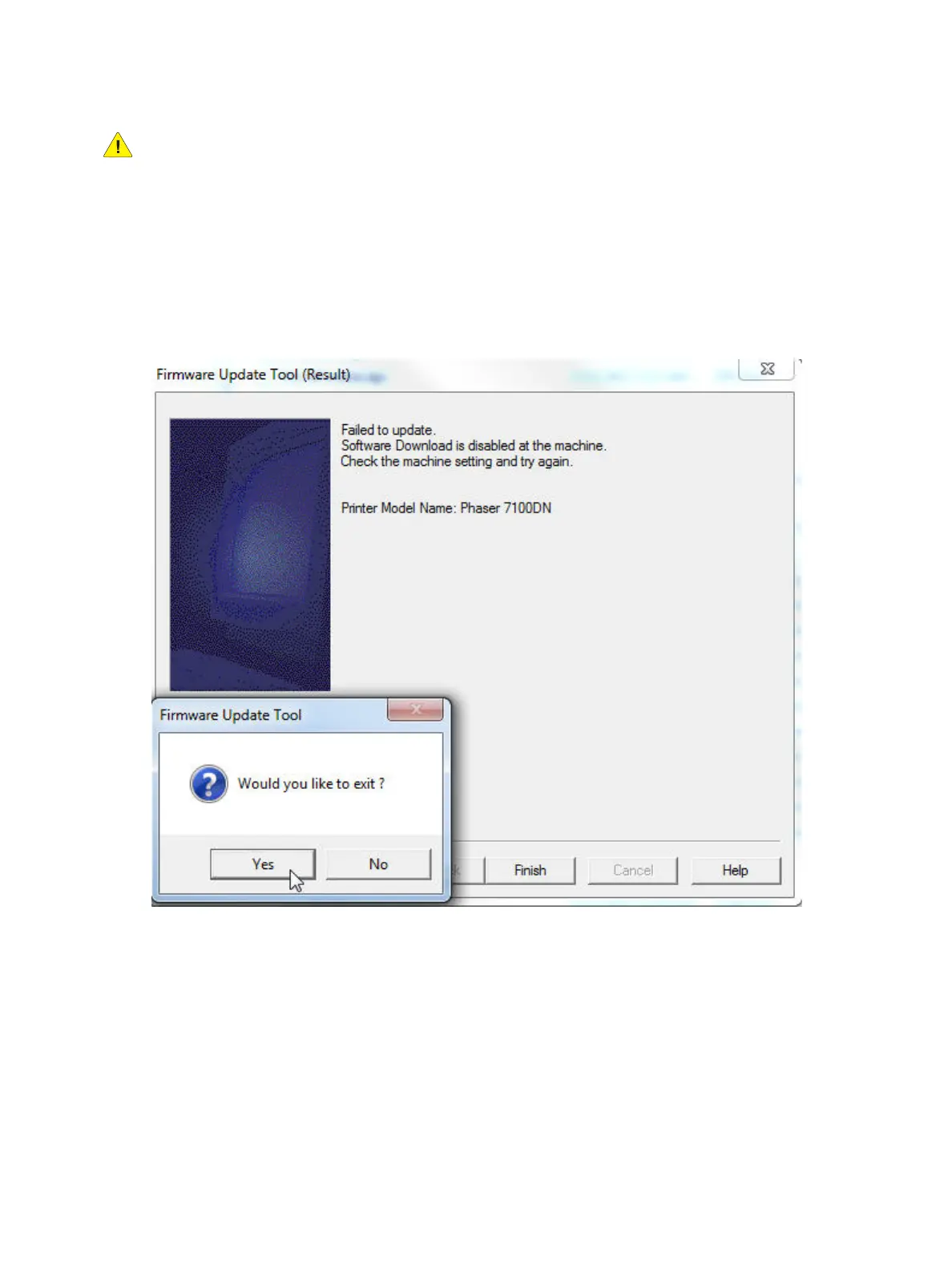Maintenance
Phaser 7100 Service Manual Xerox Internal Use Only6-36
CAUTION: DO NOT power Off the printer while firmware update is in progress.
14. The Firmware Update Tool (Update in Progress) window appears showing firmware download
status.
Note: If a Failed to update message appears, Software Download is not enabled (on the Control
Panel), refer to Enabling Software Upgrades/ Download on page 6-22 to enable Software
Download.
Click Finish and Yes to continue.
Firmware Update Failed Message
Control Panel Message
–Processing data...
– Completed with error 016-741 (Software Upgrade Enabled on CWIS, and Disabled on the
Control Panel)