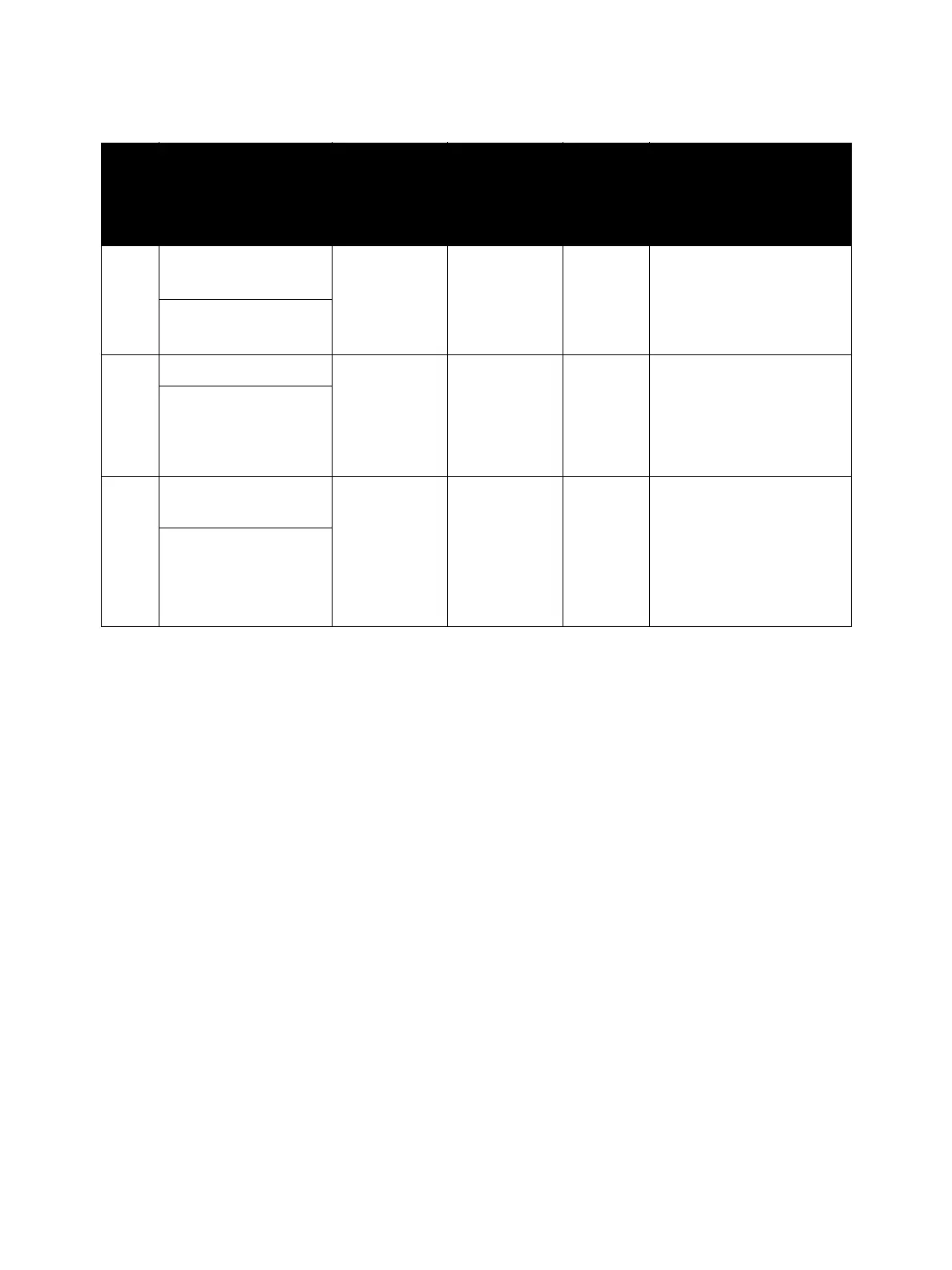Error Troubleshooting
Phaser 7100 Service Manual Xerox Internal Use Only2-8
13. Power Saver Mode
Operation Test
Power Save
Mode
Pass
Fail
E18 Check the Power Saver
setting that it is Enabled
(Print Menu > Admin
Menu > System Settings >
Low Power Mode).
Auto Power Saver/
Recovery Test
14. Ethernet Test Ethernet PHY Pass
Fail
Skip
E21 Replace the I/P PWB (REP
12.17 Image Processor
(I/P) PWB on page 4-228).
Ethernet PHY Chip E21
(1) Replace the I/P
PWB Register Read/
Write Verify Test
15. Serial Line
Communication Test 2
IOT COMM
(2)
Pass
Fail
E04 1. Disconnect and
reconnect the P304
connector of the MCU
Cable.
2. Replace the MCU PWB
(REP 12.4 MCU PWB on
page 4-206).
IOT and Data Link
Layer Communication
Tes t
Diagnostic Test (Continued)
Item Test N a m e
Control
Panel
Display
(Test Name)
Diagnostic
Result
Display
Error
Code
Action