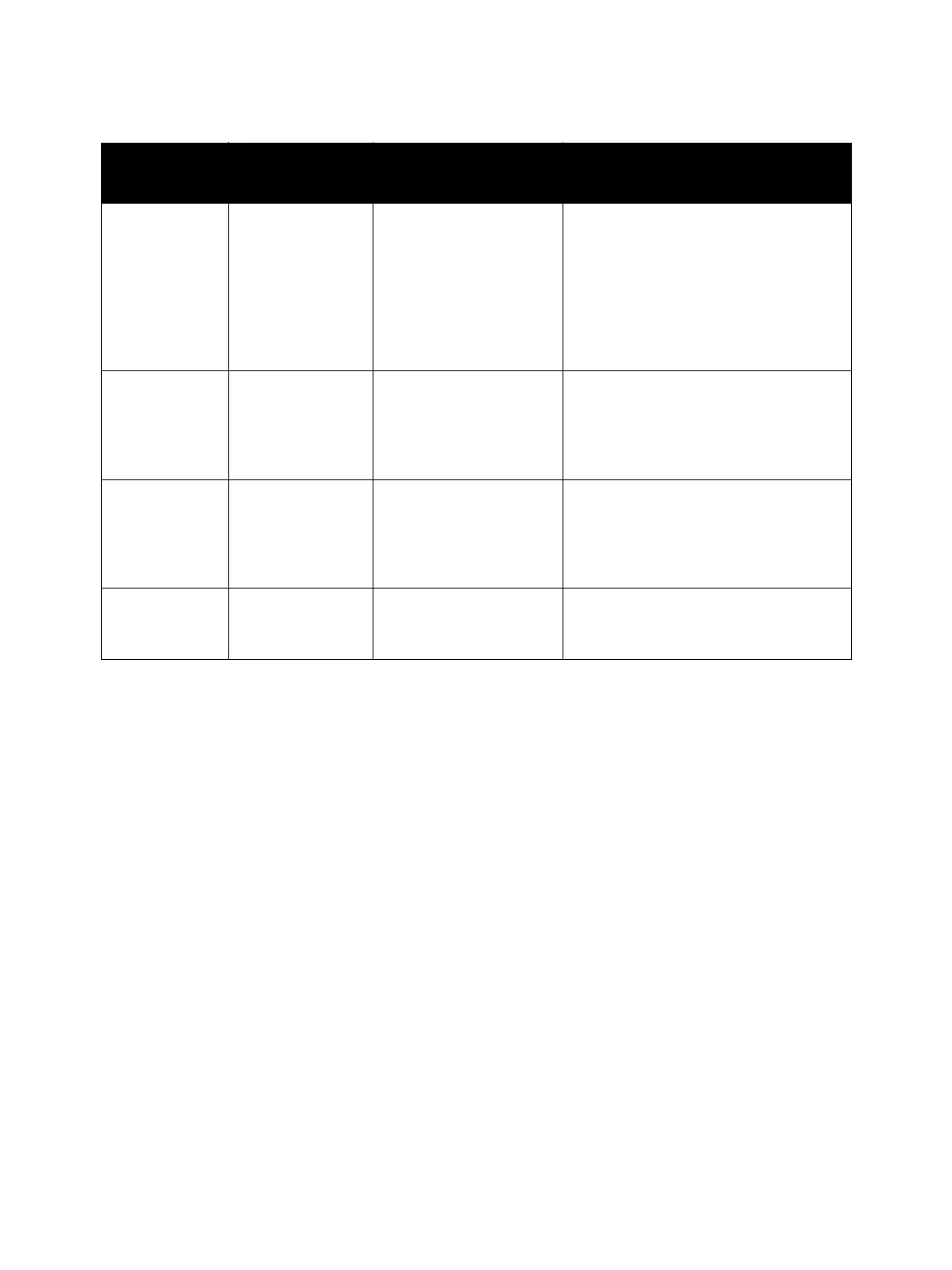Error Troubleshooting
Phaser 7100 Service Manual Xerox Internal Use Only2-10
Startup by
Forced Spool
Area (HDD)
Initialization
(for CSE)
Energy Saver +
Down
-- BOOT MODE --
HDD Initialize Mode
If an error, such as 116-324, has
occurred when printing was set to be
performed with the data spooled to the
Hard Disk and the printer cannot be
started by turning it Off then On, this
initializes the Hard Disk area in which
the print data is stored before starting
the printer.
Download Diag
Start Up
Energy Saver +
Right
No display Downloads the diagnostic program that
is stored in the USB Memory or
Firmware Set and performs detailed
check by using the Long Boot Diag
diagnostic items.
Startup by
Forced Spool
Area (HDD)
Initialization
(for User)
Energy Saver +
Menu
-- BOOT MODE --
HDD Initialize Mode
Performs the “Startup by Forced Spool
Area (HDD) Initialization” Energy Saver
+ Down buttons.
Long Boot Diag
Start Up
Energy Saver +
OK
-- BOOT MODE --
LongDiag Mode
Performs a more detailed check than the
usual device diagnostic items at the
start up of the printer.
Special Booting (Continued)
Operation Special Button
Display During
Booting/ Processing
How to Use