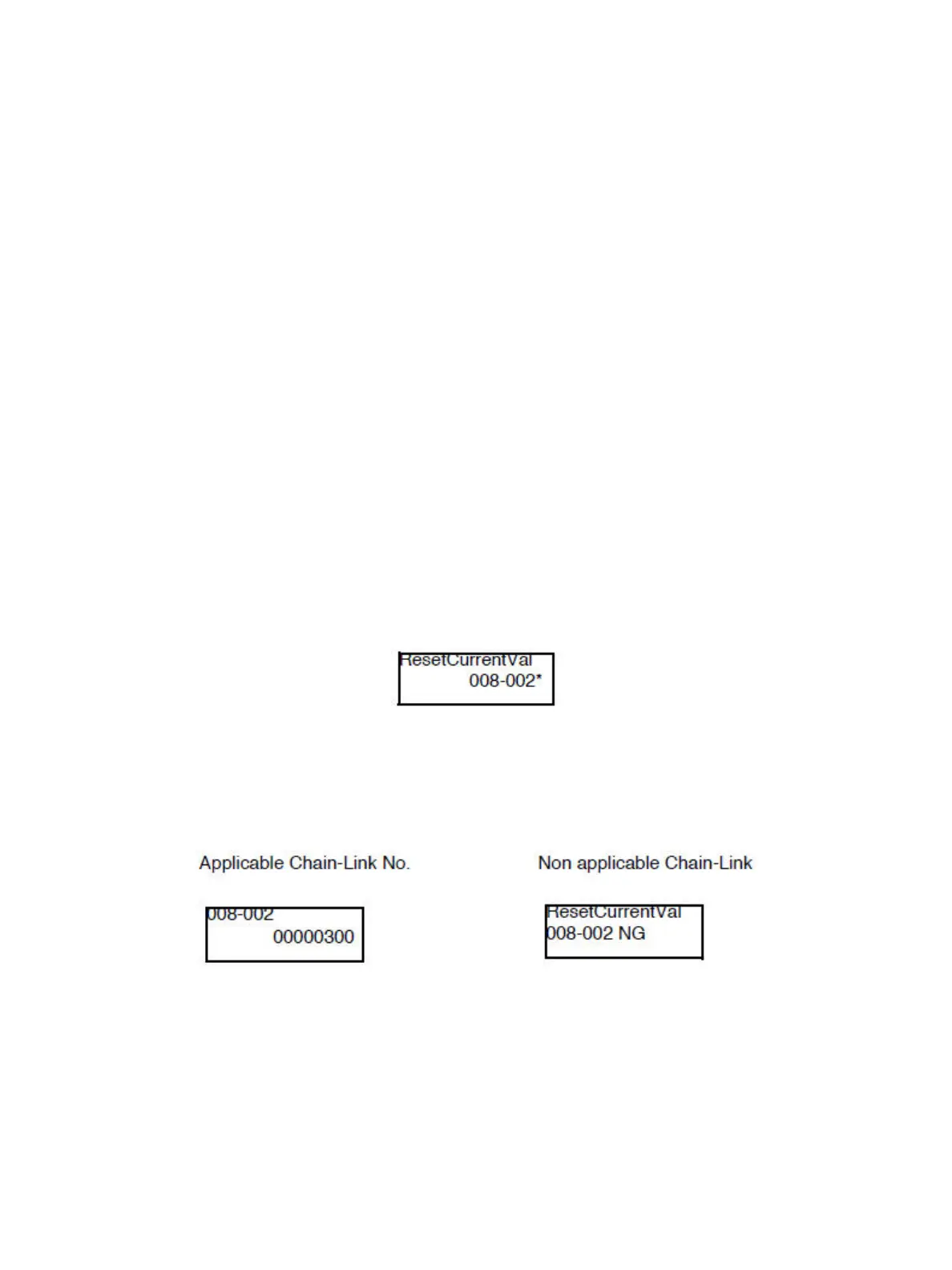Error Troubleshooting
Xerox Internal Use Only Phaser 7100 Service Manual 2-19
DC135 HFSI
The DC135 HFSI routine allows user to reset the Current Usage Value (Current Value) of the specified
Consumable.
Reset Current Value
Notes:
• Although the Change Spec Life menu is displayed, it cannot be run. (It will only display
the Spec Life Value.)
• Count up continues even when the Current Value has exceeded the Spec Life. However,
when it has reached the maximum value, the maximum value is maintained.
1. Enter Service Diagnostics menu (Entering Service Diagnostics on page 2-14).
2. Press Right Arrow to display Preventive Diag DC122 SDHistory.
3. Press Down Arrow and navigate to Preventive Diag DC135 HFSI.
4. Press Right Arrow and navigate to DC135 HFSI ResetCurrentVal.
5. Press Right Arrow and navigate to Reset Current Val 000-000 screen.
Notes:
• Use Left/ Right Arrow to move the cursor and Up/ Down Arrow to change the number.
• When the cursor is at the left end of the Chain-Link Number, pressing Left Arrow returns
to the DC135 HFSI - Reset Current Val screen at the previous level.
6. Press OK to confirm the Chain-Link Number. An “
*
” appears on the right side of the changed value.
7. Press OK to search the Chain-Link Number.
– If it is applicable, the current counter value appears.
– If the input Chain-Link Number is not applicable, the NG screen appears. In this case, return
to the Chain-Link Number input screen.