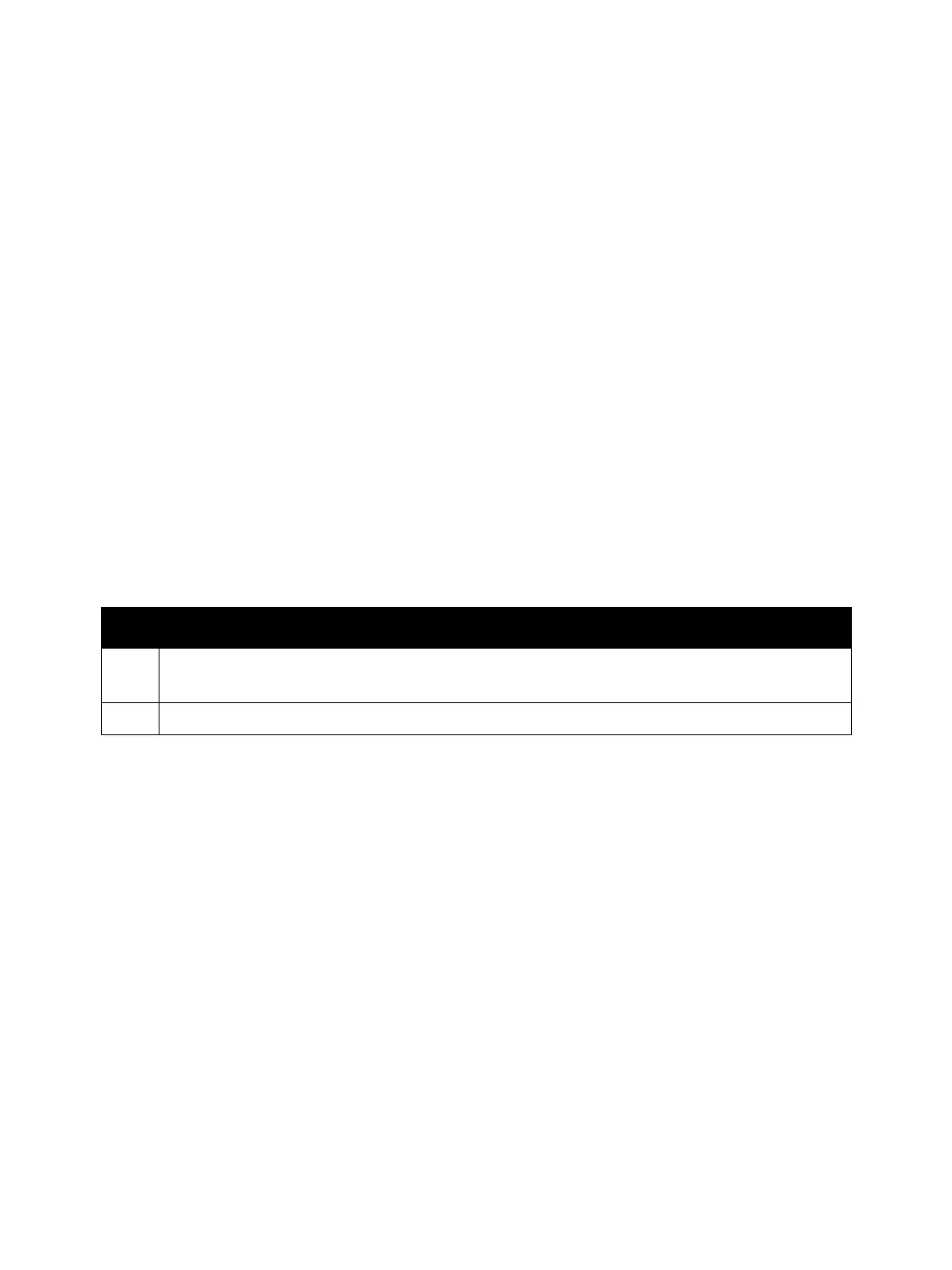Error Troubleshooting
Phaser 7100 Service Manual Xerox Internal Use Only2-224
027-724/ 027-725/ 027-726
A link to application error has occurred due to one of the following problems.
• The link to application has failed (due to any cause other than service not found, timeout, or
authentication failure) during Web service interface. The HTTP Status Code was detected to be
500. An invalid User ID registration is detected.
• Job operation has failed at the destination for link to application during Web service interface. An
error occurred when a job is “paused”, “resumed”, or “canceled” from the Control Panel.
• The status at the destination of the link to application is unknown during Web service interface.
Applicable Fault Codes
• 027-724: Link to Application During Web Service Interface - Access Failure
• 027-725: Link to Application During Web Service Interface - Job Operation Failure
• 027-726: Link to Application During Web Service Interface - Unknown Job Status
Initial Actions
• Power cycle the printer.
• If the problem persists, perform the following procedure.
Troubleshooting Procedure
Step Actions and Questions
1. Check that the Link to Application (CWFS) is working correctly.
If ok, check the log.
2. If the problem persists, go to Common Job Fail on page 2-407.