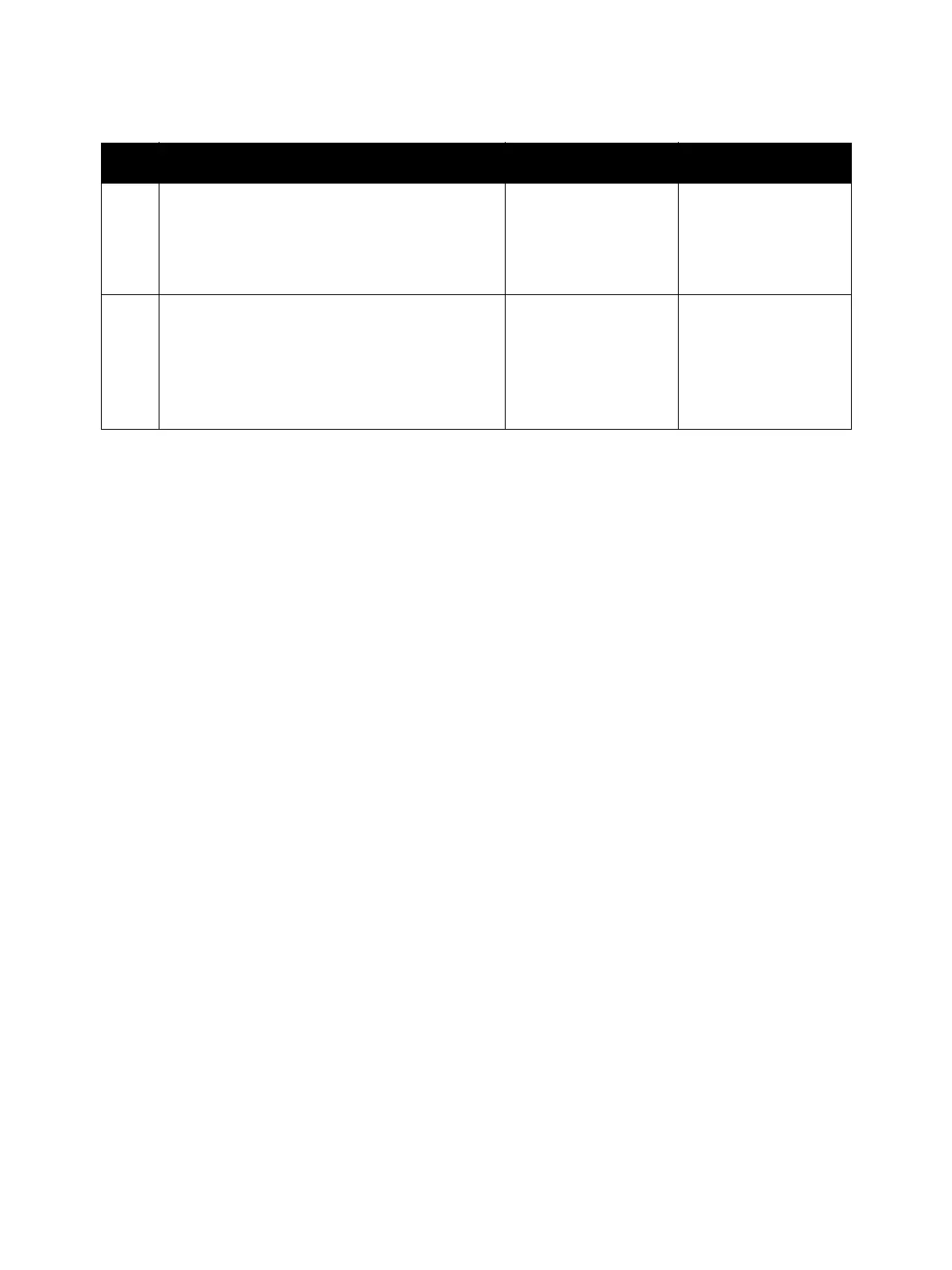Error Troubleshooting
Phaser 7100 Service Manual Xerox Internal Use Only2-436
7. Check the voltage supply (+3.3VDC) to the P/H
Motor.
Measure the voltage between the MCU PWB
GND <=> P/J471-16.
Is there a voltage (approx. +3.3VDC) output?
Go to step 8. Go to +3.3VDC Power
Troubleshooting on
page 2-458.
8. Check the voltage supply (+24VDC) to the P/H
Motor.
Measure the voltage between the LVPS PWB
GND <=> P/J524-7.
Is there a voltage (approx. +24VDC) output?
Close the Interlock Switch and check.
Replace the Paper
Handling Motor
(REP 11.7 Paper
Handling Drive
Assembly on
page 4-197).
Replace the LVPS PWB
(REP 12.7 LVPS PWB
on page 4-211).
Troubleshooting Procedure (Continued)
Step Actions and Questions Yes No