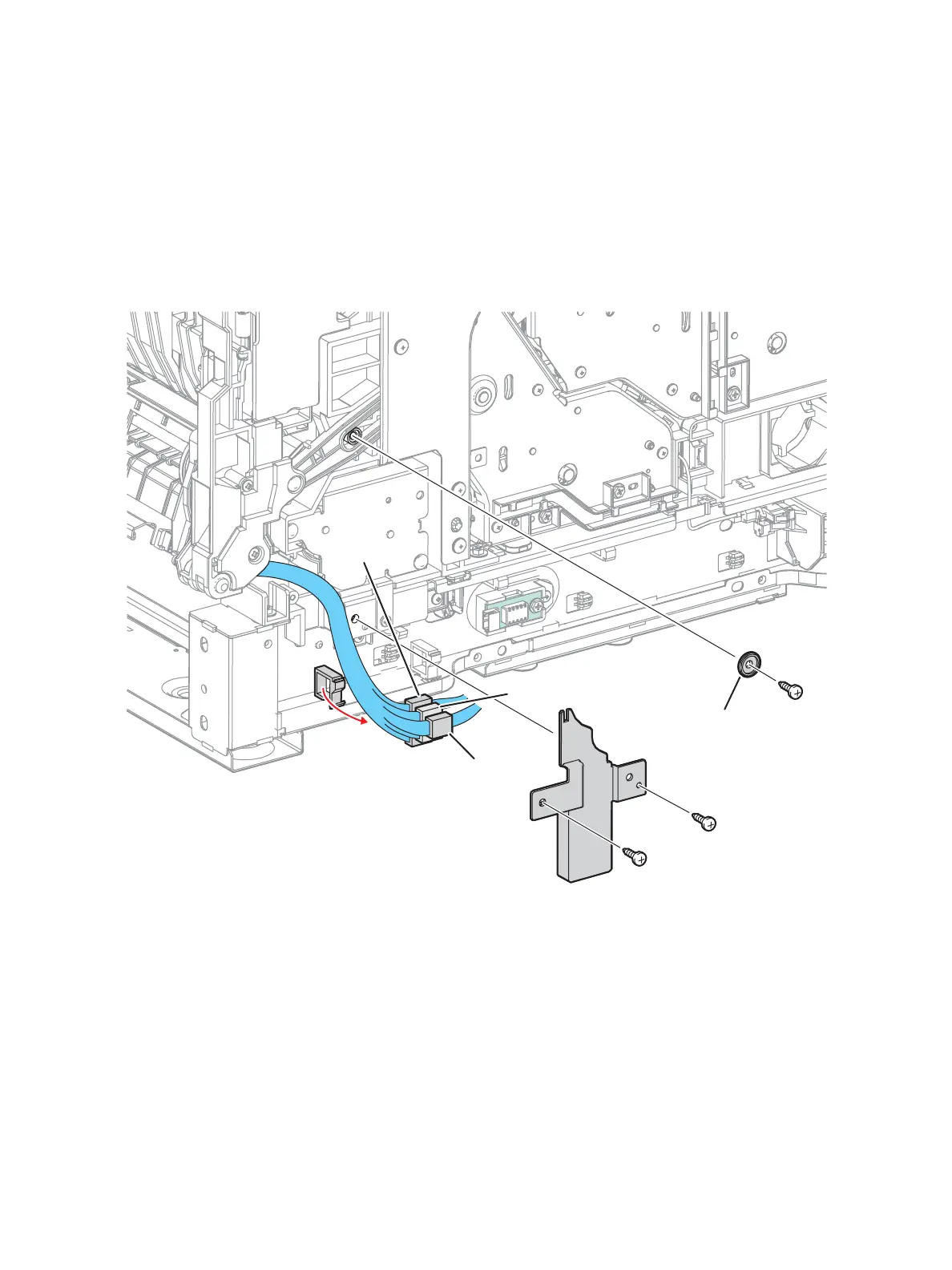Service Parts Disassembly
Phaser 7100 Service Manual Xerox Internal Use Only4-78
24. Remove 2 screws (silver, tapped, 10 mm) that secure the Front Harness Cover (PL 2.1.16) to the
printer and remove the Front Harness Cover.
25. Release the clamp and free the harness that are connected to the right side of the Front Frame
Assembly.
26. Disconnect the 3 wiring harness connectors (P/J2711, P/J4671, P/J4751) that are connected to
the right side of the Front Frame Assembly.
27. Remove one screw (silver, tapped, 12 mm) that secures the Front Arm Cap (PL 4.1.1) to the Front
Frame Assembly and remove the Front Arm Cap.
s7100-095
P/J4751
P/J4671
Front Arm Cap
P/J2711