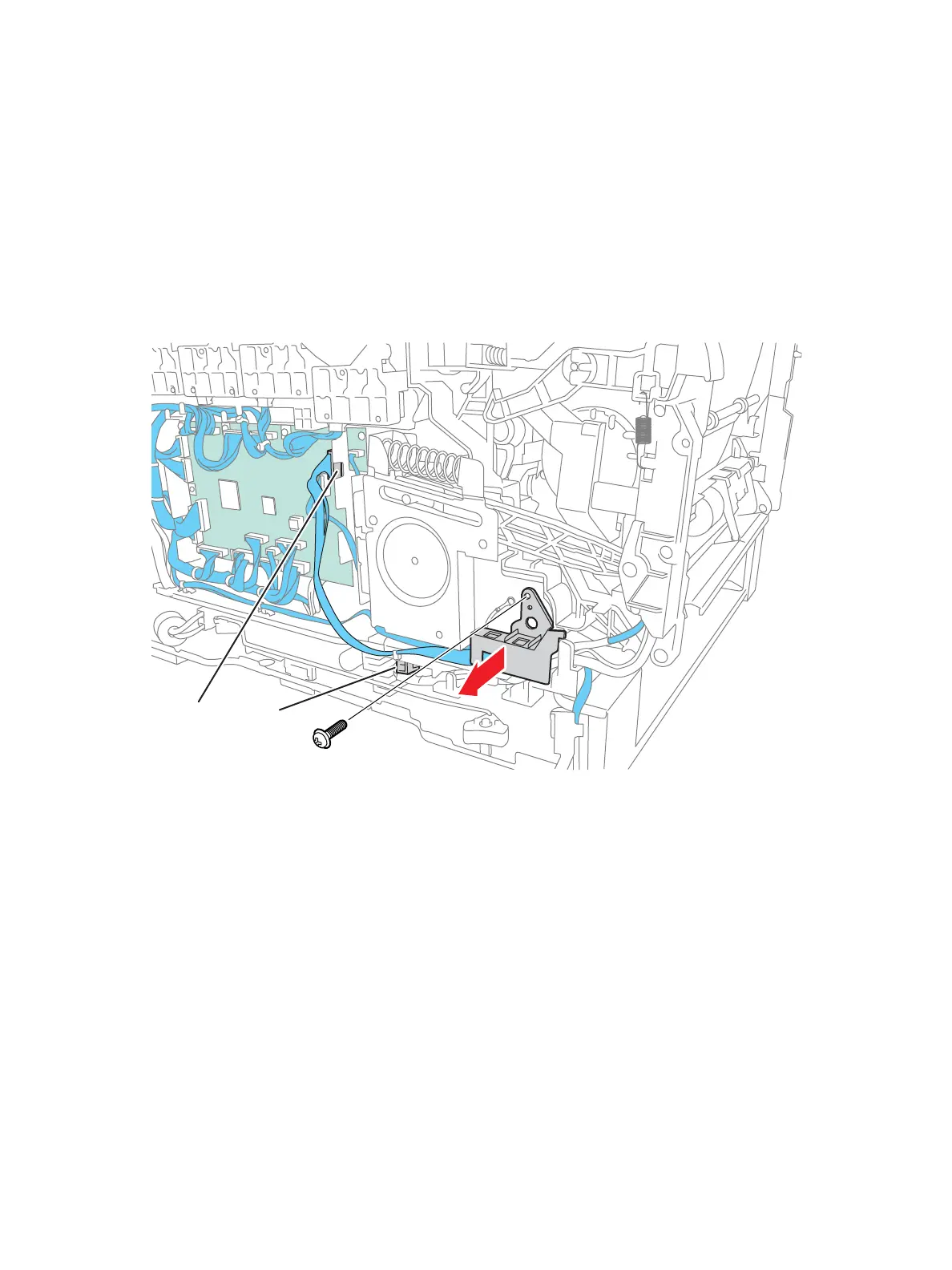Service Parts Disassembly
Xerox Internal Use Only Phaser 7100 Service Manual 4-81
Note: If you wish to perform the next operations with the Front Cover Assembly removed, insert
the removed Left and Right Pins (PL 3.1.10/ PL 3.1.13) back to their original positions and
temporarily fix them in place before starting the procedure.
11. Move the wiring harness out of the way.
12. Disconnect the wiring harness connectors P/J459 on the MCU PWB (PL 12.1.15) and P/J503 on
the AC PWB (PL 12.1.16).
13. Remove one screw (silver, 6 mm) that secures the Harness Holder (PL 11.1.21) to the Paper
Handling Drive Assembly (PL 11.1.19) and remove the Harness Holder.
14. Release the wiring harness that is connected to the left of the Front Frame Assembly.
s7100-097