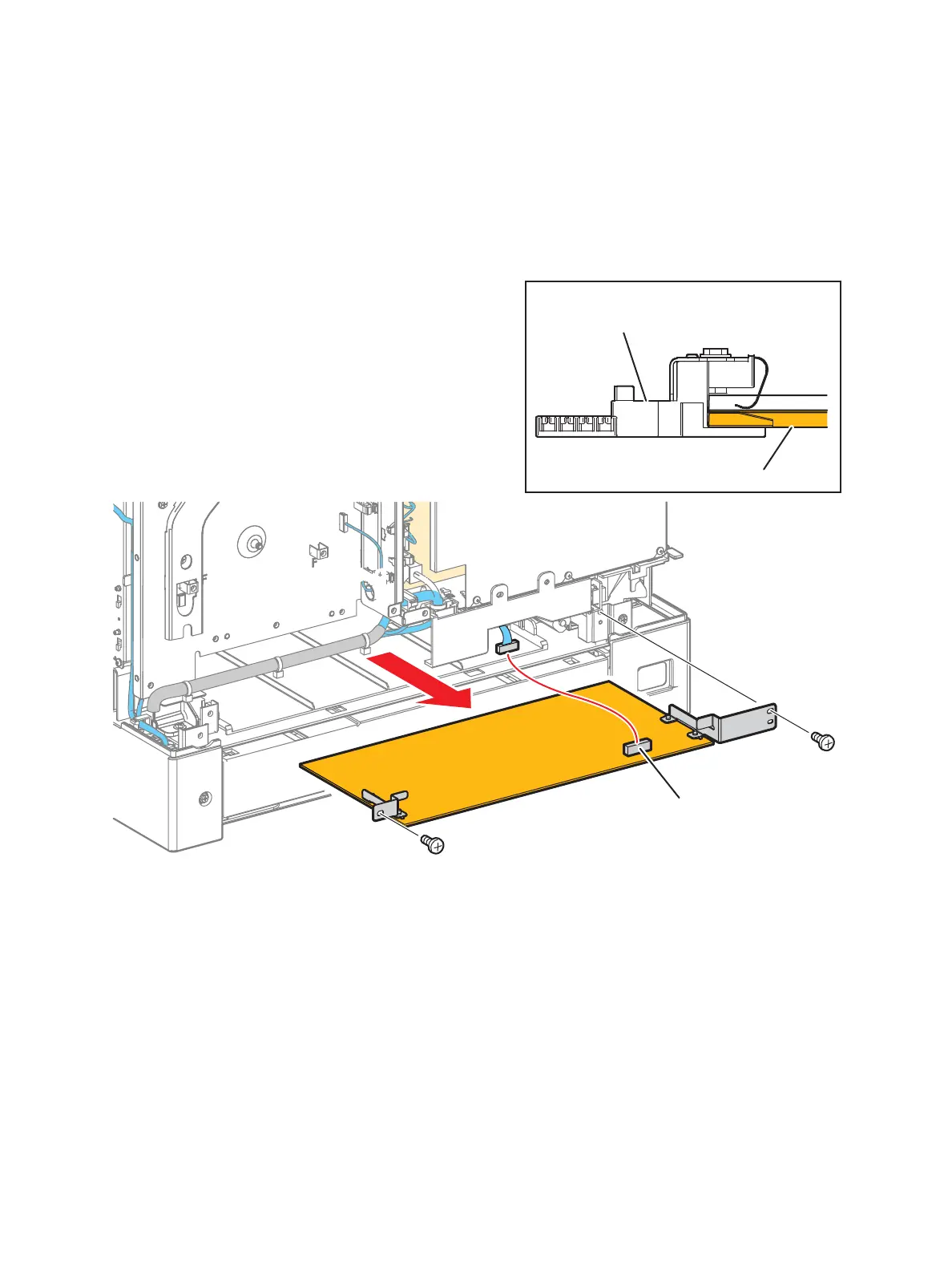Service Parts Disassembly
Phaser 7100 Service Manual Xerox Internal Use Only4-222
7. Remove 2 screws (silver, 6 mm) that secure the HVPS1 PWB to the printer.
Note: Lightly apply force alternately on the left and right sides of the HV Main Guide Assembly to
loosen it from the 8 Conductors of the HVPS1 PWB.
8. Pull out the HVPS1 PWB slightly and disconnect the wiring harness connector P/J551 that is
connected to the HVPS1 PWB.
9. Remove the HVPS1 PWB.
s7100-383
NOTE
HV Main Guide Assembly
HVPS1 PWB
P/J551