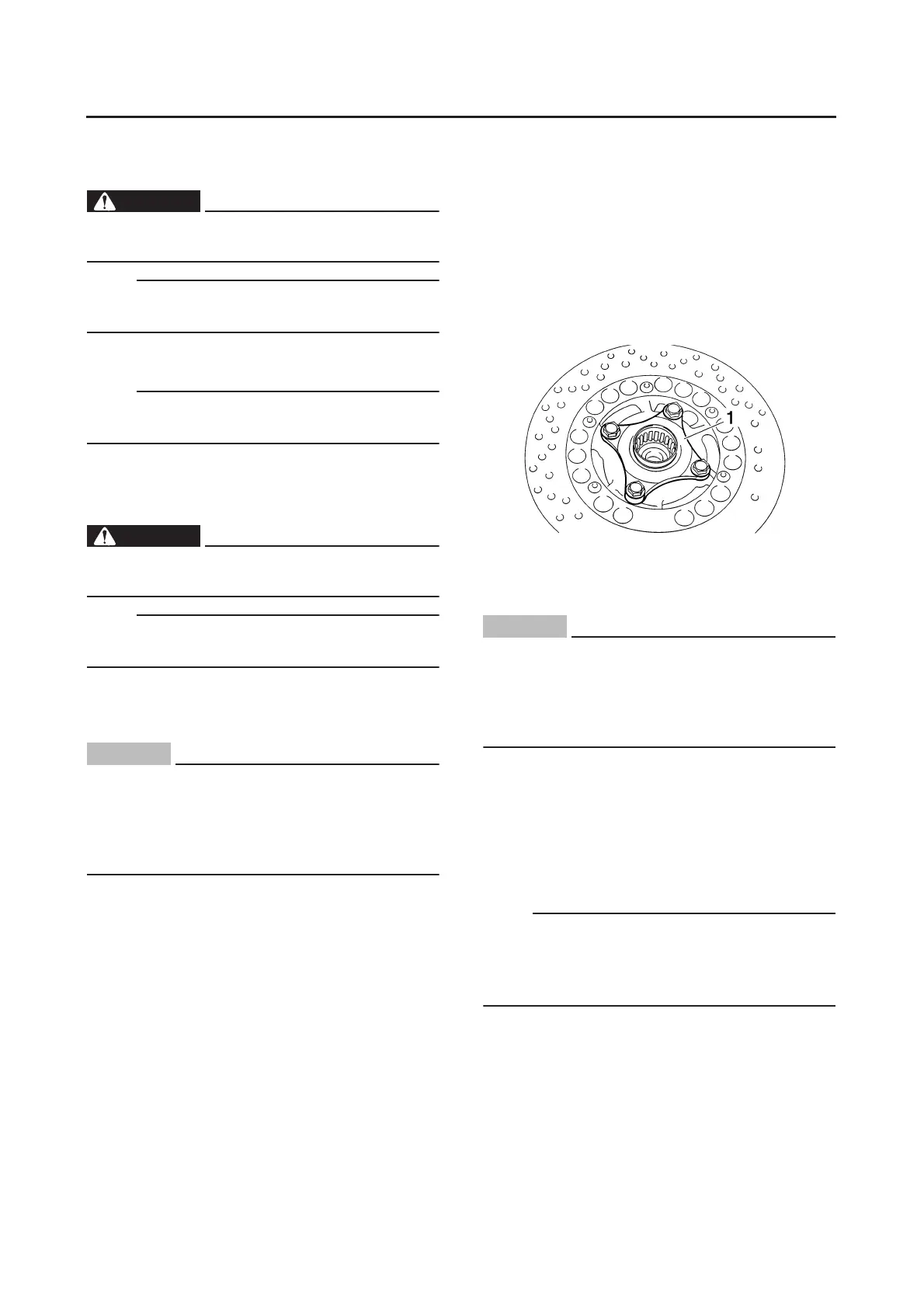REAR WHEEL
4-19
EAS28760
REMOVING THE REAR WHEEL (XP500)
1. Stand the vehicle on a level surface.
WARNING
EWA13120
Securely support the vehicle so that there is
no danger of it falling over.
NOTE:
Place the vehicle on a suitable stand so that the
rear wheel is elevated.
2. Remove:
● Brake caliper
NOTE:
Do not depress the brake lever when removing
the brake caliper.
EAS28760b
Removing the rear wheel (XP500A)
1. Stand the vehicle on a level surface.
WARNING
EWA13120
Securely support the vehicle so that there is
no danger of it falling over.
NOTE:
Place the vehicle on a suitable stand so that the
rear wheel is elevated.
2. Remove:
● Rear wheel sensor
● Rear brake caliper
CAUTION:
ECA15B1042
● Be sure not to contact the sensor electrode
to any metal part when removing the wheel
sensor from the sensor housing.
● Do not operate the brake lever and brake
pedal when removing the brake caliper.
EAS22090
CHECKING THE REAR WHEEL
1. Check:
● Wheel axle
● Rear wheel
● Wheel bearings
● Oil seals
Refer to “CHECKING THE FRONT WHEEL”
on page 4-10.
2. Check:
● Tire
● Rear wheel
Damage/wear → Replace.
Refer to “CHECKING THE TIRES” on page
3-29 and “CHECKING THE WHEELS” on
page 3-31.
3. Measure:
● Radial wheel runout
● Lateral wheel runout
Refer to “CHECKING THE FRONT WHEEL”
on page 4-10.
EAS15B4567
CHECKING THE REAR WHEEL DRIVE HUB
1. Check:
● Rear wheel drive hub “1”
Cracks/damage → Replace.
EAS22200
MAINTENANCE OF THE REAR WHEEL
SENSOR AND SENSOR ROTOR
CAUTION:
ECA15B1037
● Be sure not to contact the sensor electrode
to any metal part when removing the front
wheel sensor from the sensor housing.
● Do not operate the brake lever when remov-
ing the brake caliper.
Checking the rear wheel sensor and sensor
rotor
Refer to “Checking the front wheel sensor and
sensor rotor”.
EAS22150
ADJUSTING THE REAR WHEEL STATIC
BALANCE
NOTE:
● After replacing the tire, wheel or both, the rear
wheel static balance should be adjusted.
● Adjust the rear wheel static balance with the
brake disc and rear wheel drive hub installed.
1. Adjust:
● Rear wheel static balance
Refer to “ADJUSTING THE FRONT WHEEL
STATIC BALANCE” on page 4-12.
EAS22200b
INSTALLING THE REAR WHEEL (XP500A)
1. Install:
● Rear wheel
