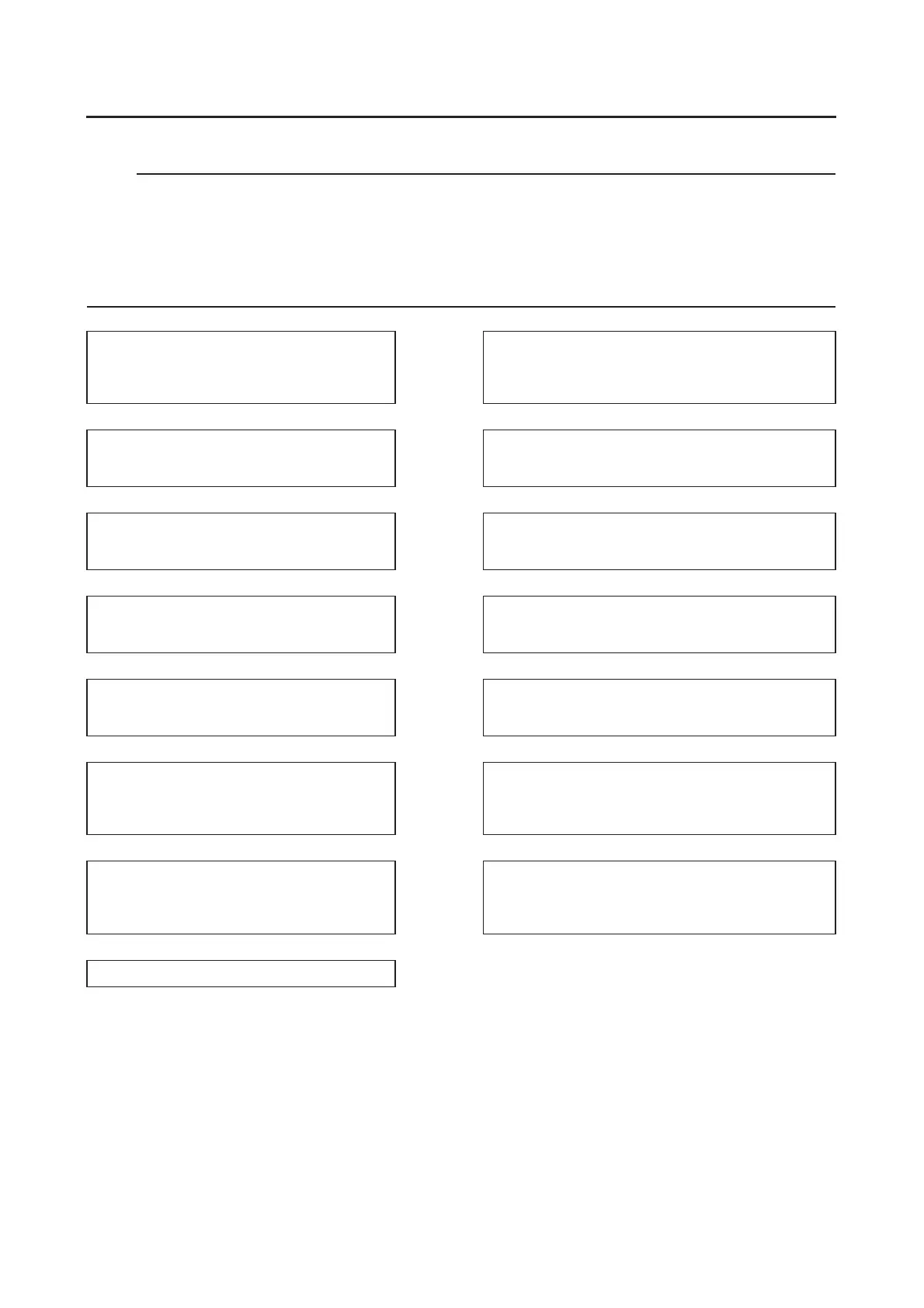COOLING SYSTEM
8-31
EAS27320
TROUBLESHOOTING
NOTE:
Before troubleshooting, remove the following part(s):
1.Battery cover
2.Rear cover
3.Footrest board
4.Leg shield
5.Inner fender
1. Check the fuses.
(Main, ignition and radiator fan motor)
Refer to “CHECKING THE FUSES” on
page 8-106.
NG→
Replace the fuse(s).
OK↓
2. Check the battery.
Refer to “CHECKING AND CHARG-
ING THE BATTERY” on page 8-107.
NG→
● Clean the battery terminals.
● Recharge or replace the battery.
OK↓
3. Check the main switch.
Refer to “CHECKING THE
SWITCHES” on page 8-101.
NG→
Replace the main switch.
OK↓
4. Check the radiator fan motor.
Refer to “CHECKING THE RADIA-
TOR FAN MOTOR” on page 8-118.
NG→
Replace the radiator fan motor.
OK↓
5. Check the radiator fan motor relay.
Refer to “CHECKING THE RELAYS”
on page 8-110.
NG→
Replace the radiator fan motor relay.
OK↓
6. Check the coolant temperature sensor.
Refer to “CHECKING THE COOLANT
TEMPERATURE SENSOR” on page
8-118.
NG→
Replace the coolant temperature sensor.
OK↓
7. Check the entire cooling system’s wir-
ing.
Refer to “CIRCUIT DIAGRAM” on
page 8-29.
NG→
Properly connect or repair the cooling system’s
wiring.
OK↓
Replace the ECU or meter assembly.
