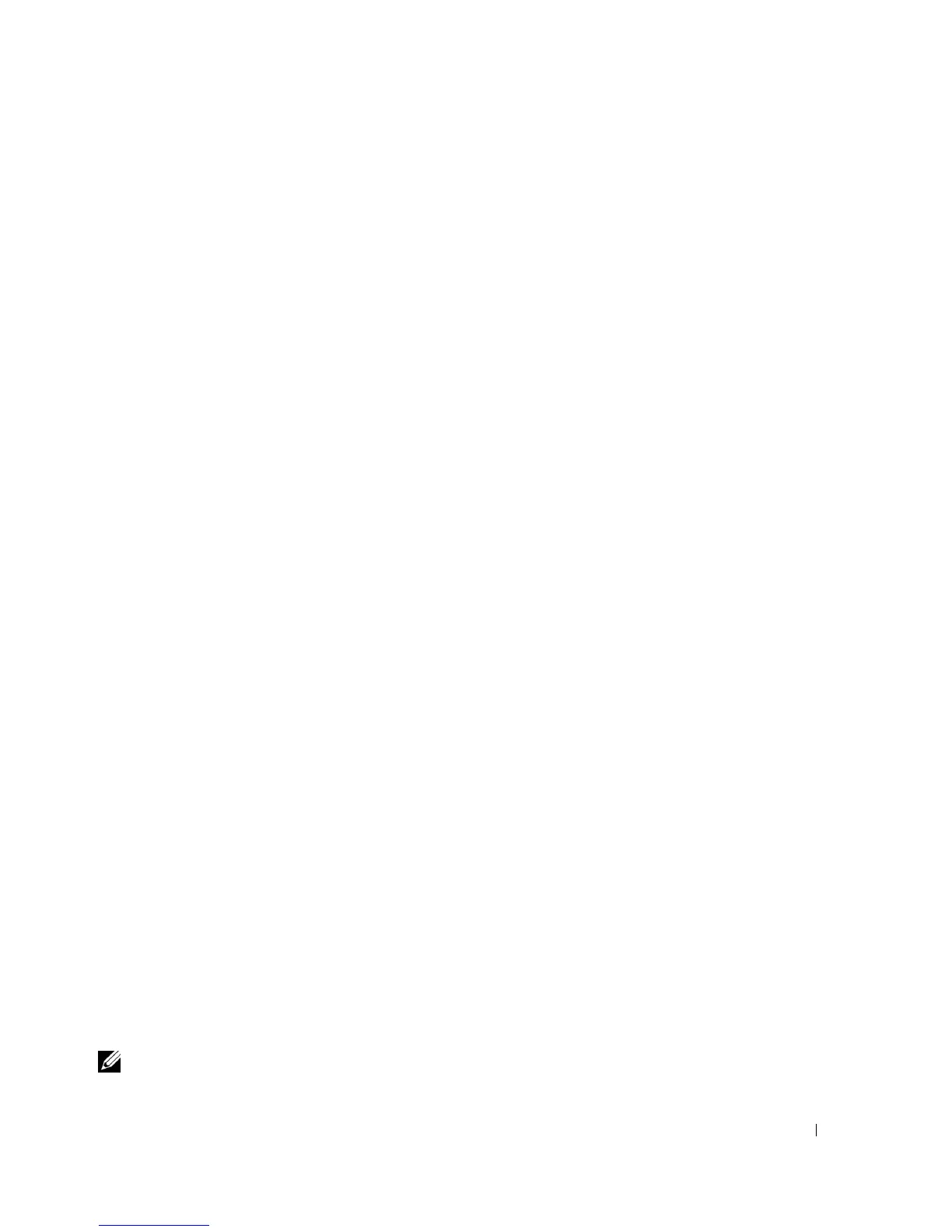Configuring Switching Information 307
•
Rule Id
— Selects or creates a user-defined ACLs. Enter an existing Rule ID, or create a new one by
selecting Create from the drop-down menu and entering the desired new Rule ID in the field next to
it. The new ID is created once Apply Changes is clicked.
•
Action
— Selects the ACL forwarding action, which can be one of the following values:
–
Permit
— Forwards packets which meet the ACL criteria.
–
Deny
— Drops packets which meet the ACL criteria.
•
Assign Queue ID
— Click the check box to apply this criteria, then enter an identifying number from
0 to 6.
•
Redirect Interface
— Select from the drop-down list of interfaces one that packets meeting this rule
can be redirected to.
•
Mirror Interface
— Select from the drop-down list an interface that packets meeting this rule can be
mirrored to.
•
Logging
— Click the check box to enable logging for this ACL. This feature is supported for the Deny
action only.
•
Match Every
— Requires a packet to match the criteria of this ACL. Click the check box to apply this
criteria.
•
Class of Service
— Requires a packet’s CoS to match the CoS value listed here. Click the check box
and enter a CoS value between 0 and 7 to apply this criteria.
•
Secondary CoS
— Requires a packet’s secondary CoS to match the CoS value listed here. Click the
check box and enter a CoS value between 0 and 7 to apply this criteria.
•
Destination MAC Address
— Requires a packet’s destination port MAC address to match the address
listed here. Click the check box and enter an address to apply this criteria.
•
Destination MAC Mask
— Enter the MAC Mask associated with the Destination MAC to match.
•
EtherType
— Requires a packet’s EtherType to match the EtherType listed here. Click the check box
and select from a list or enter the EtherType ID:
–
Select from List
— Select desired EtherType from the drop-down menu.
–
Match to Value
— Enter the desired port number to match.
•
Source MAC Address
— Requires a packet’s source port MAC address to match the address listed
here. Click the check box and enter an address to apply this criteria.
•
Source MAC Mask
— If desired, enter the MAC mask for the source MAC address to match.
•
Vlan Id
— Requires a packet’s VLAN ID to match the ID listed here. Click the check box and enter
the VLAN ID to apply this criteria. Possible field values are 1–4095.
•
Remove
— Removes the MAC ACL Rule when
Remove
is checked and
Apply Changes
is clicked.
Modifying a MAC-based Rule
NOTE: Rules can be modified only when the ACL to which they belong is not bound to an interface.
