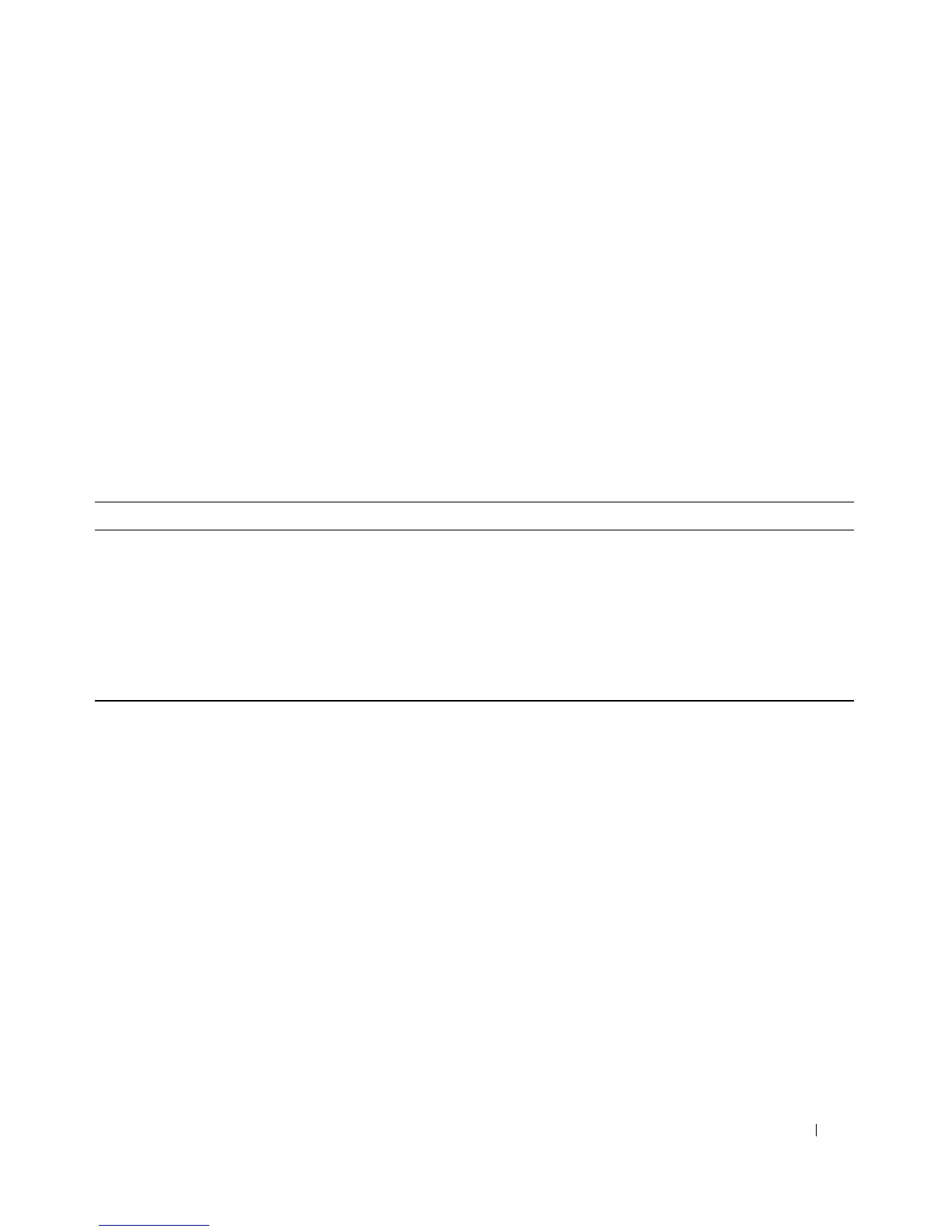Configuring Routing 553
Configuring BOOTP/DHCP
1.
Open the
BOOTP/DHCP Configuration
page.
2.
Enter data in the fields as needed.
3.
Click
Apply Changes
when finished.
The BOOTP/DHCP data is configured, and the device is updated.
Configuring BOOTP/DHCP using CLI Commands
For information about the CLI commands that perform this function, see the following chapter in the
CLI Reference Guide:
• DHCP and BOOTP Relay Commands
The following table summarizes the equivalent CLI commands for this feature.
IP Helper
The IP Helper feature allows the switch to forward certain configured UDP broadcast packets to a
particular IP address. This allows various applications, such as the DHCP relay agent, to reach servers on
non-local subnets, even if the application was designed to assume a server is always on a local subnet and
uses broadcast packets (with either the limited broadcast address 255.255.255.255, or a network directed
broadcast address) to reach the server.
You can configure relay entries both globally and on specific routing interfaces. Each relay entry maps an
ingress interface and destination UDP port number to a single IPv4 address (the helper address). You can
configure multiple relay entries for the same interface and UDP port, in which case the relay agent relays
matching packets to each server address. Interface configuration takes priority over global configuration.
In other words, if the destination UDP port of a packet matches any entry on the ingress interface, the
packet is handled according to the interface configuration. If the packet does not match any entry on the
ingress interface, the packet is handled according to the global IP helper configuration.
Table 9-20. BOOTP and DHCP Commands
CLI Command Description
bootpdhcprelay cidridoptmode Enables the circuit ID option and remote agent ID mode for
BootP/DHCP Relay on the system.
bootpdhcprelay maxhopcount Configures the maximum allowable relay agent hops for BootP/DHCP
Relay on the system.
bootpdhcprelay minwaittime Configures the minimum wait time in seconds for BootP/DHCP Relay
on the system.
show bootpdhcprelay Shows the the BootP/DHCP Relay information.
