
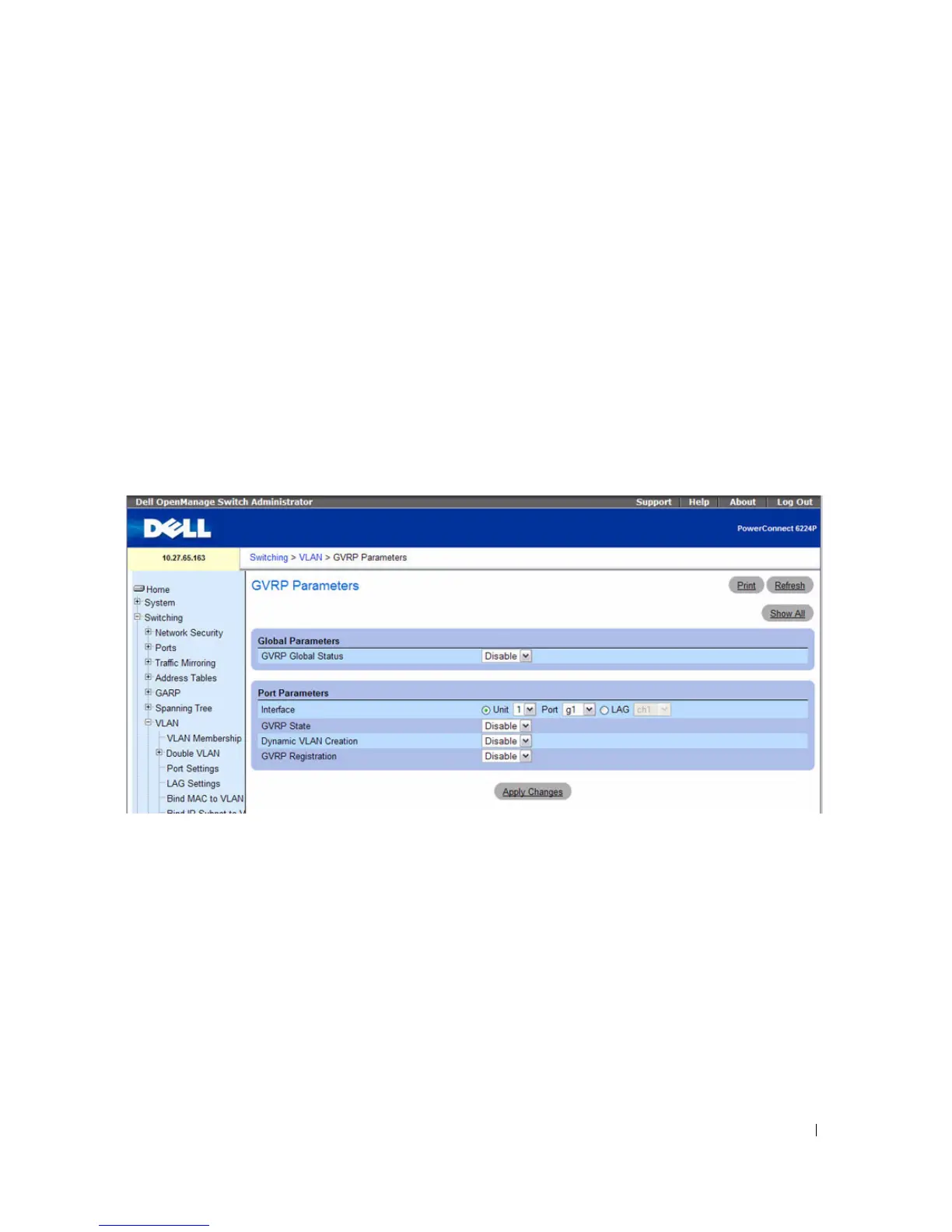 Loading...
Loading...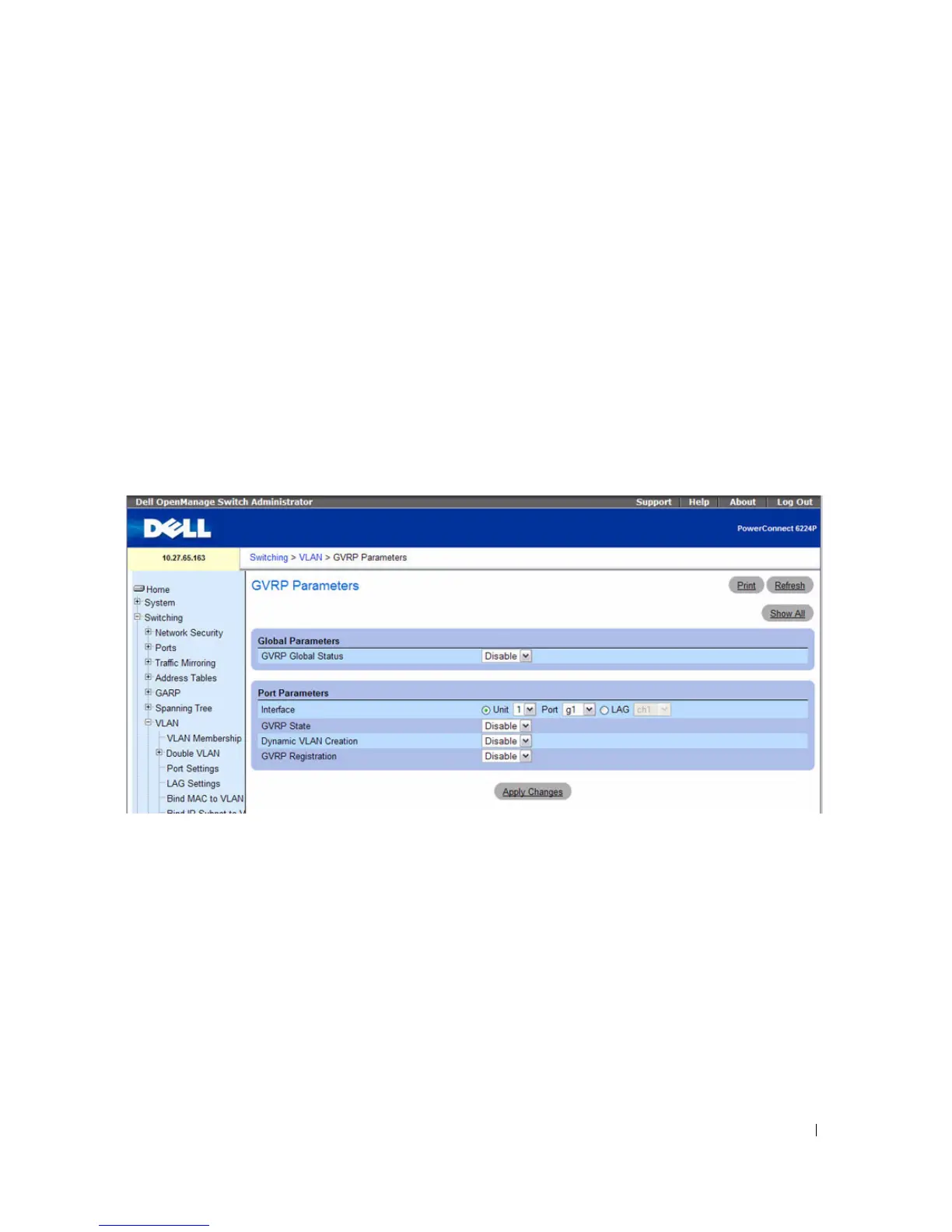




Do you have a question about the Dell PowerConnect 6224 and is the answer not in the manual?
| Switching Capacity | 128 Gbps |
|---|---|
| Forwarding Rate | 95.2 Mpps |
| Power Supply | 100-240 VAC, 50/60 Hz |
| RAM | 128 MB |
| Flash Memory | 32 MB |
| Layer Support | Layer 2/3 |
| Stacking | Up to 12 units |
| Weight | 12.1 lbs |
| MAC Address Table Size | 16, 000 |
| Jumbo Frame Support | Up to 9, 216 bytes |
| Operating Temperature | 0°C to 45°C |
| Storage Temperature | -40°C to 70°C |
| Humidity | 10% to 90% (non-condensing) |
| Ports | 24 x 10/100/1000BASE-T |
| VLAN Support | Yes (802.1Q) |
| Dimensions | 17.3 x 13.8 x 1.7 in (440 x 350 x 44 mm) |
Standard for monitoring high-speed switched and routed networks, providing network activity visibility.
Features related to Layer 2 switching, including access control lists and port security.
Features related to IP routing, including OSPF, RIP, and VRRP support.
Procedures for configuring the switch's IP address using DHCP or static assignment.
Methods for managing the switch via Command Line Interface (CLI) through console or Telnet.
Steps to begin running the Command Line Interface (CLI) for switch configuration.
Process of powering on the switch, POST, and loading the executable image into RAM.
Instructions for downloading switch software and rebooting the system.
Assigning management interface and default gateway IP addresses, DNS, host name mapping.
Setting management security parameters for port, user, and server security.
Configuring stacking characteristics of the device, including Master and Standby units.
Setting network security via port-based authentication, locked ports, and access control lists.
Defining port functionality, including storm control, port mirroring, and virtual port tests.
Providing a tree topology for bridges, avoiding loops, and supporting STP, MSTP, RSTP.
Adding Virtual LAN (VLAN) support for network segmentation, security, and management.
Aggregating multiple Ethernet links to form a Link Aggregation Group (LAG).
Configuring IPv4 and IPv6 multicast features.
Security feature that rejects invalid and malicious ARP packets.
Monitoring DHCP messages to filter harmful DHCP messages and build bindings database.
Remote Monitoring allows network administrators to get an idea of network performance and status.
Configuring routing parameters for the switch, including ICMP messages.
Open Shortest Path First routing protocol configuration and parameters.
Virtual Router Redundancy Protocol for handling default router failures.
Enabling IPv6 forwarding, unicast datagrams, and configuring global IPv6 settings.
Configuring IPv6 interface parameters, including IP address and prefix length.
Configuring DHCPv6 parameters for IP address assignment and network definitions.
Open Shortest Path First routing protocol configuration for IPv6.
Classifying traffic into streams and giving QoS treatment based on defined per-hop behaviors.
Configuring switch queueing aspects for desired QoS behavior.
Configuring IPv4 and IPv6 multicast features.
Steps to diagnose and troubleshoot problems, including Dell support resources.
Information on how to contact Dell for sales, technical support, or customer service.











