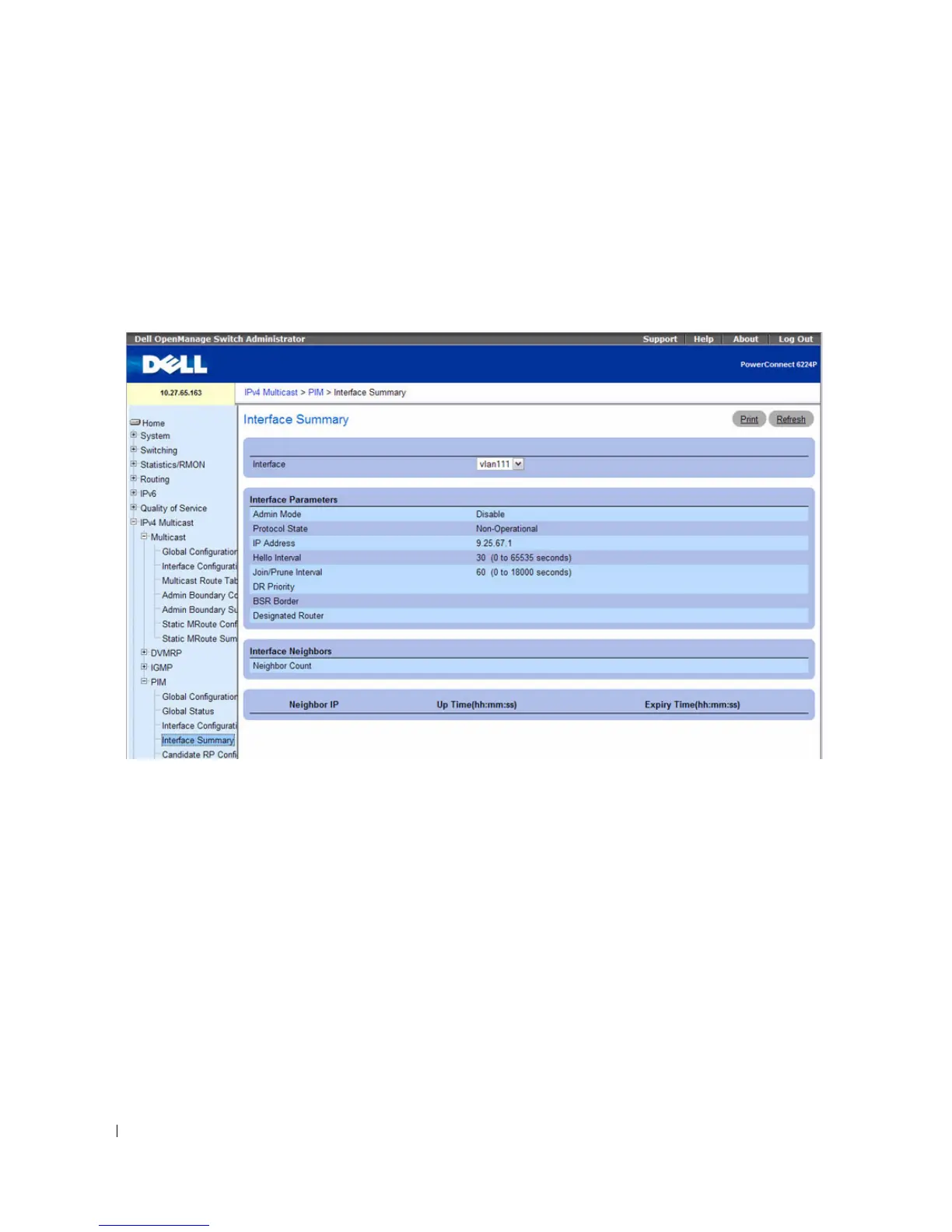770 Configuring IP Multicast
Interface Summary
Use the PIM Interface Summary
page to display a PIM interface and its settings.
To display the page, click IPv4 Multicast
→
PIM
→
Interface Summary or IPv6 Multicast
→
PIM
→
Interface Summary in the tree view.
Figure 12-36. PIM Interface Summary
The PIM Interface Summary page contains the following fields:
•
Interface
— Select the interface for which data is to be displayed. There must be configured at least
one router interface before displaying data for a PIM interface, otherwise an error message displays.
Interface Parameters fields are:
•
Admin Mode
— Displays the administrative status of PIM for the selected interface.
•
Protocol State
— The operational state of the PIM protocol on this interface.
•
IP Address
— The IP address of the selected interface.
•
Hello Interval
— The frequency (in seconds) at which PIM hello messages are transmitted on the
selected interface.
•
Join/Prune Interval
— The frequency (in seconds) at which PIM Join/Prune messages are transmitted
on this PIM interface.
•
DR Priority
— Indicates the DR priority on the PIM interface. This field is supported in PIM-SM only.