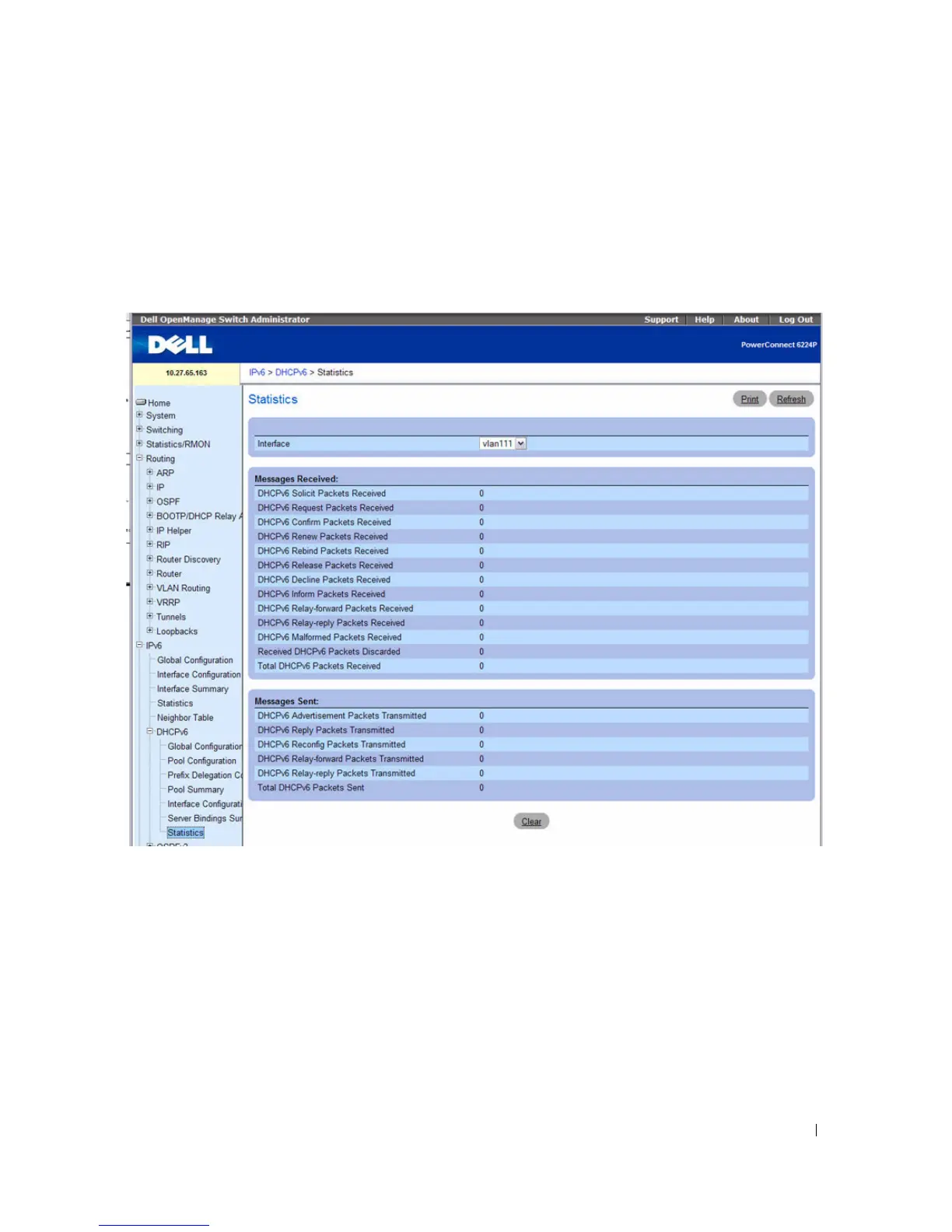Configuring IPv6 635
DHCPv6 Statistics
Use the DHCPv6 Statistics
page to display DHCPv6 statistics for one or all interfaces.
To display the page, click IPv6
→
DHCPv6
→
Statistics in the tree view.
Figure 10-14. DHCPv6 Statistics
The DHCPv6 Statistics page displays the following fields:
•
Interface
— Select the interface for which data is to be displayed or configured. On selecting
All
, data
is shown for all interfaces.
Messages Received
This section specifies the aggregate of all interface level statistics for received messages:
•
DHCPv6 Solicit Packets Received
— Specifies the number of Solicits.
•
DHCPv6 Request Packets Received
— Specifies the number of Requests.
•
DHCPv6 Confirm Packets Received
— Specifies the number of Confirms.