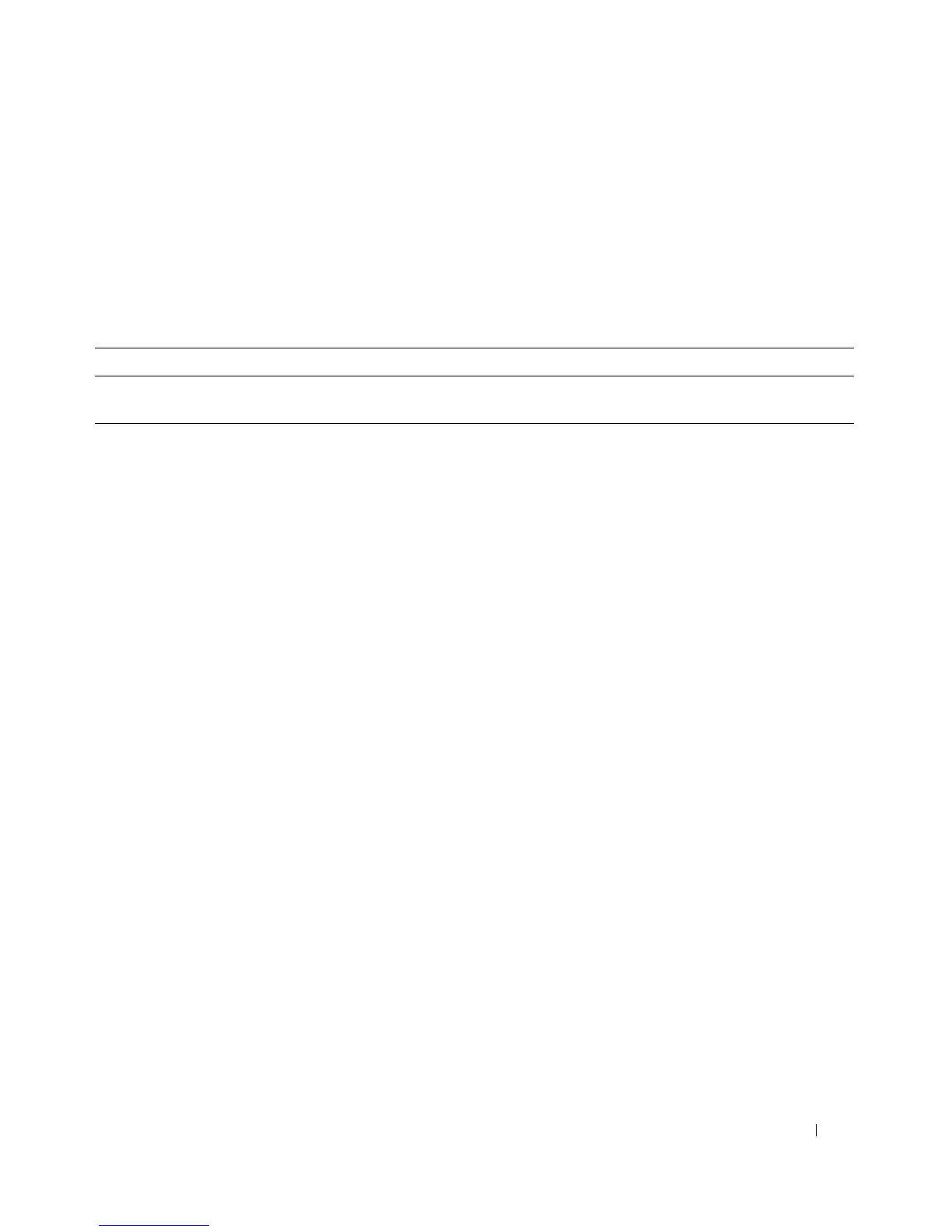Configuring IP Multicast 743
Displaying IGMP Interface Detailed Membership Using CLI Commands
For information about the CLI command that performs this function, see the following chapter in the
CLI Reference Guide:
• IGMP Commands
The following table summarizes the equivalent CLI commands for this feature.
Proxy Interface
The purpose of IGMP Proxy is to enable a multicast router to learn multicast group membership
information and be able to forward multicast packets based upon the group membership information.
The IGMP Proxy is capable of functioning only in certain topologies that do not require Multicast
Routing Protocols (i.e. DVMRP, PIM-DM, and PIM-SM) and that have a tree-like topology, as there is no
support for features like spanning tree to correct packet route loops.
The Proxy Interface menu page contains links to web pages that define and display Proxy Interface
parameters and data. To display this page, click IPv4 Multicast
→
IGMP
→
Proxy Interface in the tree
view. Following are the web pages accessible from this menu page:
• IGMP Proxy Interface Configuration
• IGMP Proxy Configuration Summary
• IGMP Proxy Interface Membership Info
• IGMP Proxy Interface Membership Info Detailed
IGMP Proxy Interface Configuration
The IGMP Proxy is used by IGMP Router (IPv4 system) to enable the system to issue IGMP host
messages on behalf of hosts that the system discovered through standard IGMP router interfaces. Thus,
this feature acts as proxy to all hosts residing on its router interfaces.
Use the IGMP Proxy Interface Configuration
page to configure IGMP proxy for an interface. You must
have configured at least one router interface before configuring or displaying data for an IGMP proxy
interface, and it should not be an IGMP routing interface.
To display the page, click IPv4 Multicast
→
IGMP
→
Proxy Interface
→
Interface Configuration in the
tree view.
Table 12-18. IGMP Interface Detailed Membership Command
CLI Command Description
show ip igmp interface membership Displays the list of interfaces that have registered in the multicast
group.
