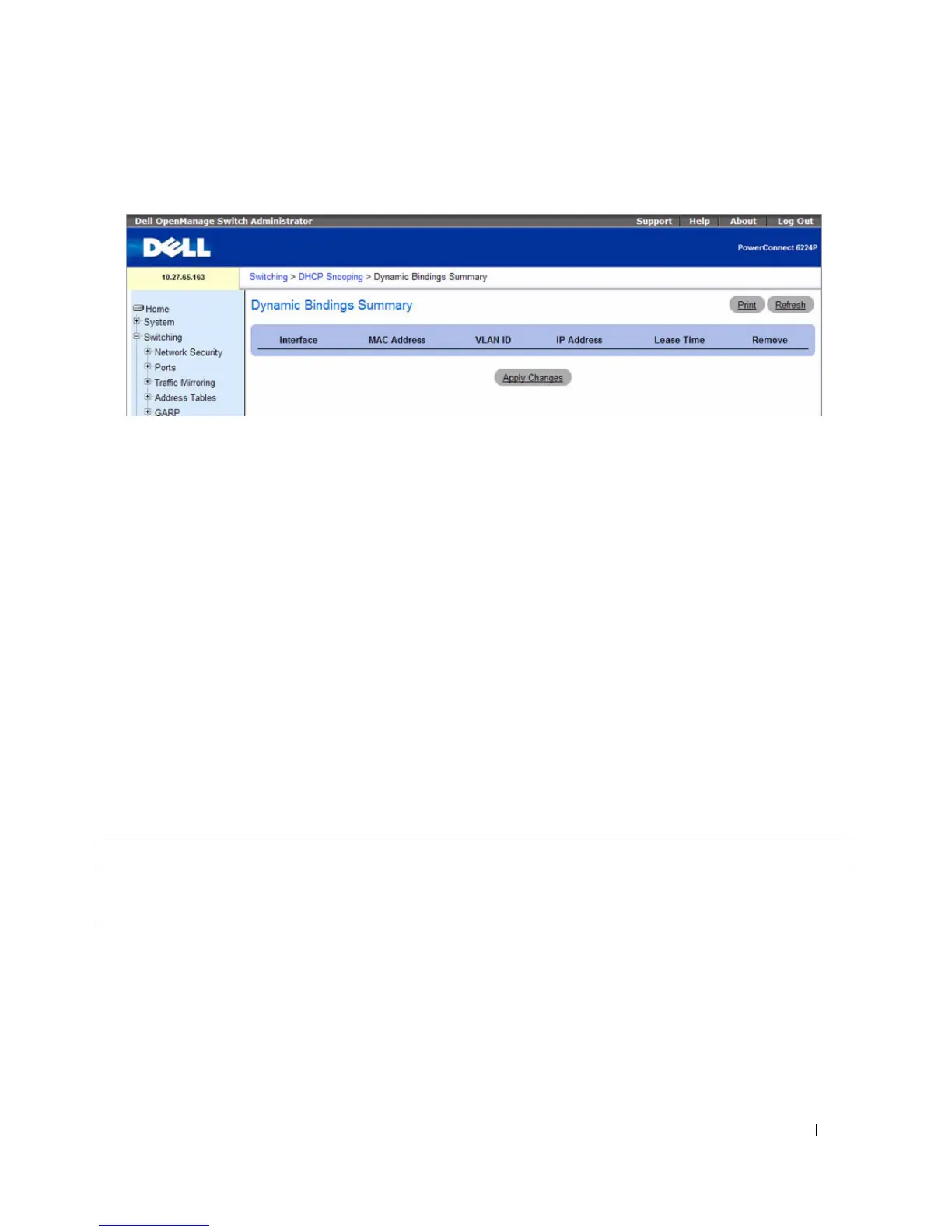Configuring Switching Information 457
Figure 7-123. DHCP Snooping Dynamic Bindings Summary
The DHCP Snooping Dynamic Bindings Summary page contains the following fields:
•
Interface
— Displays the interface.
•
MAC Address
— Displays the MAC address.
•
VLAN ID
— Displays the VLAN ID.
•
IP Address
— Displays the IP address.
•
Lease Time
— Displays the remaining Lease time for the dynamic entries.
•
Remove
— Select to remove the particular binding entry.
Viewing DHCP Snooping Dynamic Bindings Summary Information With CLI Commands
For information about the CLI commands that perform this function, refer to the following chapter in
the
CLI Reference Guide
:
• DHCP Snooping Commands
The following table summarizes the equivalent CLI commands for this feature.
DHCP Snooping Statistics
The DHCP Snooping Statistics page displays DHCP snooping interface statistics.
To access the DHCP Snooping Statistics page, click Switching
→
DHCP Snooping
→
Statistics in the
navigation tree.
Table 7-70. DHCP Snooping Dynamic Bindings Summary Commands
CLI Command Description
show ip dhcp snooping binding Displays the DHCP snooping binding entries.
clear ip dhcp snooping binding Clears all DHCP Snooping entries.