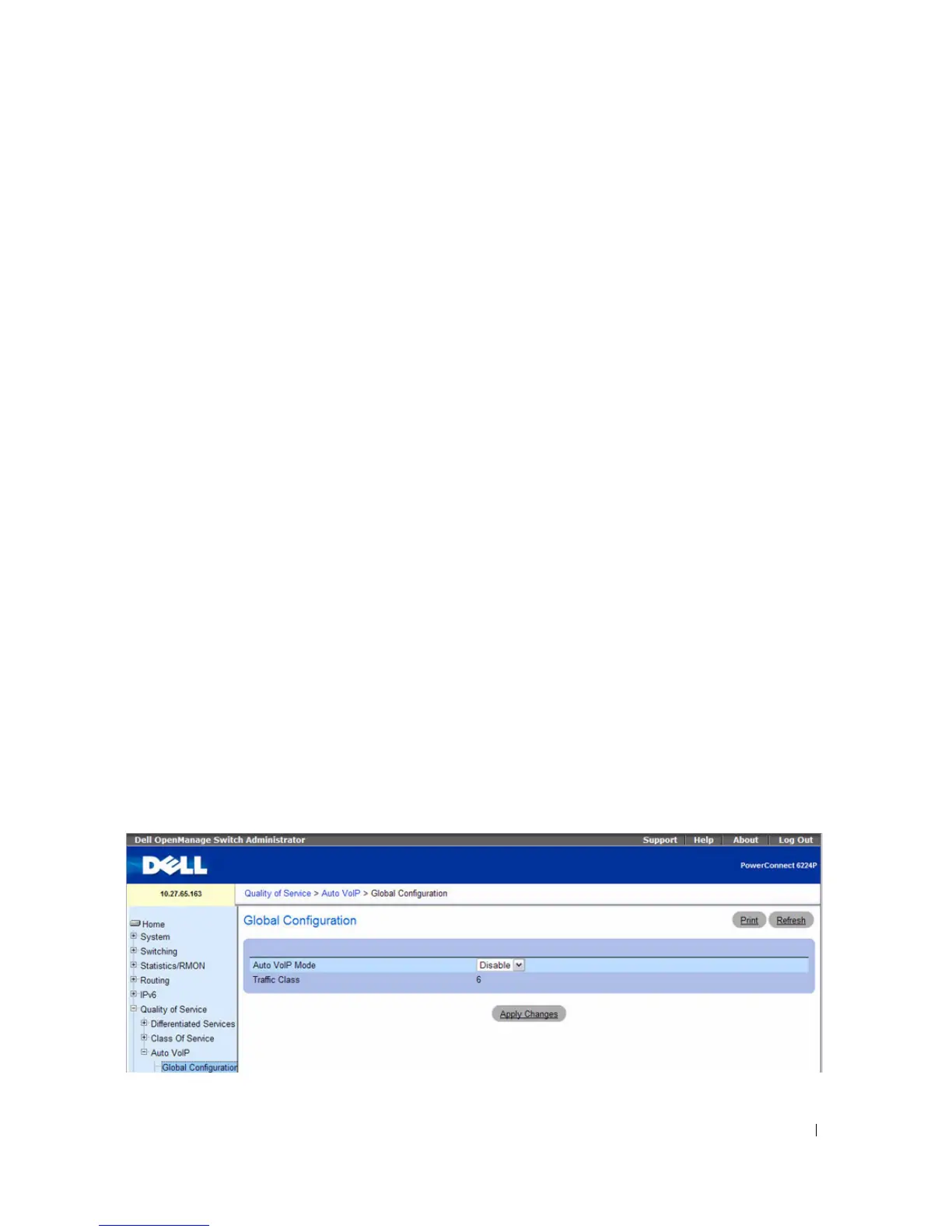Configuring Quality of Service 709
Auto VoIP
Voice over Internet Protocol (VoIP) allows you to make telephone calls using a computer network over a
data network like the Internet. With the increased prominence of delay-sensitive applications (voice,
video, and other multimedia applications) deployed in networks today, proper QoS configuration will
ensure high-quality application performance. The Auto VoIP feature is intended to provide an easy
classification mechanism for voice packets so that they can be prioritized above data packets in order to
provide better QoS.
The Auto VoIP feature explicitly matches VoIP streams in Ethernet switches and provides them with a
better class of service than ordinary traffic. If you enable the Auto VoIP feature on an interface, the
interface scans incoming traffic for the following call-control protocols:
• Session Initiation Protocol (SIP)
•H.323
• Skinny Client Control Protocol (SCCP)
When a call-control protocol is detected the switch assigns the traffic in that session to the highest CoS
queue, which is generally used for time-sensitive traffic.
To display the page, click Quality of Service
→
Auto VoIP in the tree view. The Auto VoIP menu page
contains links to the following pages:
• Auto VoIP Global Configuration
• Auto VoIP Interface Configuration
Auto VoIP Global Configuration
Use the Auto VoIP Configuration page to configure the Auto VoIP settings on the switch.
To display the Auto VoIP Configuration page, click Quality of Service
→
Auto VoIP
→
Global
Configuration in the navigation menu.
Figure 11-21. Auto VoIP Configuration
