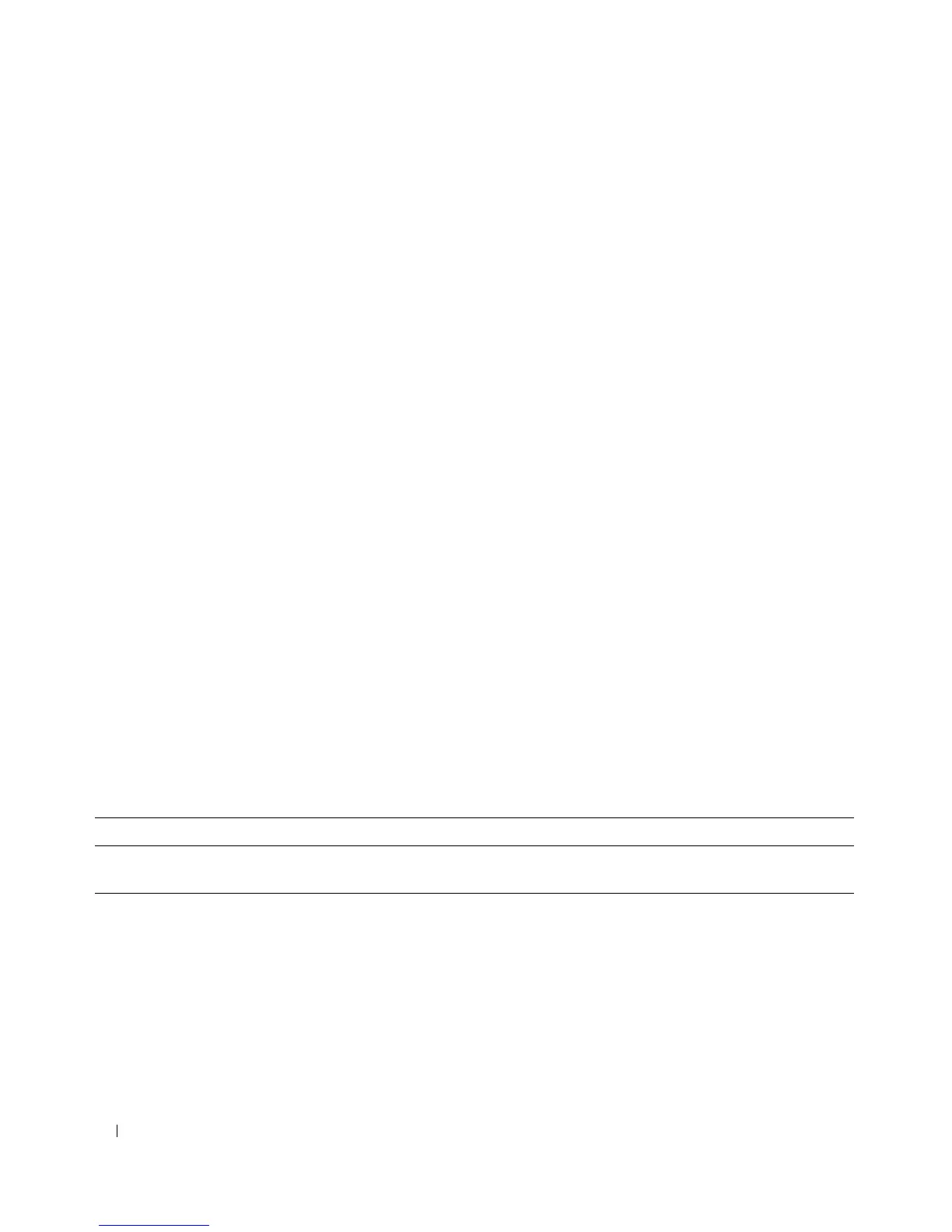706 Configuring Quality of Service
•
Interface Shaping Rate
— Sets the cap on how much traffic can leave a port. The specified value
represents the maximum negotiated bandwidth in kilobit per second (Kbps). The range is 0 - Infinity
or 64 to 4294967295 kbps.
•
Restore to Defaults
— Restores the default interface shaping rate to the selected interfaces when
checked.
Defining Interface Configuration
1.
Open the
Interface Configuration
page.
2.
Select the unit and port or LAG
to be affected, or select Global to apply the settings to all interfaces.
3.
Enter an
Interface Shaping Rate
to apply to these ports.
4.
Click
Apply Changes
.
The new
Interface Shaping Rate
is applied to the selected interface(s) and the device is updated.
Restoring Default Shaping Rate
1.
Open the
Interface Configuration
page.
2.
Click the
Restore to Defaults
check box.
3.
Click
Apply Changes
.
All ports are restored to the default shaping rate, and the device is updated.
Defining Interface Configuration Using CLI Commands
For information about the CLI commands that perform this function, see the following chapter in the
CLI Reference Guide:
• QoS Commands
The following table summarizes the equivalent CLI commands for this feature.
Interface Queue Configuration
Use the
Interface Queue Configuration page to define what a particular queue does by configuring
switch egress queues. User-configurable parameters control the amount of bandwidth used by the queue,
the queue depth during times of congestion, and the scheduling of packet transmission from the set of
all queues on a port. Each port has its own CoS queue-related configuration.
The configuration process is simplified by allowing each CoS queue parameter to be configured globally
or per-port. A global configuration change is automatically applied to all ports in the system.
Table 11-9. Interface Configuration Commands
CLI Command Description
traffic-shape Specifies the maximum transmission bandwidth limit for the interface
as a whole.
