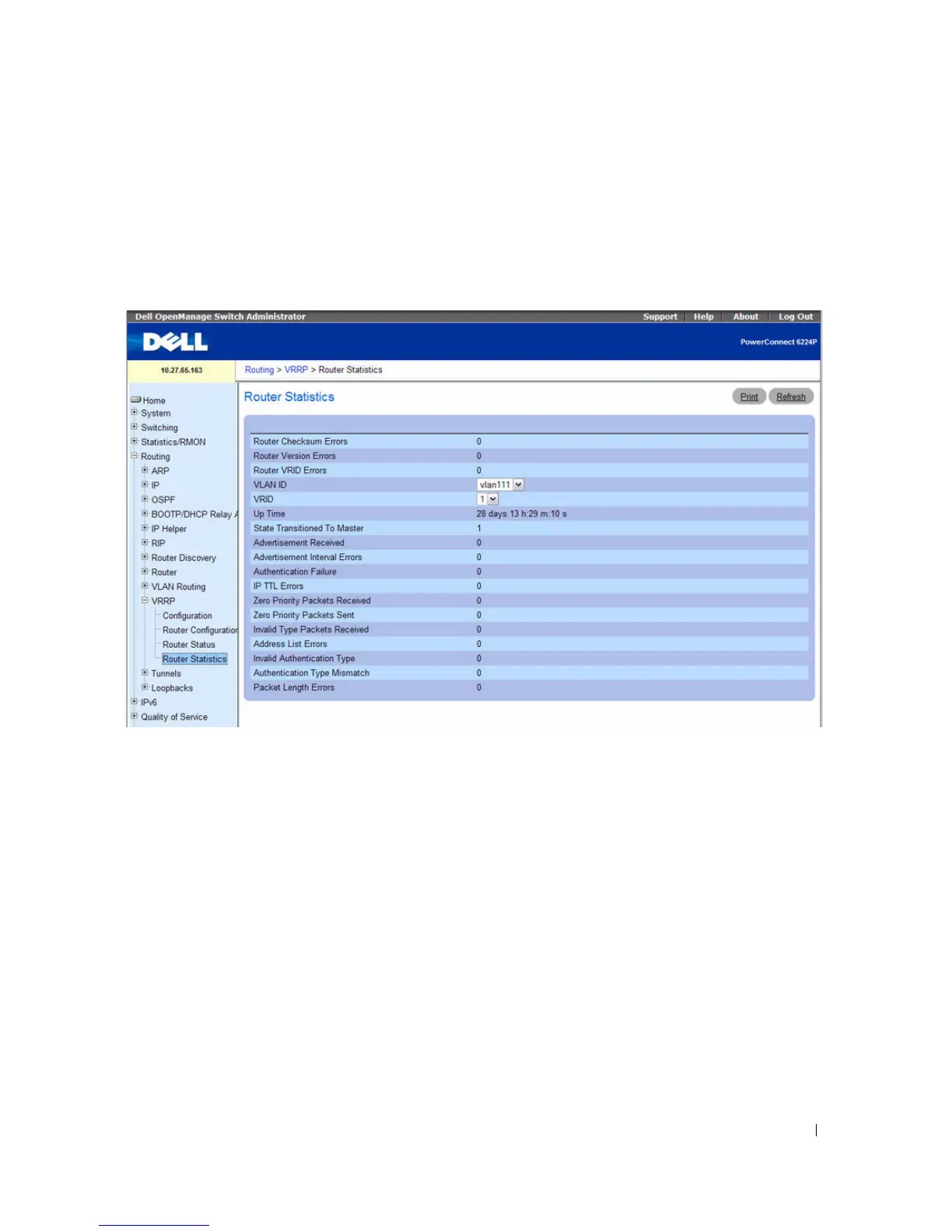Configuring Routing 595
VRRP Virtual Router Statistics
Use the Virtual Router Statistics
page to display statistics for a specified virtual router.
To display the page, click Routing
→
VRRP
→
Virtual Router Statistics in the tree view.
Figure 9-51. Virtual Router Statistics
The Virtual Router Statistics page contains the fields listed below. Many of the fields display only when
there is a valid VRRP configuration.
•
Router Checksum Errors
— The total number of VRRP packets received with an invalid VRRP
checksum value.
•
Router Version Errors
— The total number of VRRP packets received with an unknown or
unsupported version number.
•
Router VRID Errors
— The total number of VRRP packets received with an invalid VRID for this
virtual router.
•
VRID and VLAN ID
— Select the existing Virtual Router, listed by interface number and VRID, for
which you want to display statistical information.
•
VRID
— the VRID for the selected Virtual Router.
•
VLAN ID
— The interface for the selected Virtual Router.
•
Up Time
— The time, in days, hours, minutes and seconds, that has elapsed since the virtual router
transitioned to the initialized state.