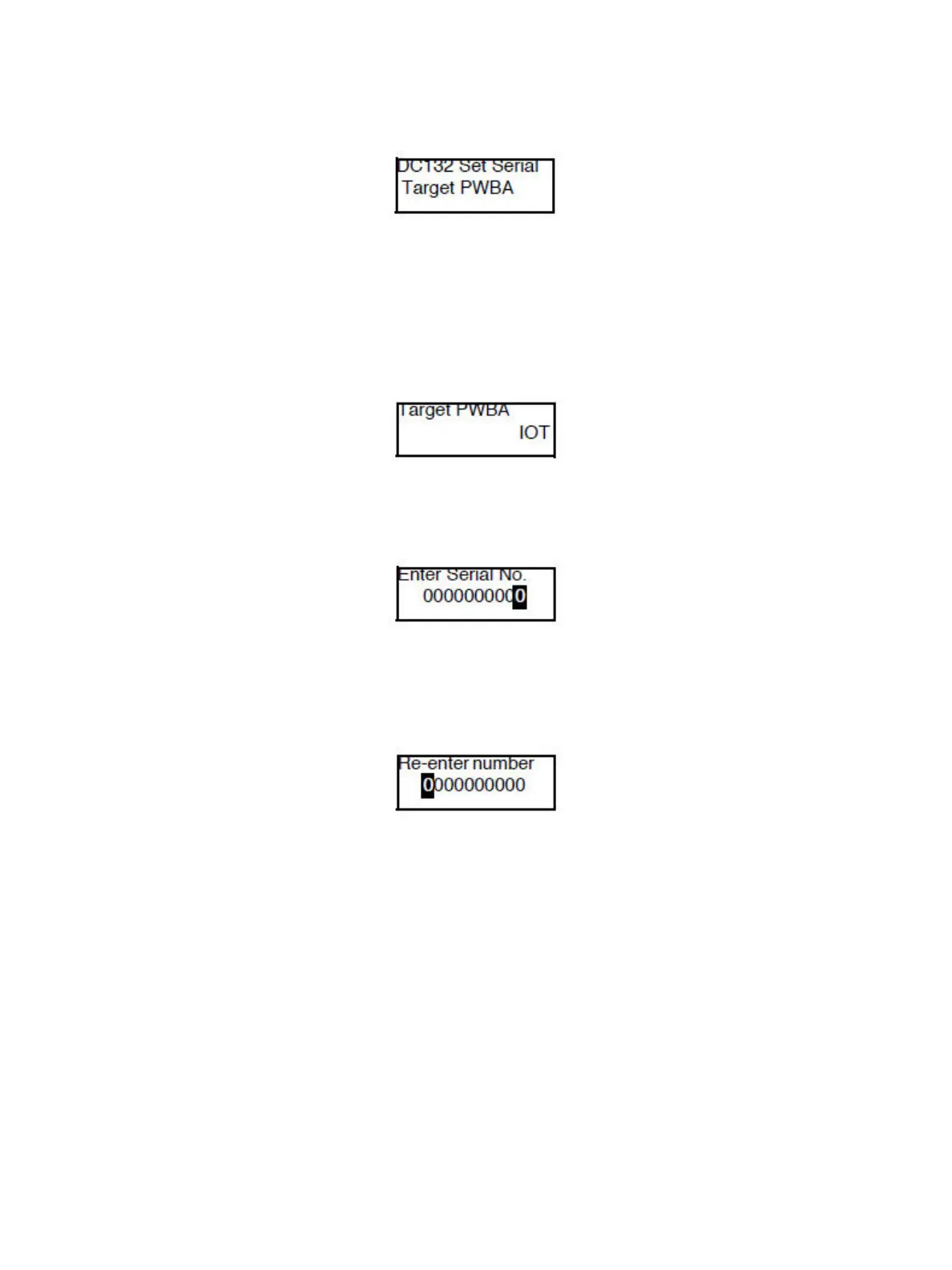Error Troubleshooting
Phaser 7100 Service Manual Xerox Internal Use Only2-48
7. Press Down Arrow to display the screen to select an unreplaced PWB.
Note: The PWB which step 6 display value contains an “
*
” (new PWB or PWB with corrupt data) is
not displayed as the target PWB. In addition, if all the PWB contain “
*
” due to some problems,
they will not be displayed in the following screen.
8. Press Left Arrow and select a PWB using Down/ Up Arrow. Confirm the target PWB by pressing
OK to display an “
*
” on the right side of the PWB.
9. Press OK to display the Enter Serial No. screen.
Note: Use Left/ Right Arrow to move the cursor and Down/ Up Arrow to change the number.
10. Press OK to confirm the Serial No. If the Serial No. is correct, the re-entry screen is displayed for
reconfirmation.
Note: Use Left/ Right Arrow to move the cursor and Down/ Up Arrow to change the number.