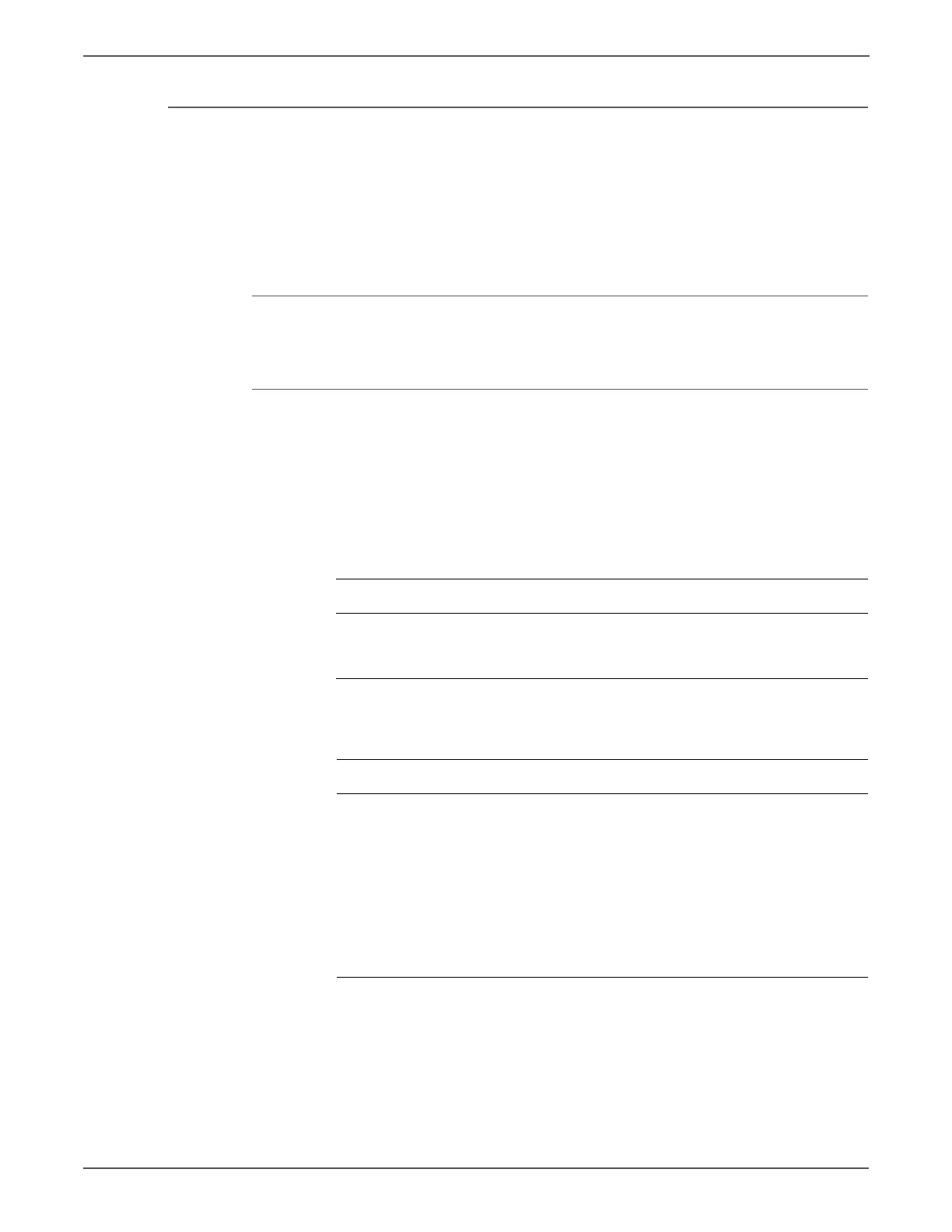3-66 Phaser 7500 Printer Service Manual
Error Messages and Codes
Heat Roll STS Over Temperature Fail
The AD value of the Rear Control Thermistor was detected to be higher than the
defined value 3 times in a row.
To clear this error, perform Clear Tech Rep Fa ul ts in Diagnostics and then turn
the power Off and On.
Applicable Chain-Link Code
• 010-320: Heat Roll STS Disconnection Fail
Initial Actions
• Check whether debris or paper is wound around the Heat Roll.
• Check that the MCU PWB connector J414 and the Main LVPS J530 are
connected correctly.
• If the problem persists, follow the procedure below.
Troubleshooting Reference
Applicable Parts Wiring and Plug/Jack Map References
■ Fuser Assy, PL7.1.1
■ Main LVPS, PL18.1.11
■ MCU PWB, PL18.3.6
Troubleshooting Procedure
Step Actions and Questions Yes No
1 Check the resistance.
Turn Off the power, disconnect J4
and J31 on the Main LVPS.
Is the resistance between Main LVPS
P4-3 and P31-1, 2 infinite?
Replace the
following parts
in sequence:
■ Fuser
Assembly
(REP 7.1,
page 8-67)
■ MCU PWB
(REP 18.12,
page 8-202)
Replace the
Main LVPS
(REP 18.7,
page 8-194).