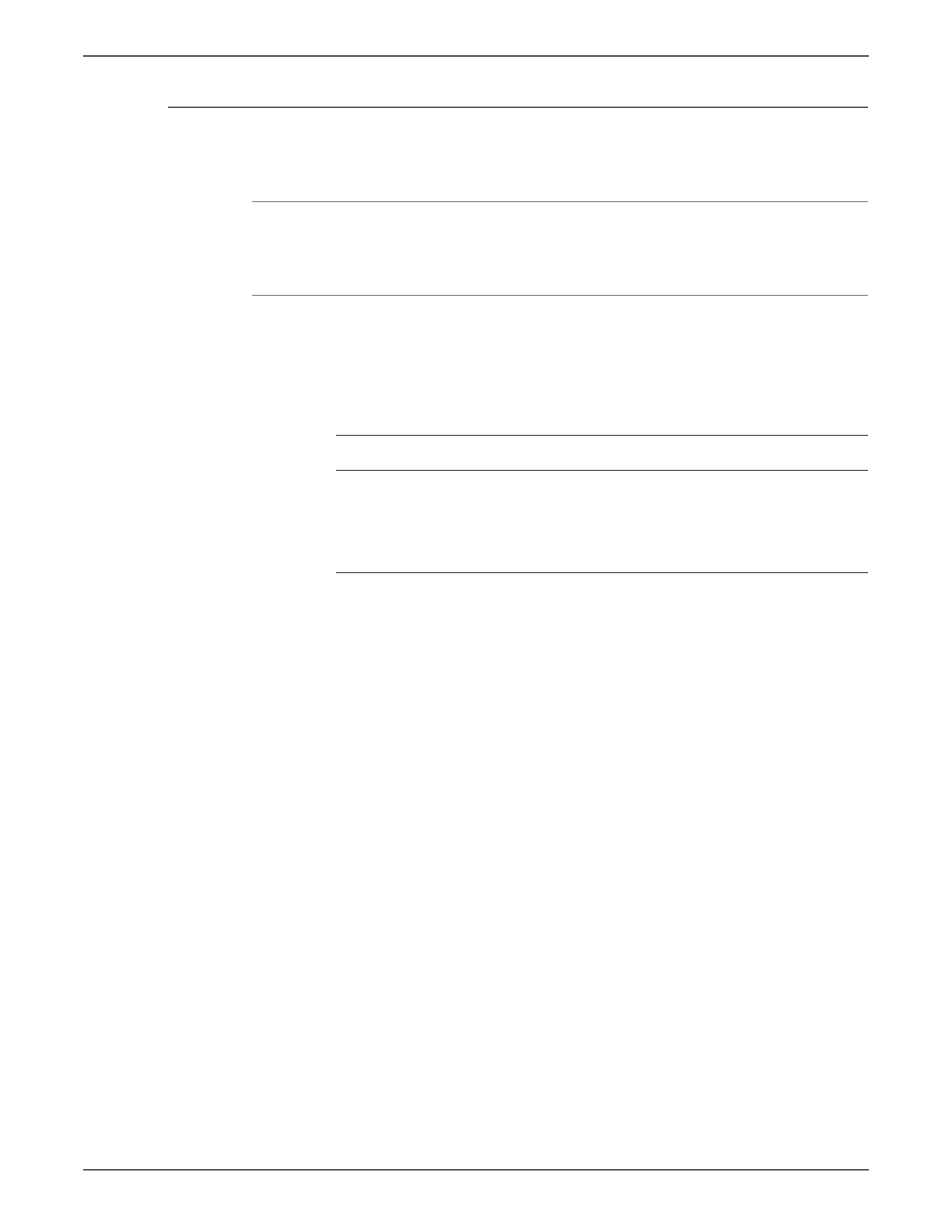Phaser 7500 Printer Service Manual 3-211
Error Messages and Codes
Tray Module Reset Fail
The Tray Module reset was detected.
Applicable Chain-Link Code
• 077-212: Tray Module Reset Fail
Initial Actions
• Power cycle the printer.
• If the problem persists, follow the procedure below.
1. Turn the power Off and On.
2. Check the following connections for open circuits, short circuits, and poor
contacts.
• Between the Motor Drive PWB J509 and the TM Relay PWB J801
• When 3TM is connected: Between the TM Relay PWB J800 and the Tray
Module PWB J541
• When STM is connected: Between the TM Relay PWB J800 and the STM
PWB J541
3. Check voltage of the following:
• When 3TM is connected: the voltage between the Tray Module PWB
J541-12 (+) and the GND(-) is +5VDC while the voltage between the Tray
Module PWB J541-10 (+) and the GND(-) is +24VDC
• When STM is connected: the voltage between the Tray Module PWB
J541-10 (+) and the GND(-) is +5VDC while the voltage between the STM
PWB J541-8 (+) and the GND(-) is +24VDC
4. If no problems are found, replace the following parts in sequence:
• When 3TM is connected: Tray Module PWB (REP 10.9, page 8-97)
• When STM is connected: STM PWB (REP 11.10, page 8-120)
• STM Relay PWB (REP 18.14, page 8-205)
• Motor Drive PWB (REP 18.13, page 8-204)
• MCU PWB (REP 18.12, page 8-202)
Troubleshooting Reference
Applicable Parts Wiring and Plug/Jack Map References
■ Tray Module PWB, PL10.9.1
■ STM PWB, PL11.5.4
■ MCU PWB, PL18.3.6
■ Motor Drive PWB, PL18.3.7
■ STM Relay PWB, PL18.3.11