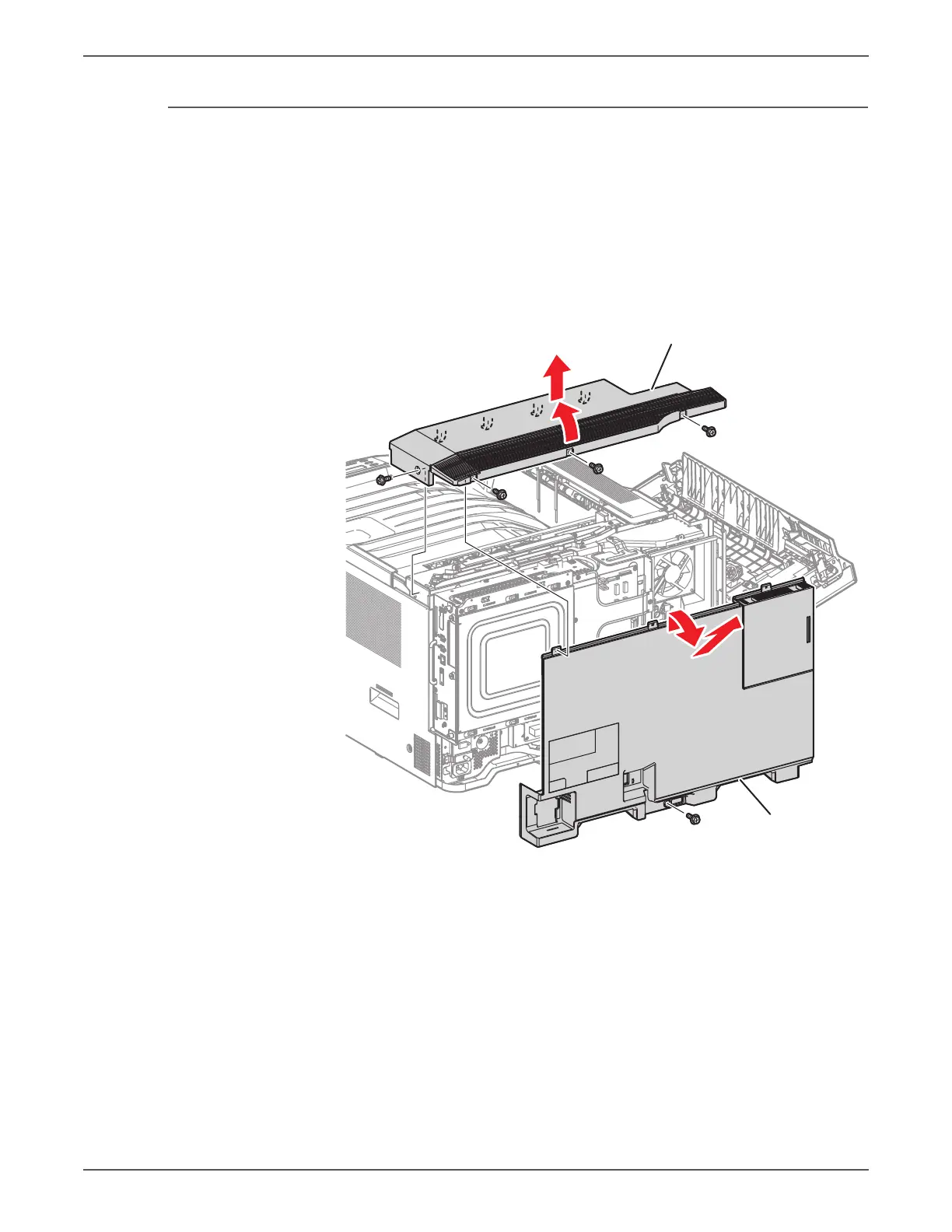Phaser 7500 Printer Service Manual 8-217
Service Parts Disassembly
REP 19.6 Top Rear Cover/ Rear Cover
PL19.2.6/ PL19.2.9
1. Open the Left Hand Cover Assembly (Door A).
2. Remove 4 screws (silver, 8mm) that secure the Top Rear Cover to the printer.
3. Lift up the rear side of the Top Rear Cover, release the hooks (x4) at the front,
and remove the Top Rear Cover.
4. Remove 1 screw (silver, 8mm) that secures the Rear Cover to the printer.
5. While gently lifting up the Rear Cover, open the top part, release the 2 hooks
at the bottom left/right of the Rear Cover, and remove the Rear Cover.
s7500-273
Top Rear Cover
Rear Cover