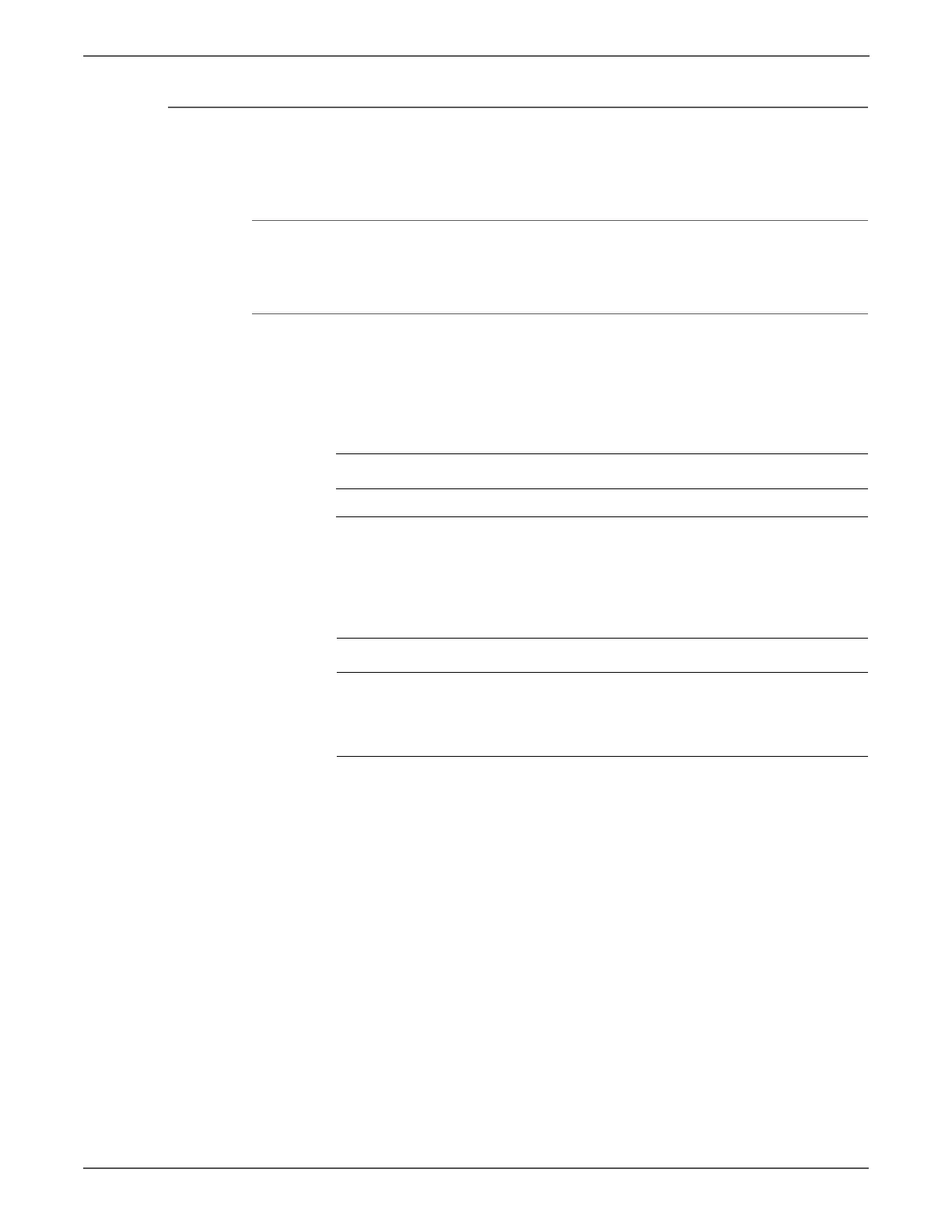3-222 Phaser 7500 Printer Service Manual
Error Messages and Codes
RC Sample Lateral Fail-A1
There is an error with the Cyan fast scan position that is used as a reference during
A1 (fine adjustment pattern) and C patch detection.
Applicable Chain-Link Code
• 089-600: RC Sample Lateral Fail-A1
Initial Actions
• Power cycle the printer.
• If the problem persists, follow the procedure below.
When multiple failures with Chain No. 089 occur, take action according to the
priority order.
Troubleshooting Reference
Applicable Parts Wiring and Plug/Jack Map References
■ IBT Belt Unit, PL6.1.10
Troubleshooting Procedure
Step Actions and Questions Yes No
1 Check the installation status of the
IBT Belt Unit.
Is the IBT Belt Unit installed
properly?
Replace the
Belt Unit (REP
6.2, page 8-58).
Install the IBT
Belt Unit
properly.