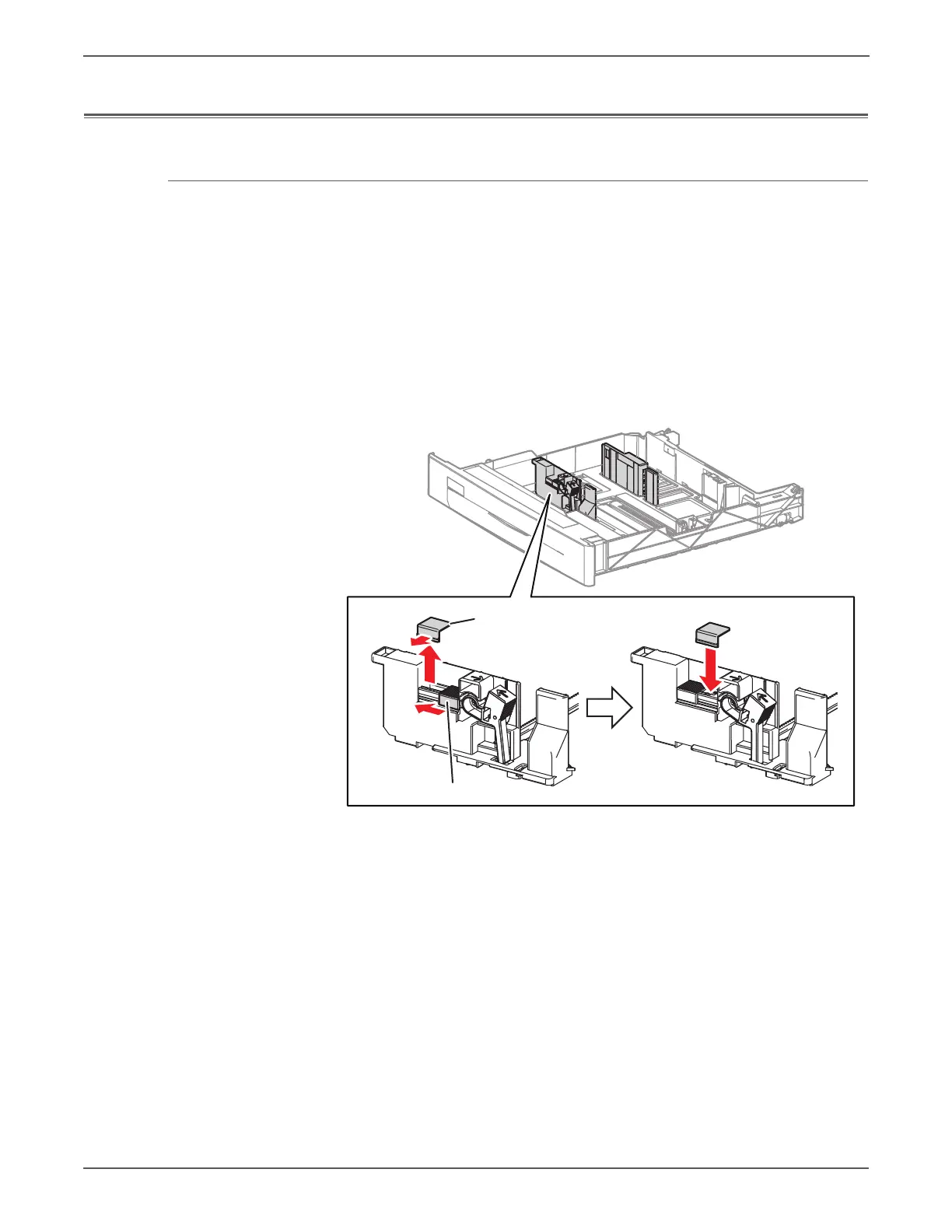6-2 Phaser 7500 Printer Service Manual
Adjustments and Calibrations
Adjustments
Paper Guide Position Setting
1. To ease the operation, move the Side Guides towards the center.
2. Release and remove the Cap hook at the left side and slide the Slide Lock
Block (at the right) to the left.
3. Install the Cap to the right side
4. Check that the Side Guide can be set at any position (for non-standard paper).
5. 3TM only: Paste the Tray No. Label that corresponds to the Tray number.
6. Install the Tray Assembly to the printer.
s7500-153
Tray Set Guide
Cap