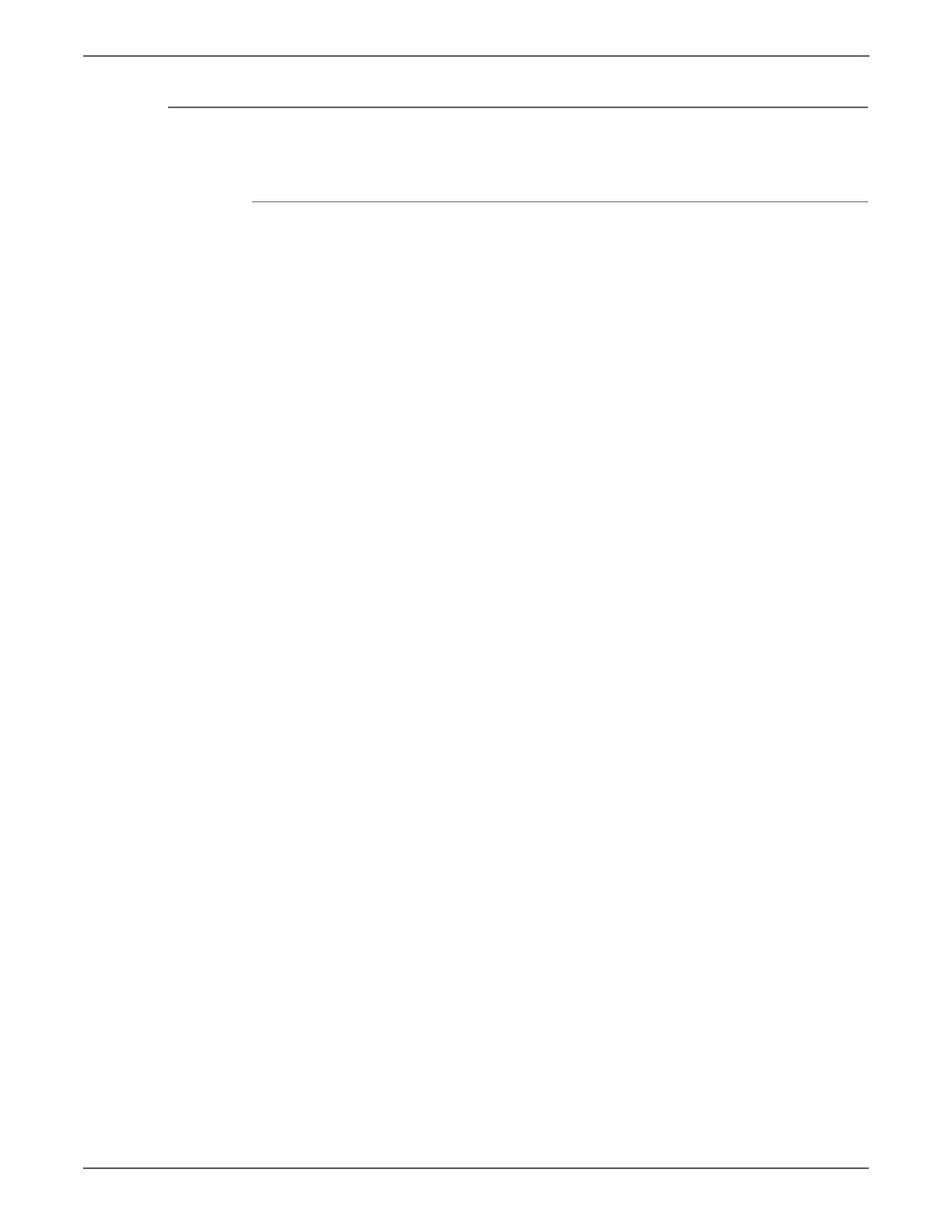7-6 Phaser 7500 Printer Service Manual
Cleaning and Maintenance
Cleaning the Fuser
The Clean Fuser cleans the Fuser Roller using blank prints.
Procedure
1. Enter Service Diagnostics (page 4-9).
2. Scroll down the menu and select Maintenance. Press OK.
3. Select Clean Fuser and press OK.
4. The printer starts processing with a Initializing...Startup message appears
and three blank pages are printed.