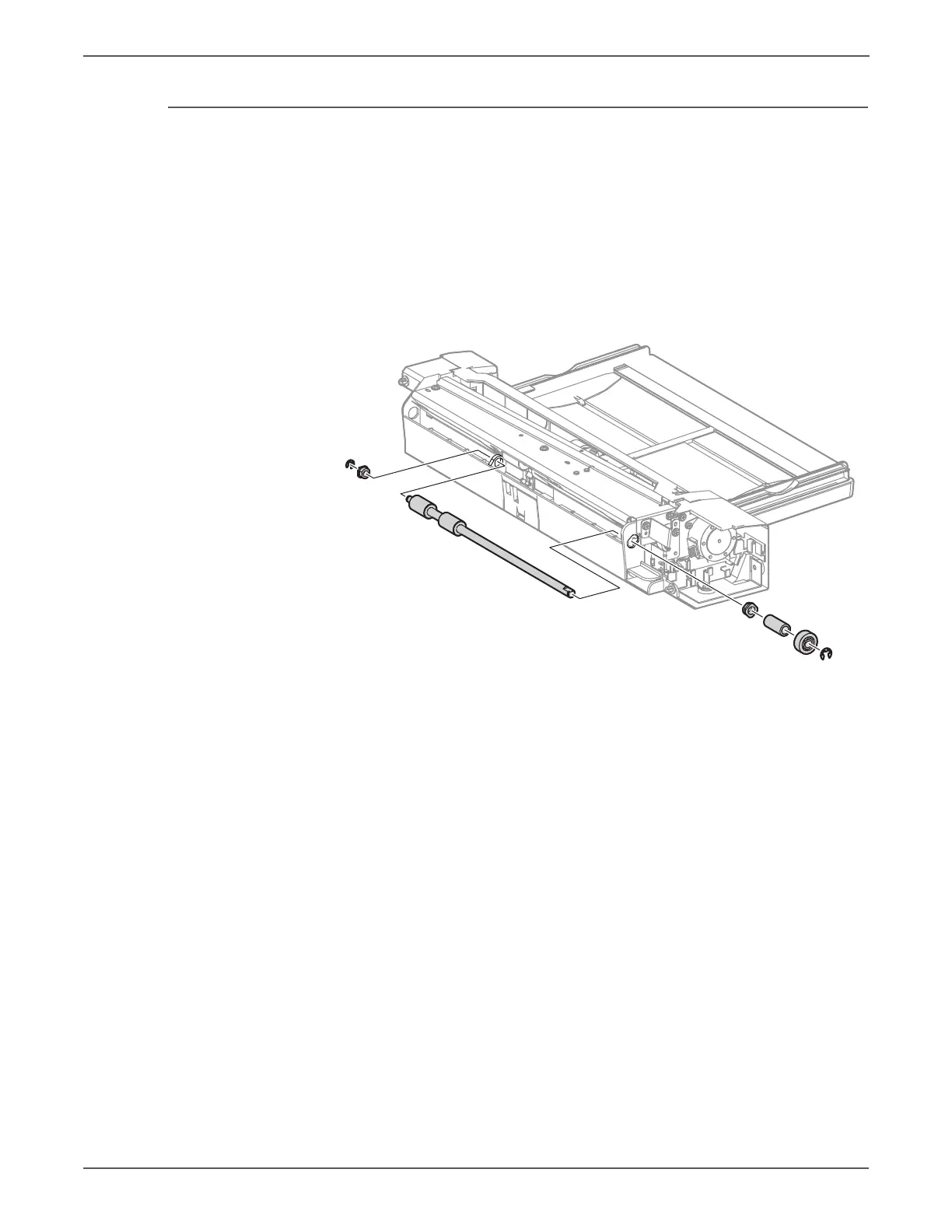8-136 Phaser 7500 Printer Service Manual
Service Parts Disassembly
REP 13.7 Drive Roll Assembly
PL13.4.10
1. Remove the Tray 1 Feeder Assembly (REP 13.1, page 8-130).
2. Remove the E-ring that secures the Gear.
3. Remove the Gear/ Collar/ Sleeve Bearing from the tip of the Drive Roll
Assembly shaft.
4. Remove the E-ring that secures the Sleeve Bearing from the other tip of the
Drive Roll Assembly shaft and remove the Sleeve Bearing.
5. Shift the Drive Roll Assembly to the rear temporarily, and remove the Drive
Roll Assembly.