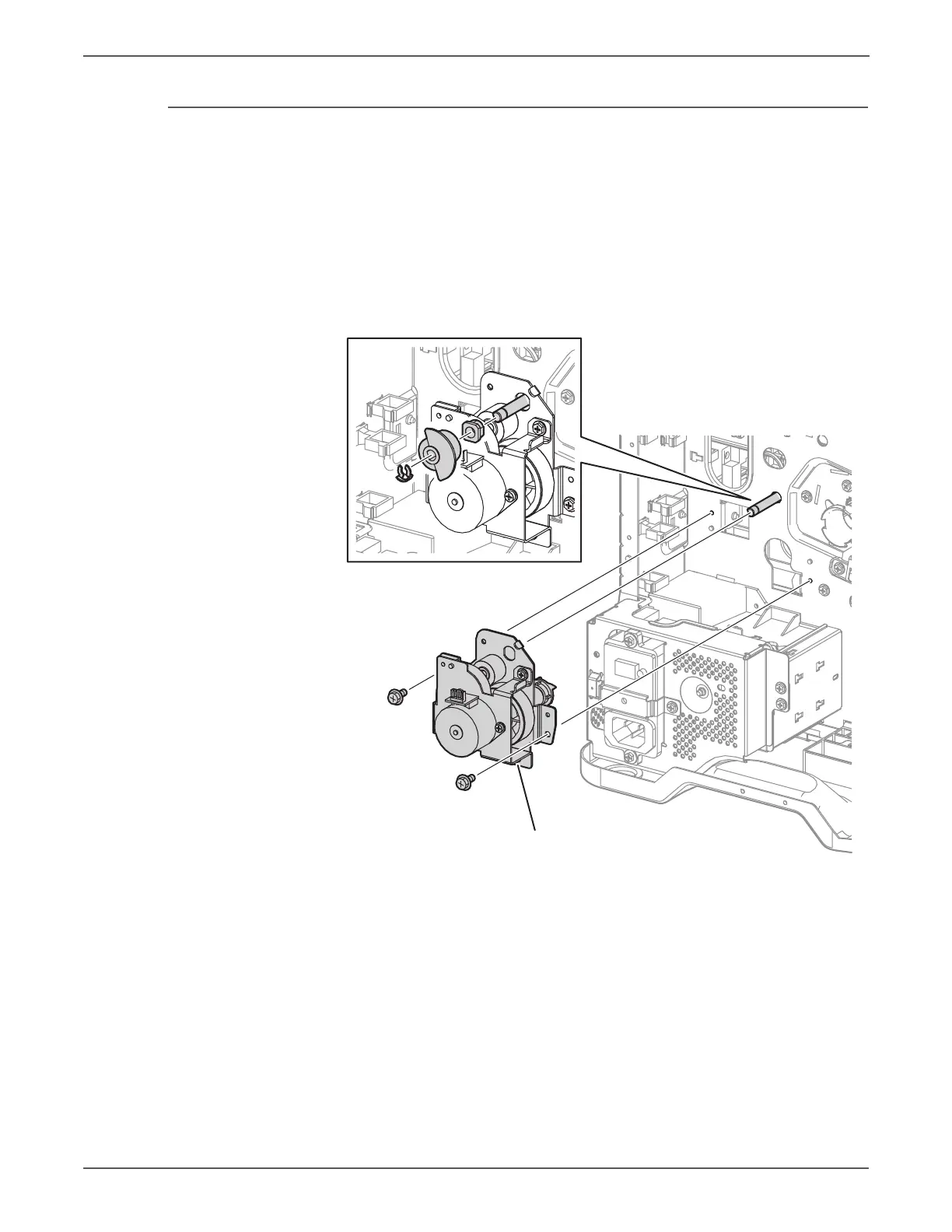8-76 Phaser 7500 Printer Service Manual
Service Parts Disassembly
REP 8.7 Agitator Motor Assembly
PL8.2.6
1. Remove the Drum/Deve Drive Assembly (REP 3.8, page 8-33).
2. Remove the Sensor Bracket Assembly (REP 8.11, page 8-80).
3. Remove the KL Clip that secures the Gear and remove the Gear.
4. Remove the Sleeve Bearing.
5. Open the Clamp and remove the white and black wires going to the GF1.
6. Remove 2 screws (silver, 6mm) that secure the Agitator Motor Assembly and
remove the Agitator Motor Assembly.