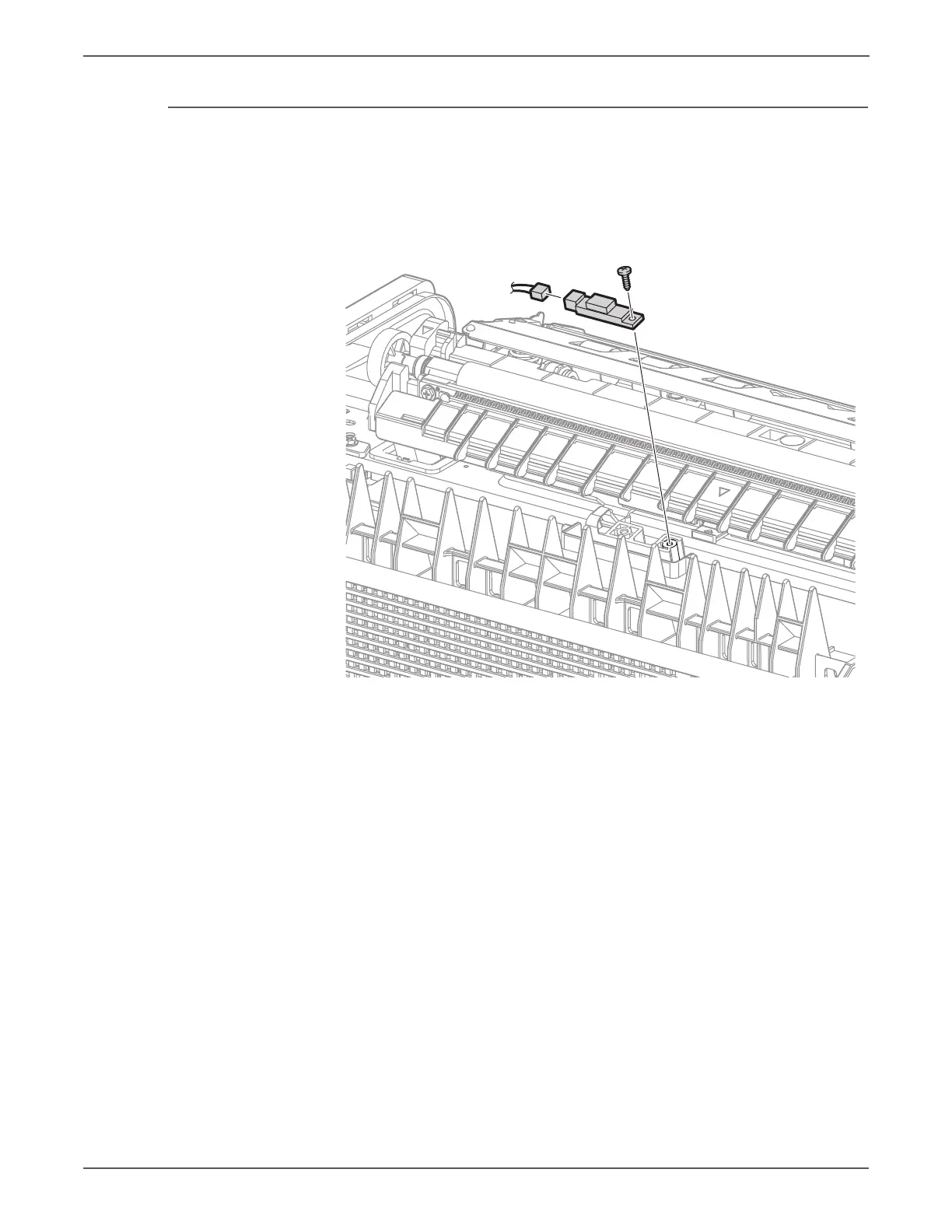8-160 Phaser 7500 Printer Service Manual
Service Parts Disassembly
REP 14.11 POB Sensor
PL14.4.16
1. Open the Left Hand Cover Assembly.
2. Remove 1 screw (silver, Tapped, 8mm) that secures the POB Sensor and
remove the POB Sensor.
3. Disconnect the wiring harness connector that is connected to the POB Sensor.