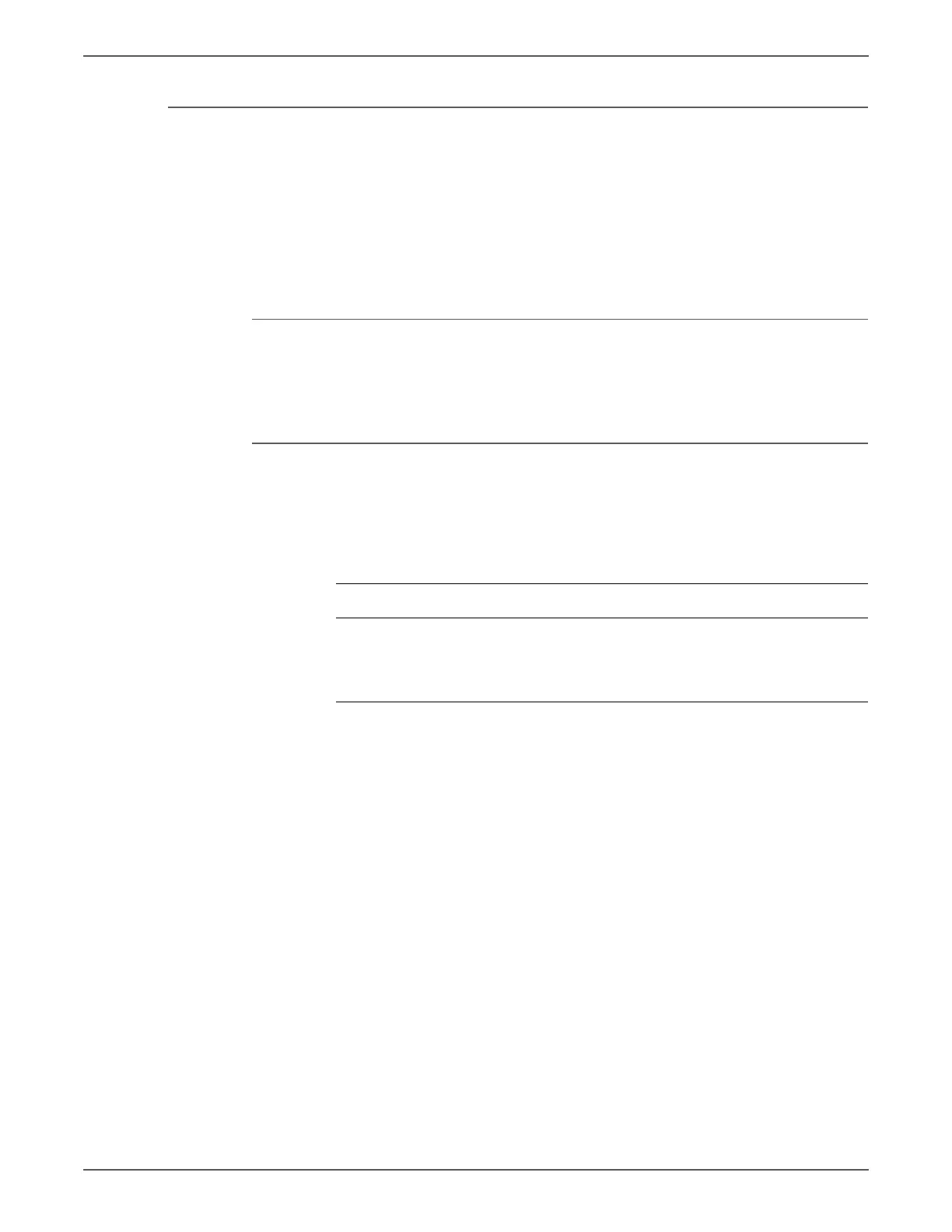Phaser 7500 Printer Service Manual 3-189
Error Messages and Codes
LPH Latch Timing Fail Y/ LPH FFC Connect Fail Y
LPH latch timing correction error.
The FFC connector is detected to have poor contact during LPH latch timing
control.
Because this error is detected for each color at every cycle-up, perform at least
four jobs after turning the power Off and On.
Applicable Chain-Link Codes
• 061-390: LPH FFC Connect Posi Fail Y
• 061-394: LPH FFC Connect Nega Fail Y
Initial Actions
• Power cycle the printer.
• If the problem persists, follow the procedure below.
1. Turn the power Off and On.
2. Check the following:
• The Flat Cable between the MCU PWB J557 and the LPH Rear PWB (Y)
J561 for open circuit, short circuit, and poor contact.
• The Flat Cable between the LPH H PWB (Y) J569 and the LPH (Y) J577 for
open circuit, short circuit, and poor contact (connection within the LPH
Unit).
• The connector (P/J581) between the LPH Rear PWB (Y) and the LPH H
PWB (Y) for damage and debris.
• The LPH Unit (Y) for improper installation.
3. If no problems are found, replace the following parts in sequence:
• LPH Unit (Y) (REP 2.1, page 8-18)
• LPH Cable Assembly
• LPH Rear PWB (Y) (REP 2.4, page 8-22)
• MCU PWB (REP 18.12, page 8-202)
Troubleshooting Reference
Applicable Parts Wiring and Plug/Jack Map References
■ LPH Unit (Y), PL2.1.2
■ LPH Cable Assy, PL2.2.1
■ LPH Rear PWB (Y), PL2.2.5
■ MCU PWB, PL18.3.6